The new home
for your internet
Say hi 👋 to a whole new browser experience!
It's free and super easy to set up
It's free and super easy to set up
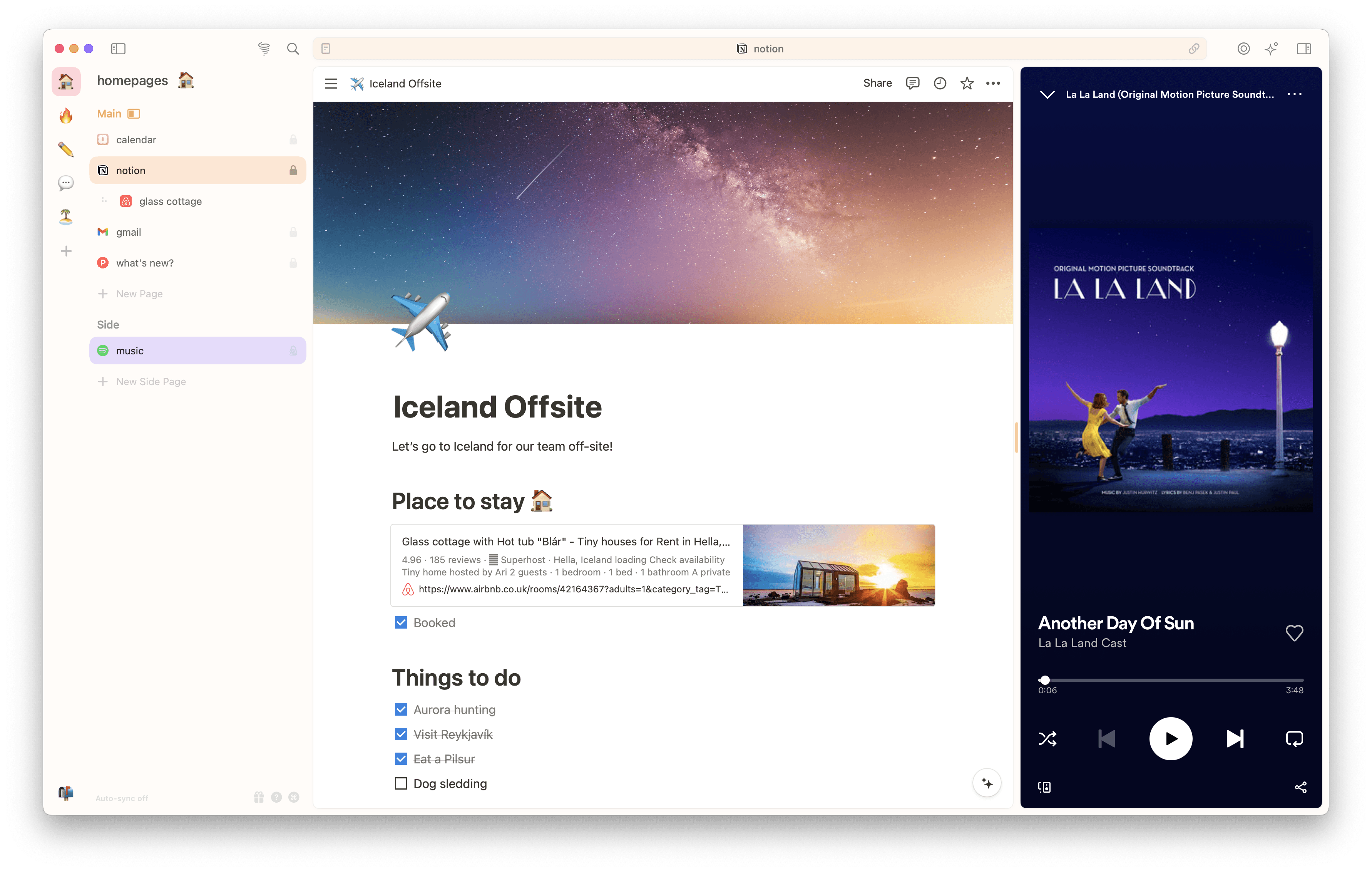
A fresh take on your browser.
Workspaces
Like rooms in a house
Your tabs are neatly organized and laid out in separate lists.
🗂️ Organize your internet
🌸 Group tabs easily
🌊 Flow through your work
🍪 Jump between logins
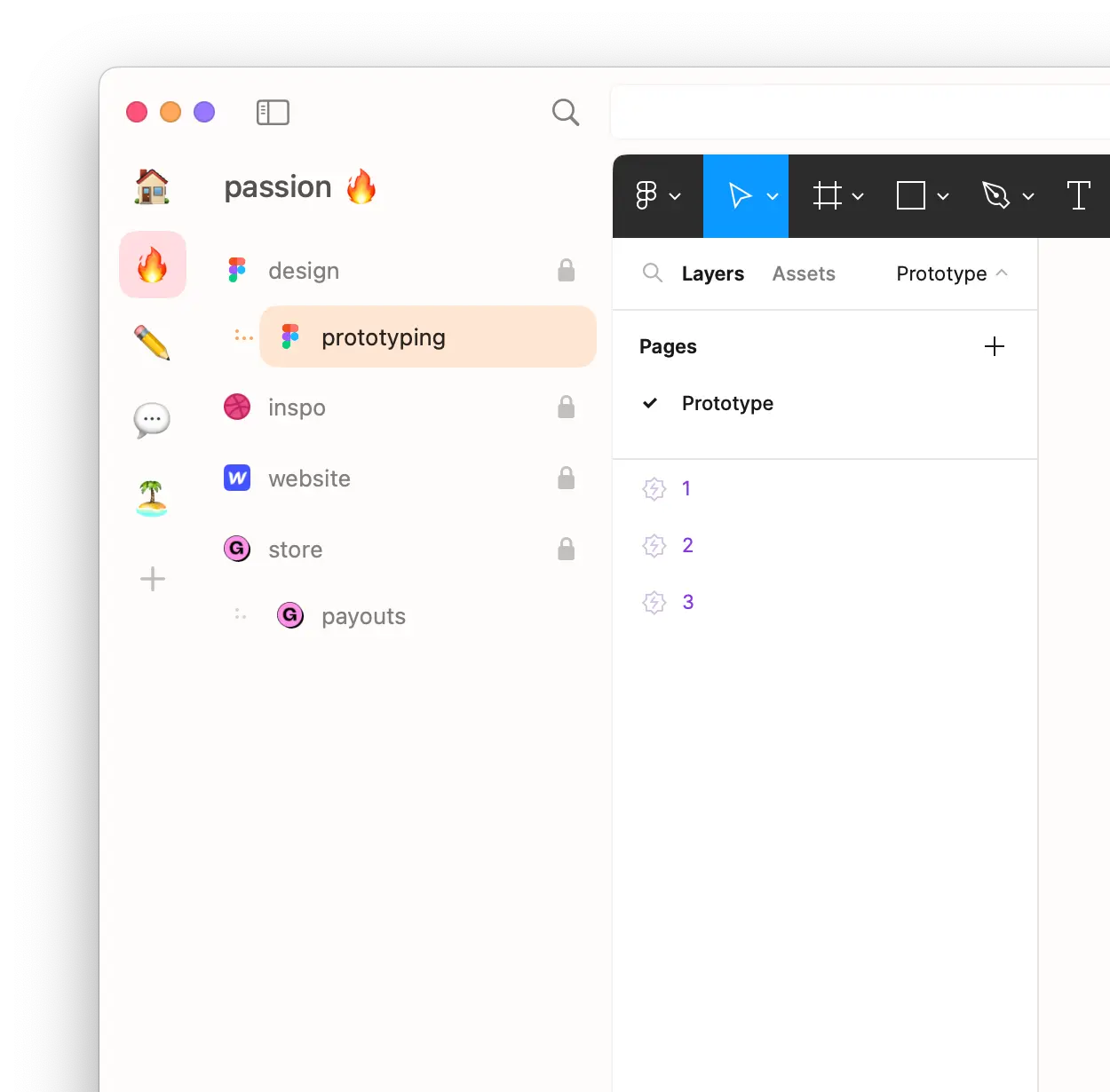
Workspaces
Like rooms in a house
Your tabs are neatly organized and laid out in separate lists.
🗂️ Organize your internet
🌸 Group tabs easily
🌊 Flow through your work
🍪 Jump between logins
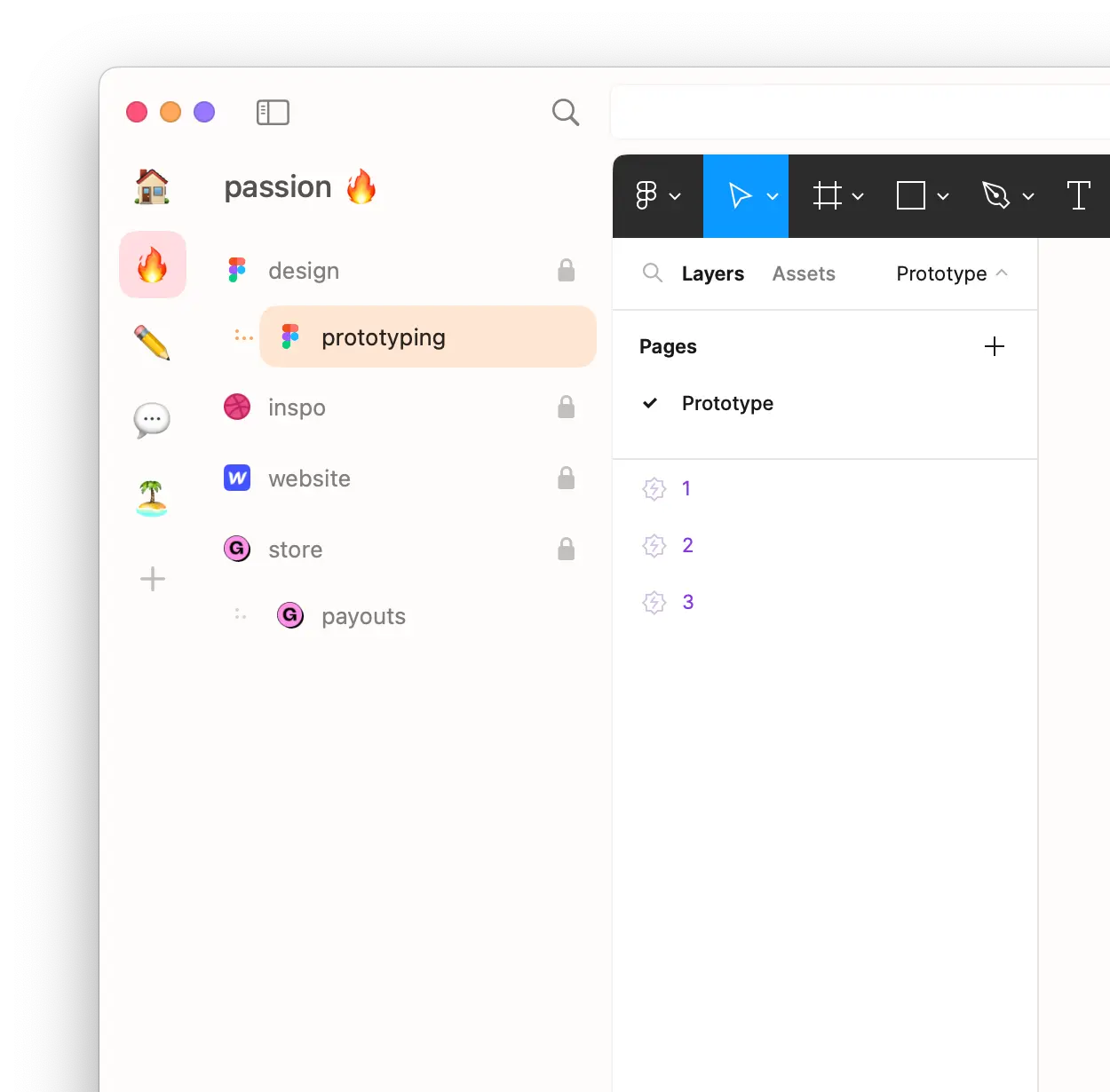
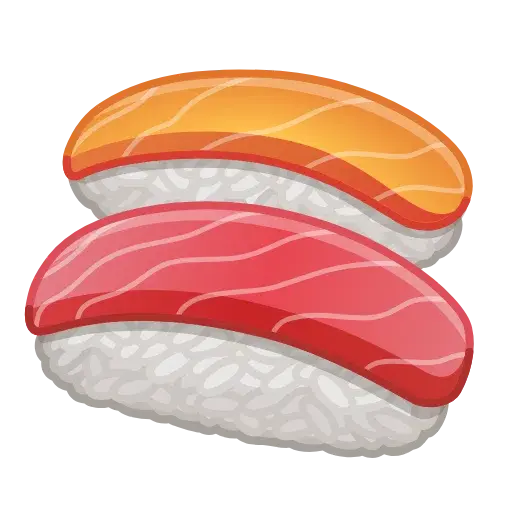
Vertical tabs
Like in a to-do list
Vertical tabs make it easier for you to get an overview of your open pages.
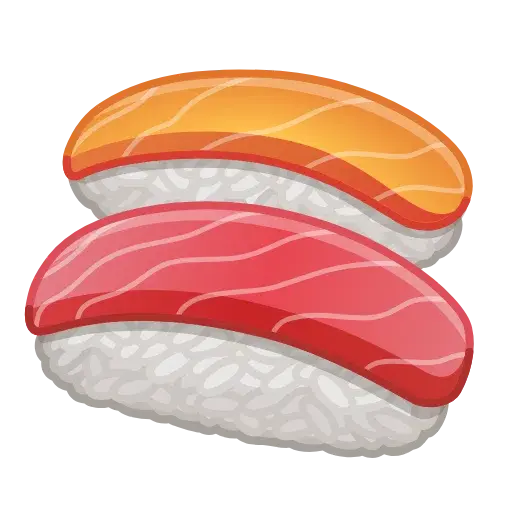
Vertical tabs
Like in a to-do list
Vertical tabs make it easier for you to get an overview of your open pages.
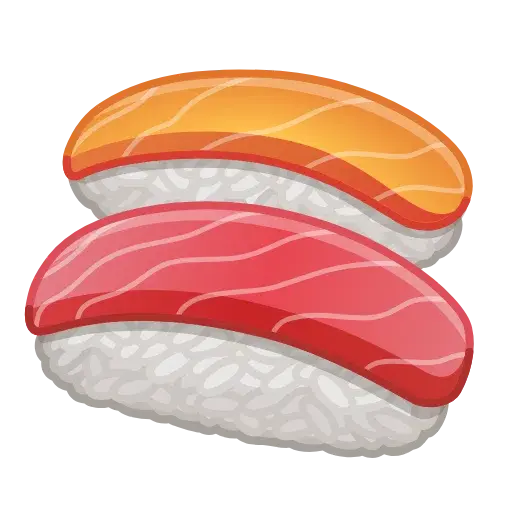
Vertical tabs
Like in a to-do list
Vertical tabs make it easier for you to get an overview of your open pages.

Tabs as tasks
Mark them as done
Your tabs are like tasks in a to-do list. Mark them as done once they're complete, or lock them to keep them around.

Tabs as tasks
Mark them as done
Your tabs are like tasks in a to-do list. Mark them as done once they're complete, or lock them to keep them around.

Tabs as tasks
Mark them as done
Your tabs are like tasks in a to-do list. Mark them as done once they're complete, or lock them to keep them around.
Split Screen
Easy multitasking
For the times when you need to work on two websites at once.
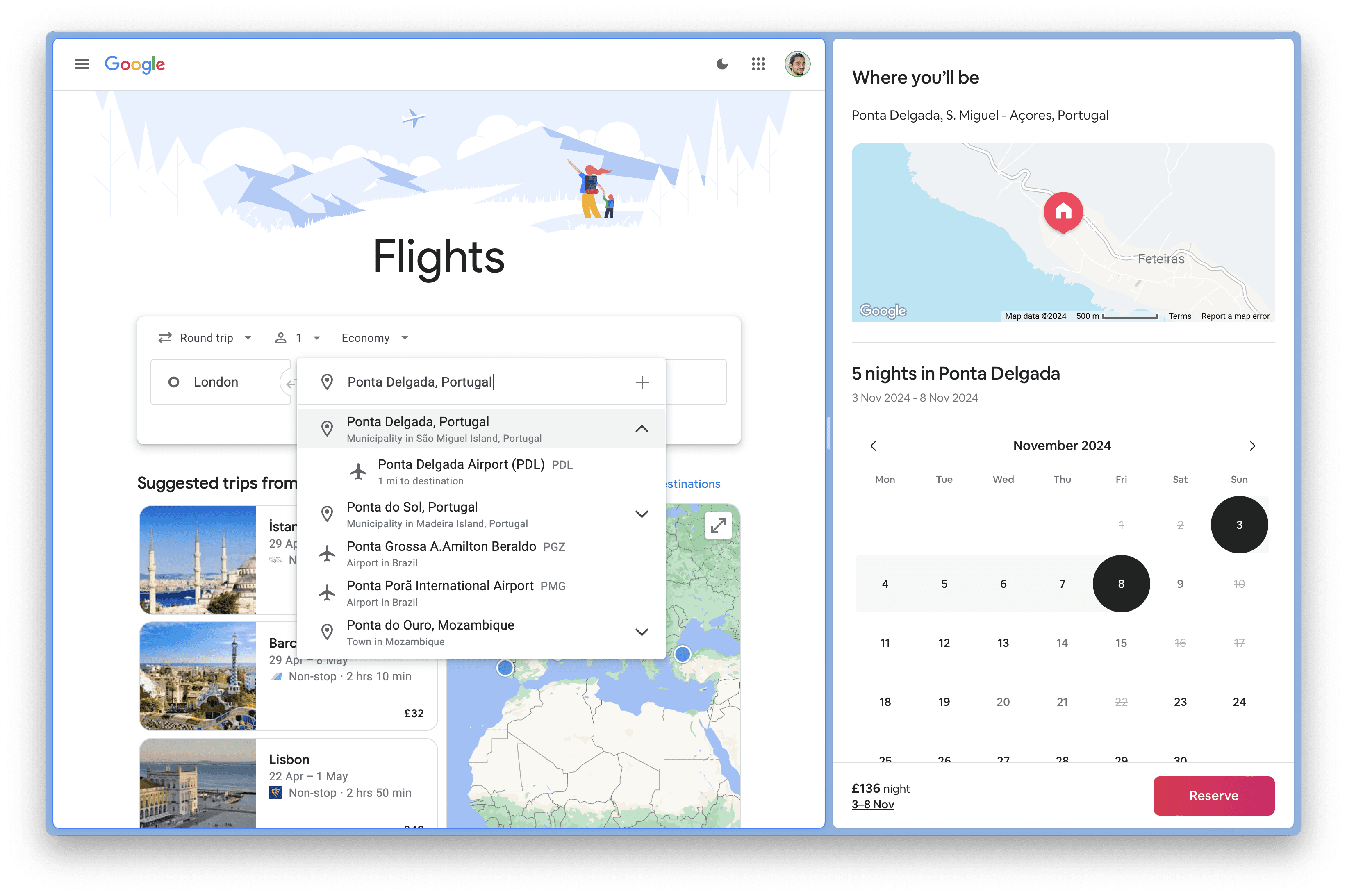
Split Screen
Easy multitasking
For the times when you need to work on two websites at once.
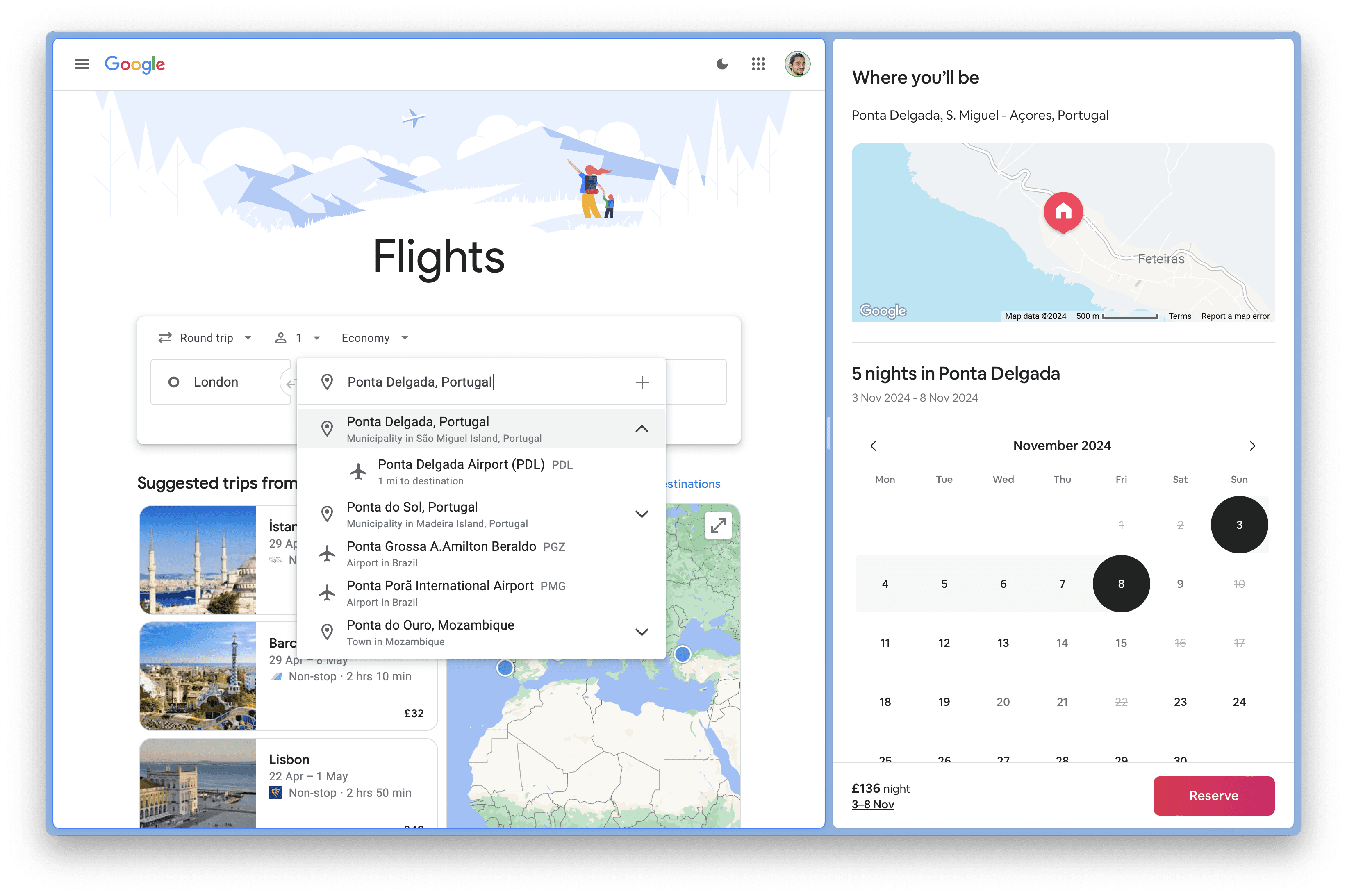
Work smarter, not harder.
NEW ✨
Lazy Search
Search your internet
Hit the spacebar to instantly start searching through your tabs, the internet, commands, bookmarks…
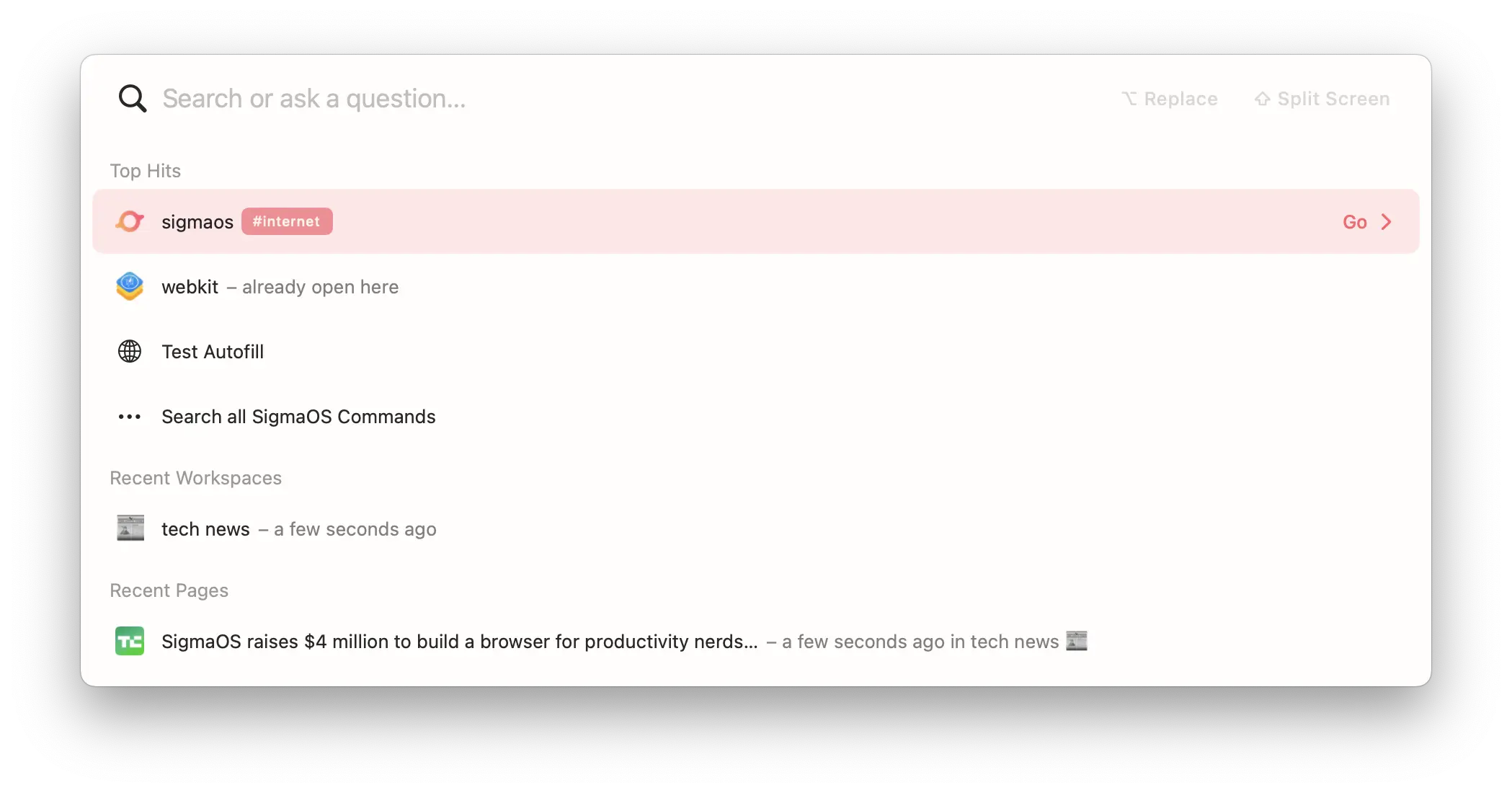
NEW ✨
Lazy Search
Search your internet
Hit the spacebar to instantly start searching through your tabs, the internet, commands, bookmarks…
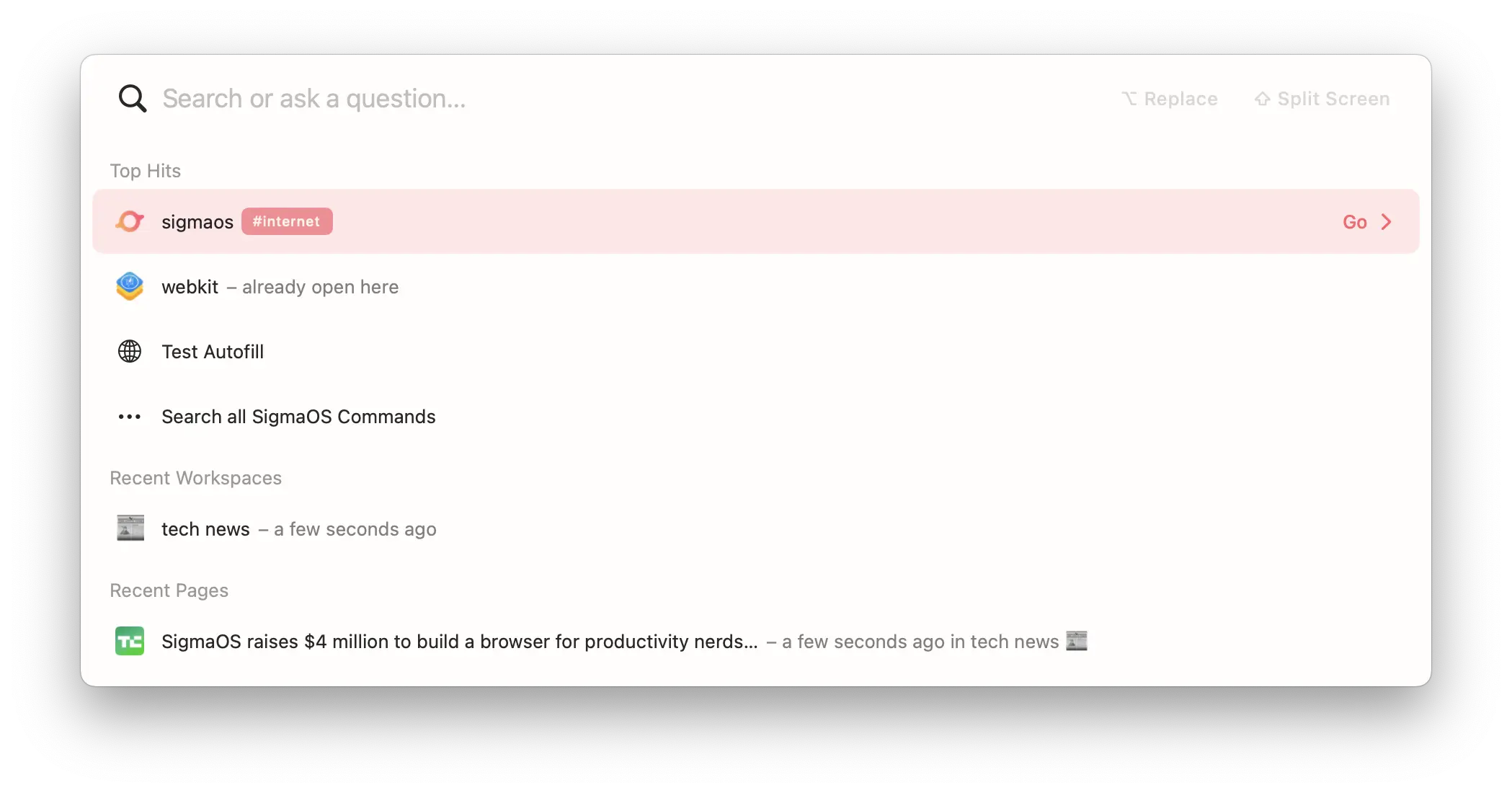
NEW ✨
Ask Anything
Get answers in context
Your browser companion, Airis, understands the website you're on to help you get to the information you need.
💬 Chat with any website
🔍 Find using your own words
❓ Explain paragraphs in context
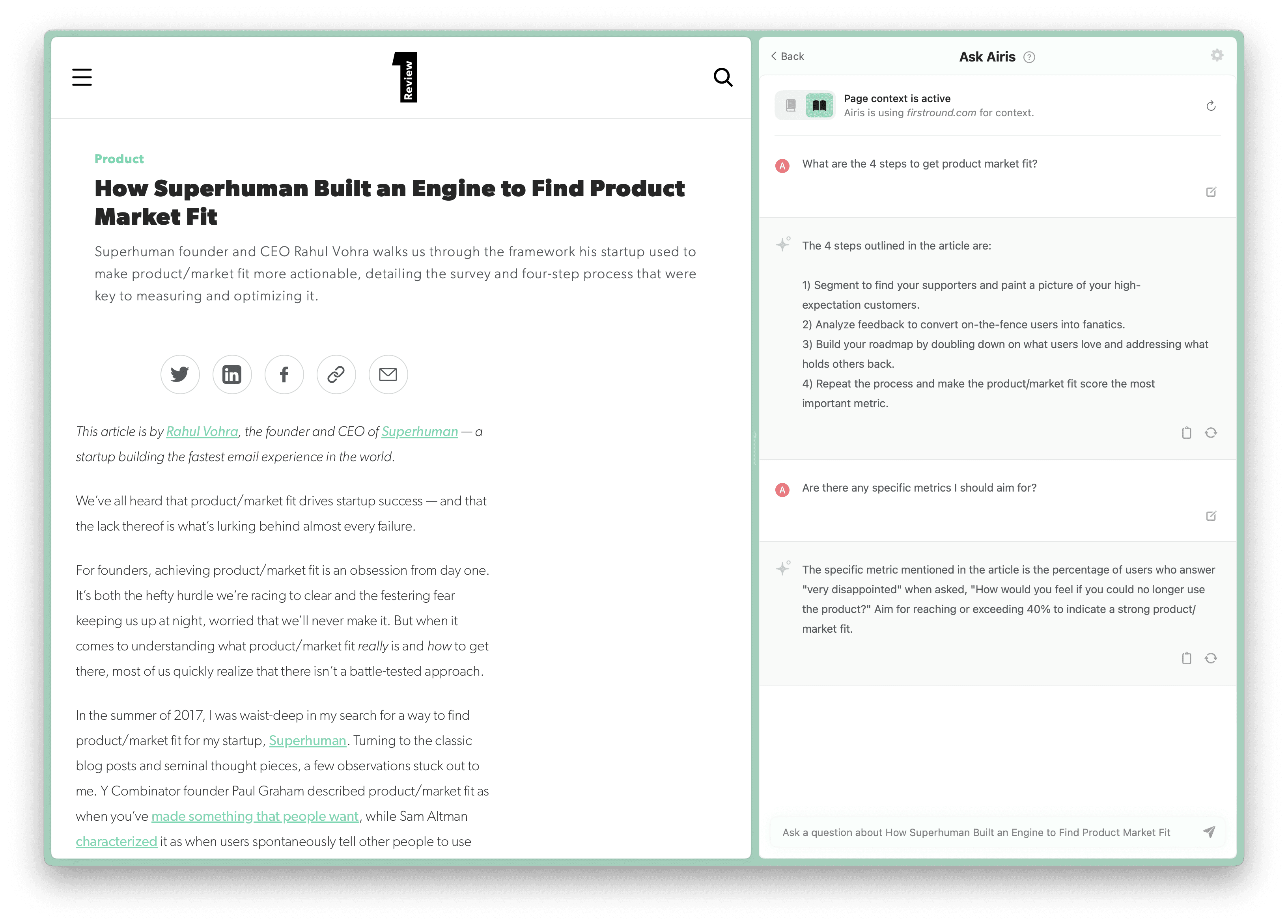
NEW ✨
Ask Anything
Get answers in context
Your browser companion, Airis, understands the website you're on to help you get to the information you need.
💬 Chat with any website
🔍 Find using your own words
❓ Explain paragraphs in context
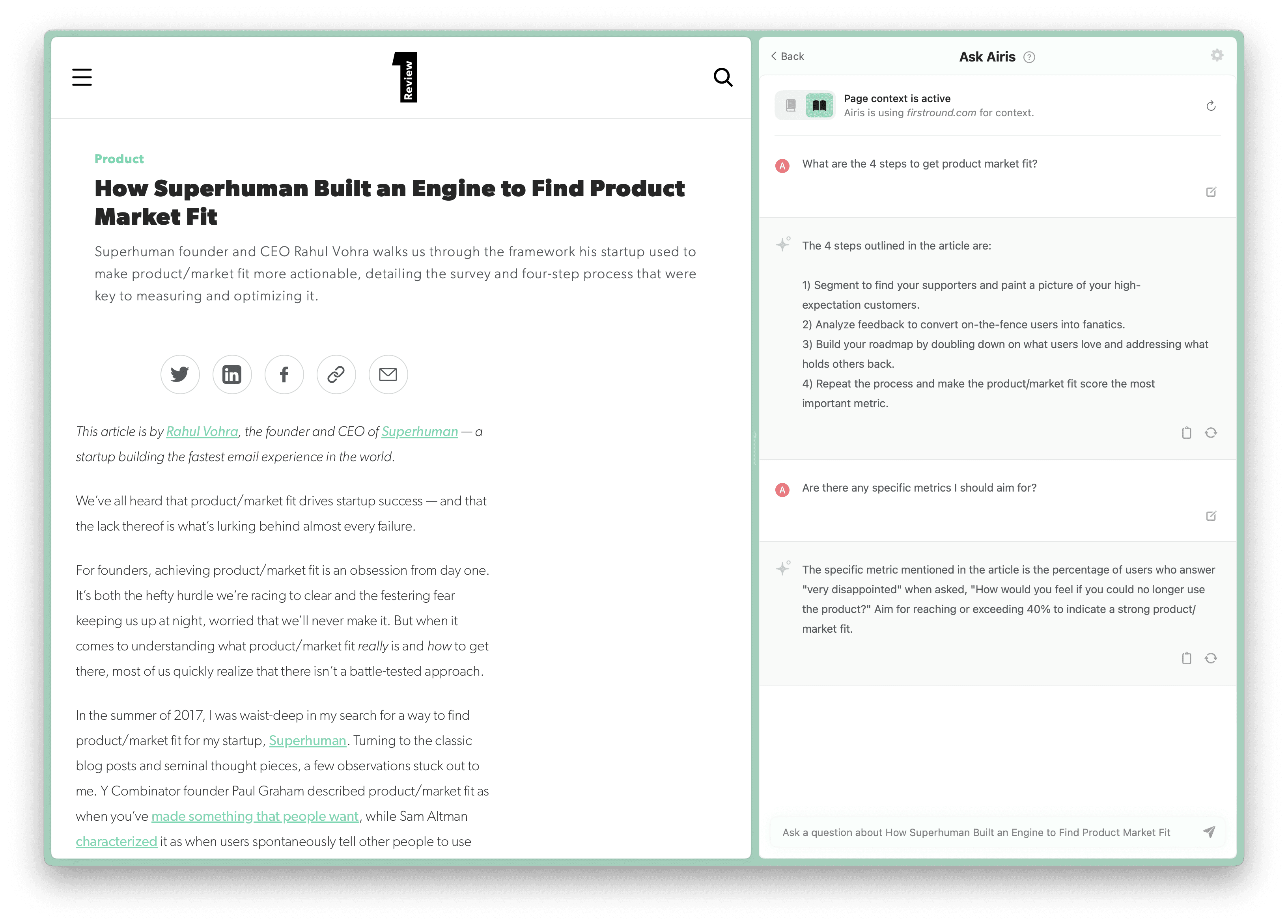
NEW ✨
Look it up
For the curious ones
Got a question, an idea, a thought? Airis can search the internet for you and build you a nice starting point.
🔮 Learn new information
📖 Read many pages at once
❓ Ask follow-up questions
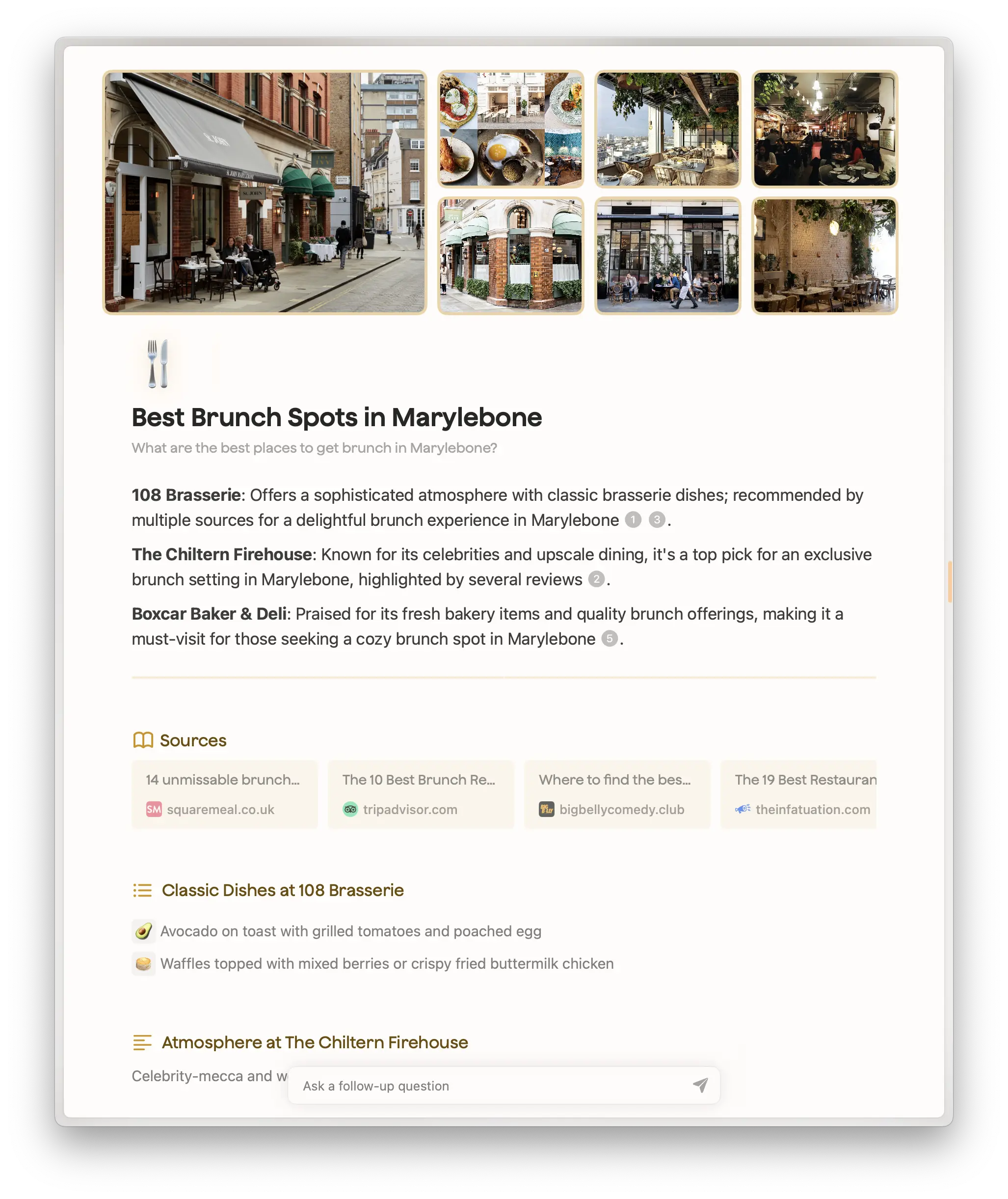
NEW ✨
Look it up
For the curious ones
Got a question, an idea, a thought? Airis can search the internet for you and build you a nice starting point.
🔮 Learn new information
📖 Read many pages at once
❓ Ask follow-up questions
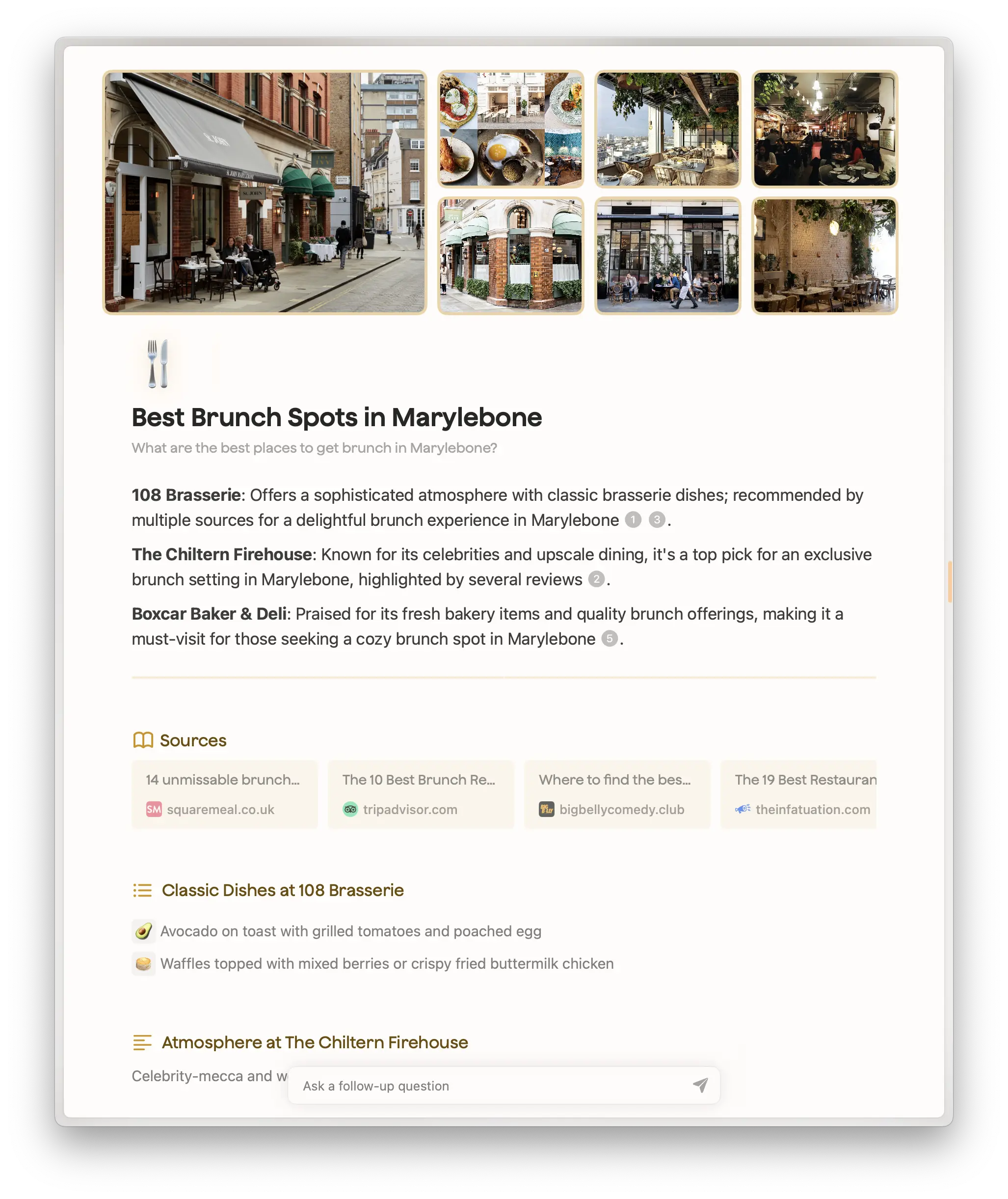
Find zen in your internet. 🧘♀️
NEW ✨
Simplify
Try a peaceful internet
The internet can sometimes be overwhelming and distracting: so we made it simpler.
✨ Simplify any website into a short interactive summary
🤏 Pinch out or just hit S on your keyboard
❓Follow-up by asking any question on the summary
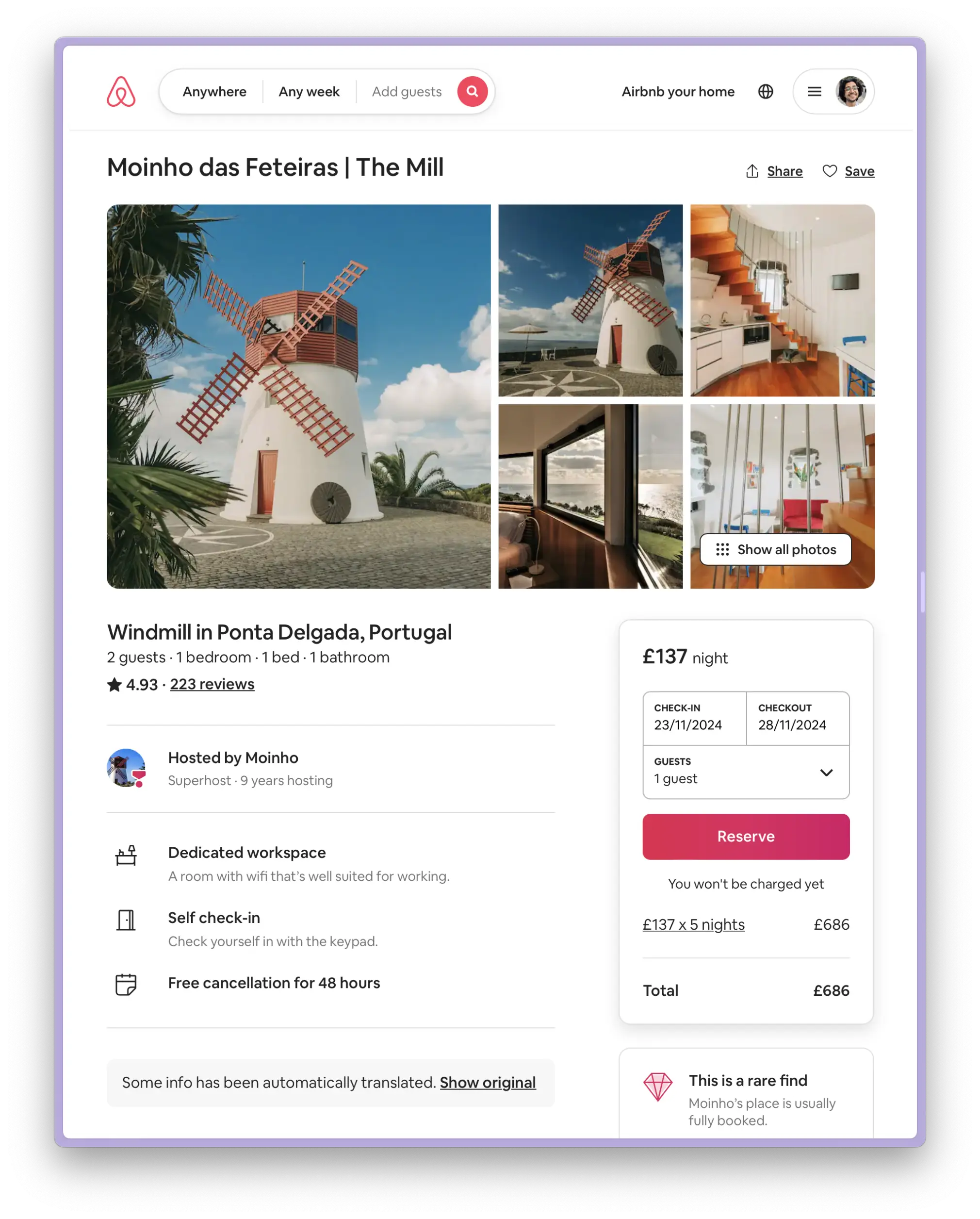
NEW ✨
Simplify
Try a peaceful internet
The internet can sometimes be overwhelming and distracting: so we made it simpler.
✨ Simplify any website into a short interactive summary
🤏 Pinch out or just hit S on your keyboard
❓Follow-up by asking any question on the summary
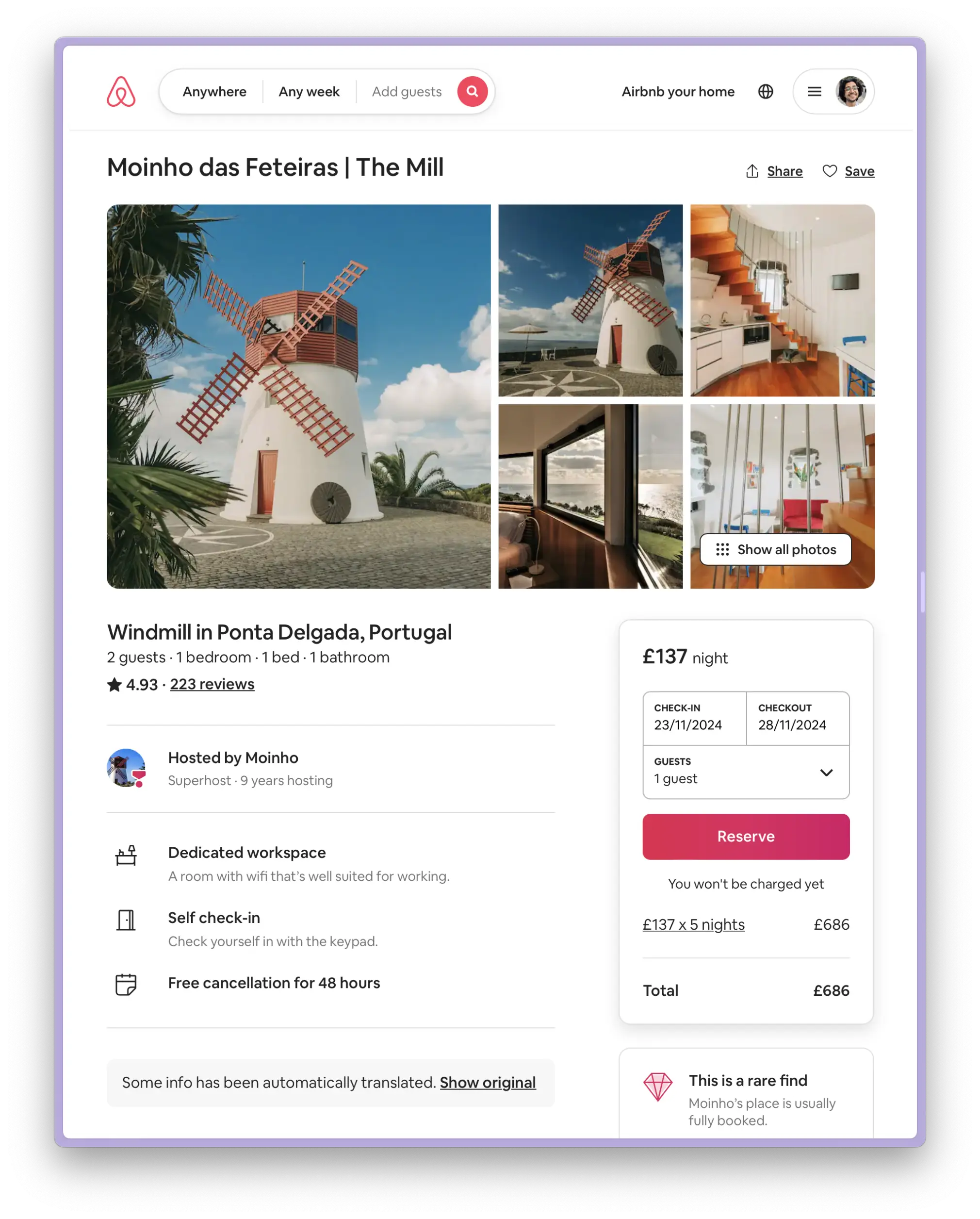
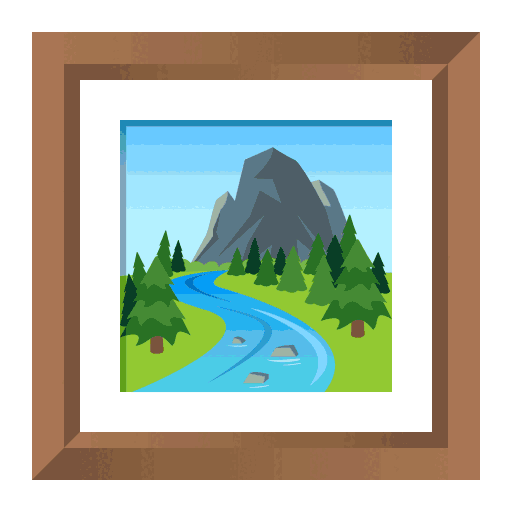
Magic Theme
Prettify websites
Turn on "magic theme", so that SigmaOS's colors match the website you're on. Your screenshots never looked better.
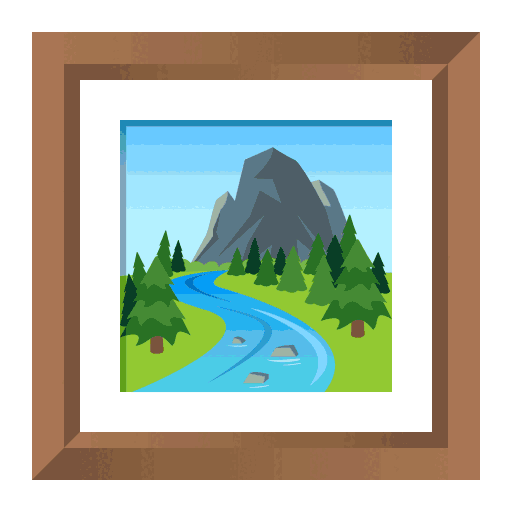
Magic Theme
Prettify websites
Turn on "magic theme", so that SigmaOS's colors match the website you're on. Your screenshots never looked better.
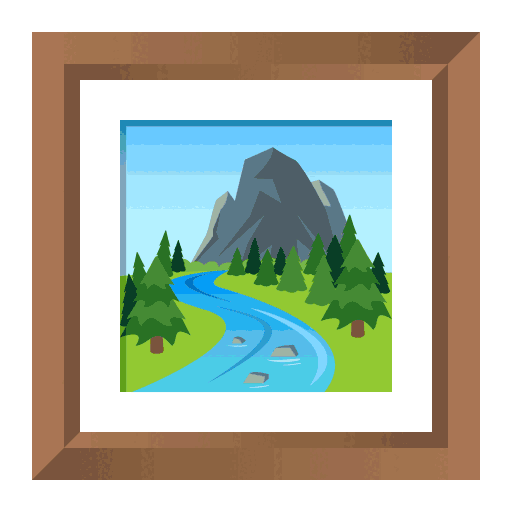
Magic Theme
Prettify websites
Turn on "magic theme", so that SigmaOS's colors match the website you're on. Your screenshots never looked better.
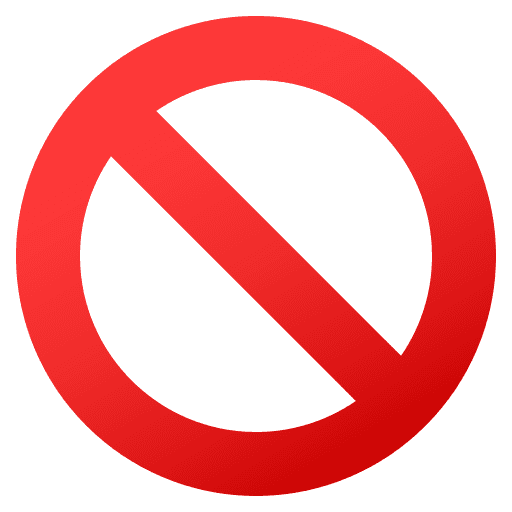
Ad-free browsing
SigmaOS Ad Blocker
Remember ads on the internet? Yeah, not on SigmaOS.
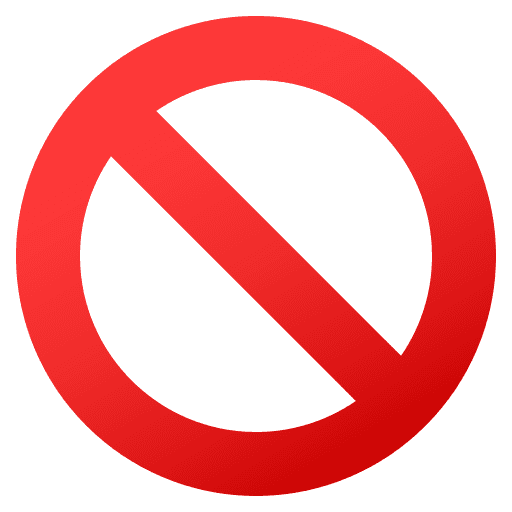
Ad-free browsing
SigmaOS Ad Blocker
Remember ads on the internet? Yeah, not on SigmaOS.
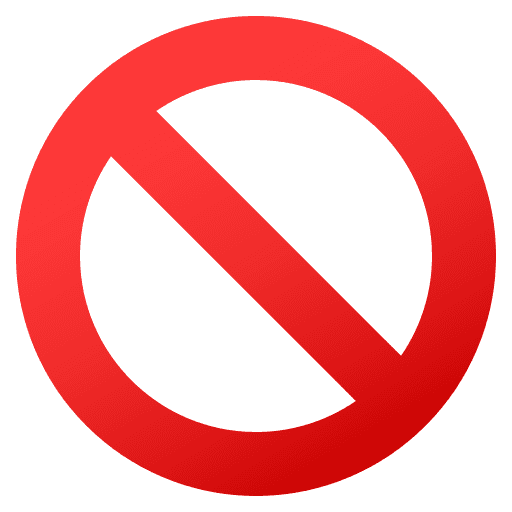
Ad-free browsing
SigmaOS Ad Blocker
Remember ads on the internet? Yeah, not on SigmaOS.

Focus Mode
One page at a time
Hit the Focus button, or the F key to hide everything but the webpage you are on.
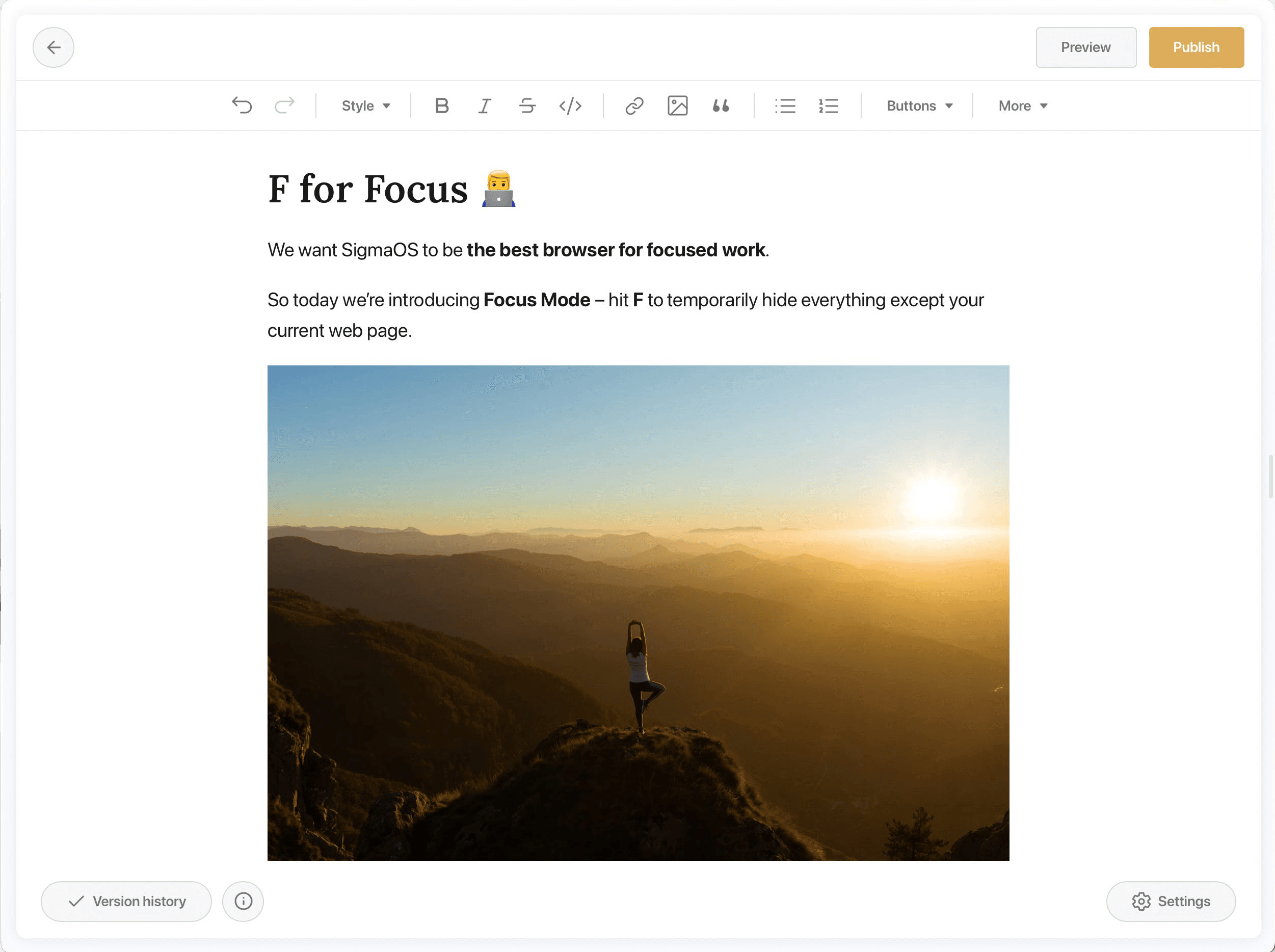
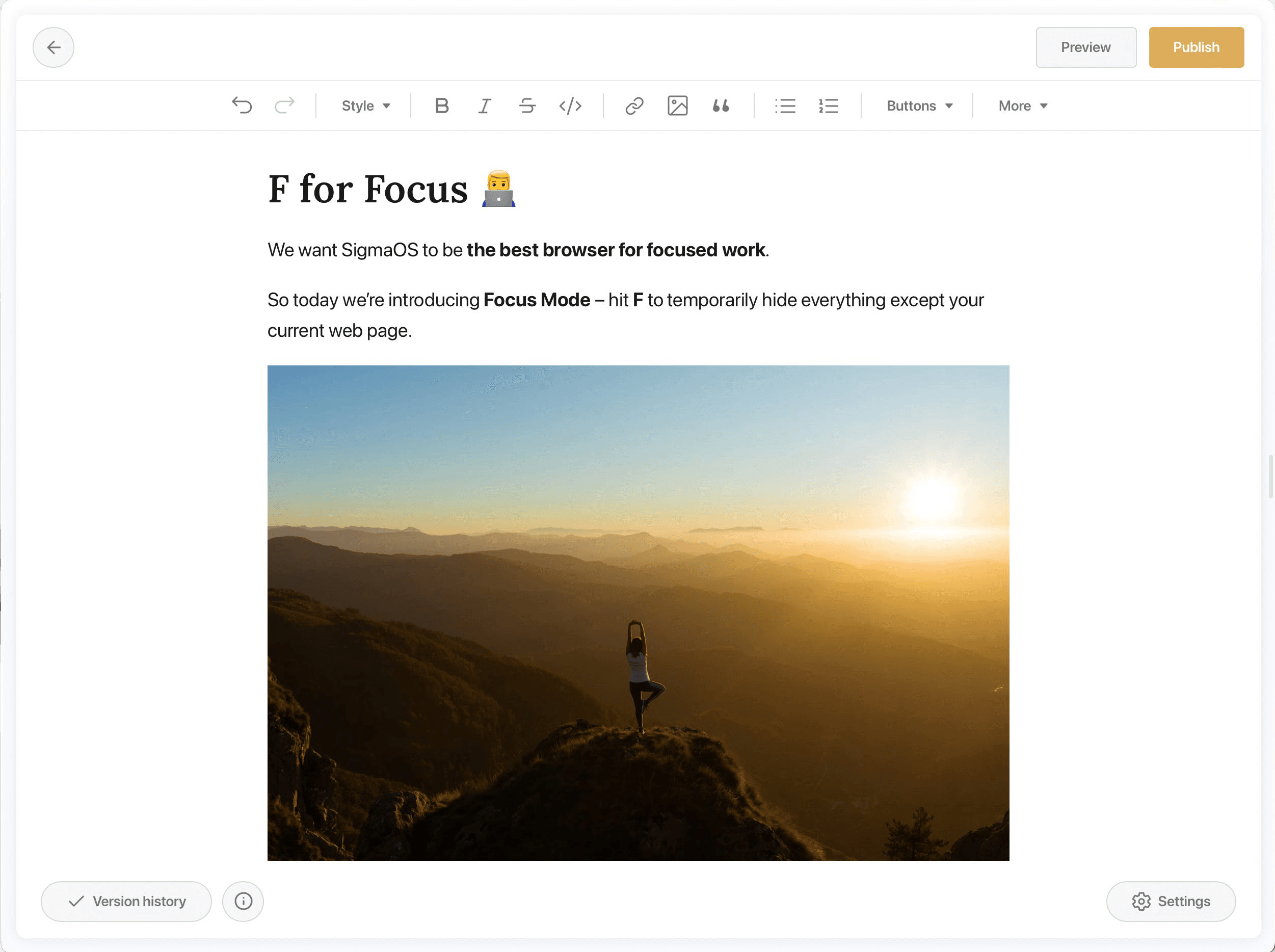

Focus Mode
One page at a time
Hit the Focus button, or the F key to hide everything but the webpage you are on.
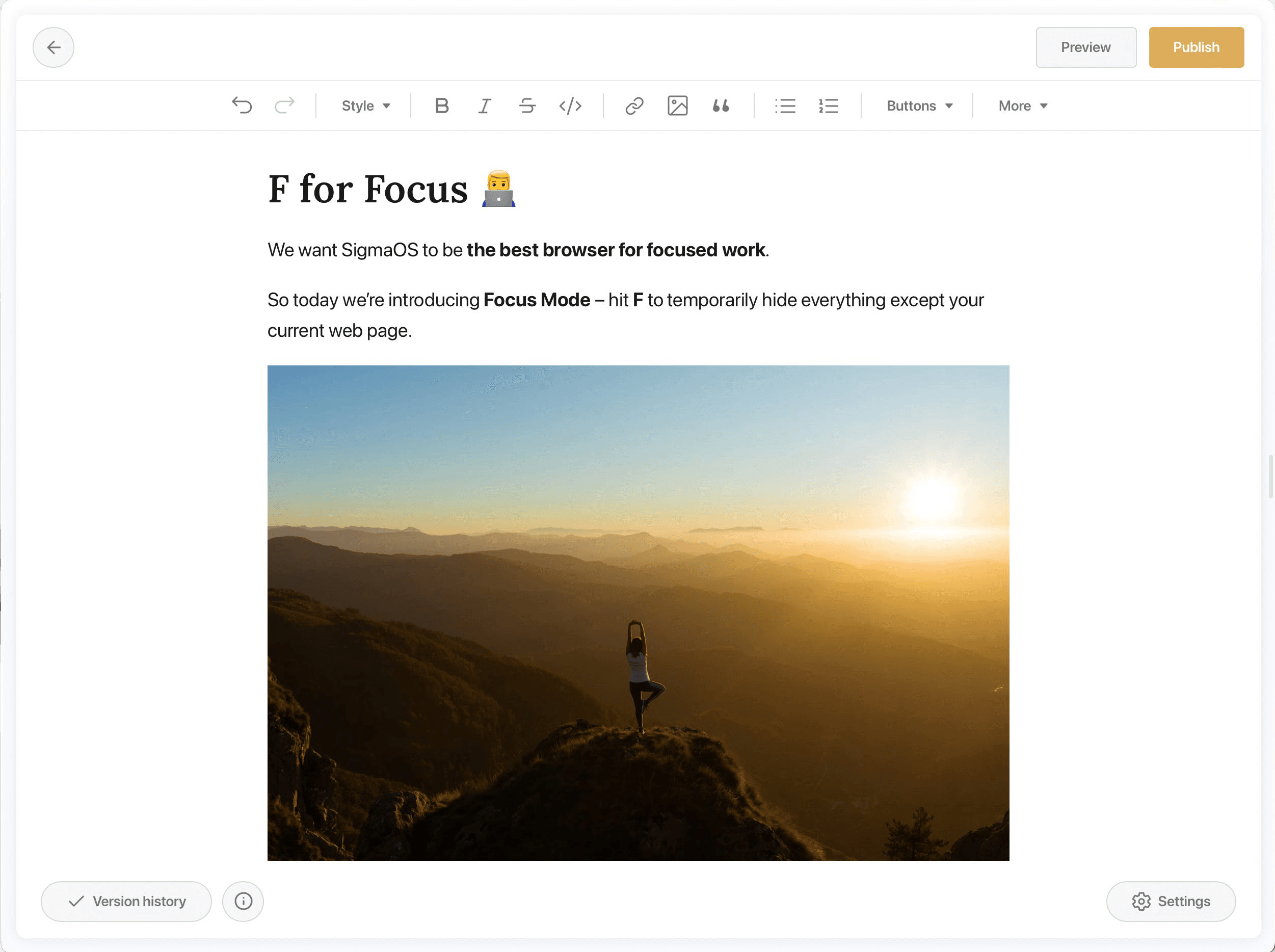
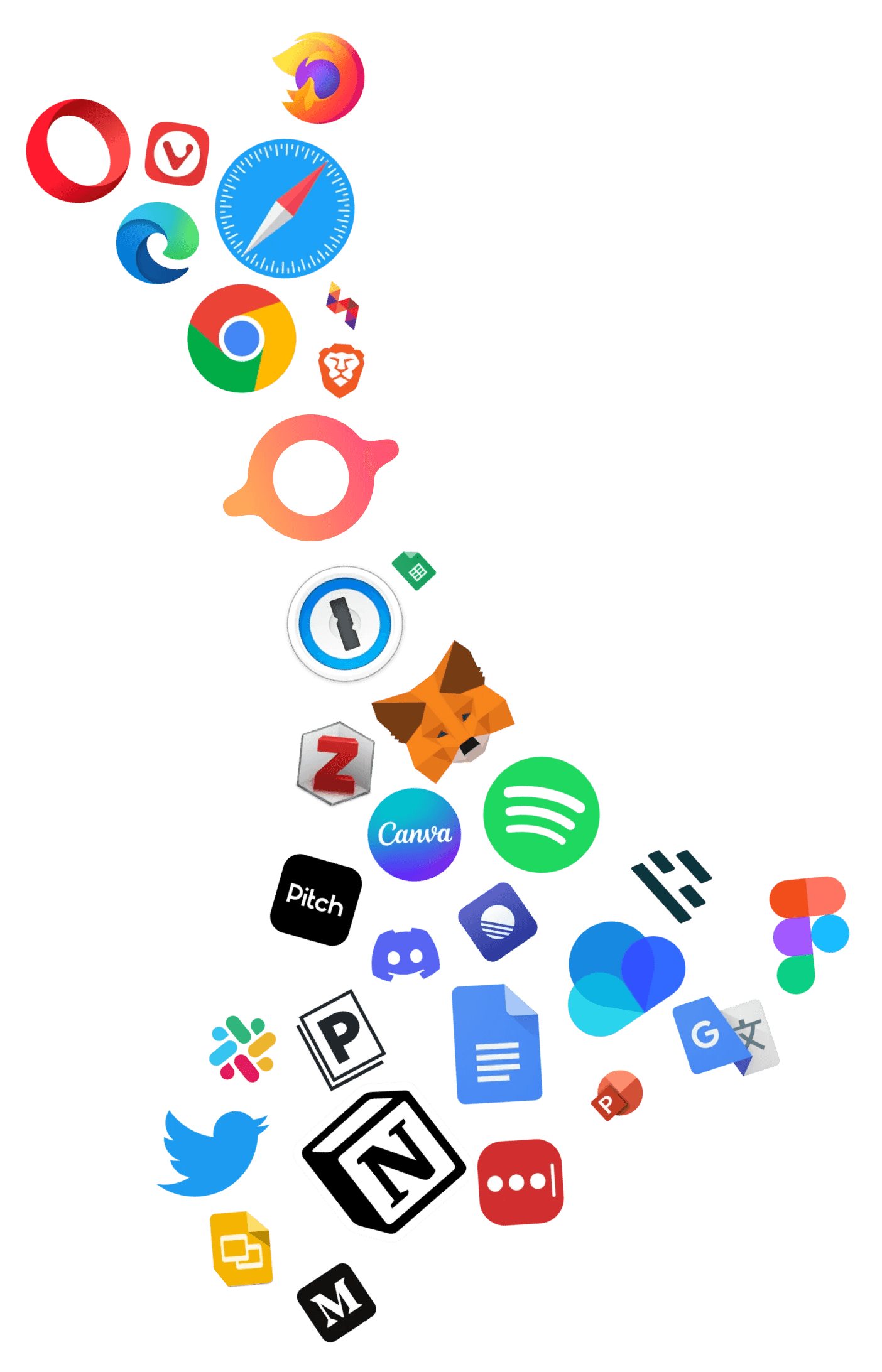
Want more reasons to 🧡 SigmaOS?

Easy Migration
Bring everything over
Switching to SigmaOS is as easy as A, B, C. We'll bring over all your logins, cookies, and history from your previous browser.

Easy Migration
Bring everything over
Switching to SigmaOS is as easy as A, B, C. We'll bring over all your logins, cookies, and history from your previous browser.

Easy Migration
Bring everything over
Switching to SigmaOS is as easy as A, B, C. We'll bring over all your logins, cookies, and history from your previous browser.
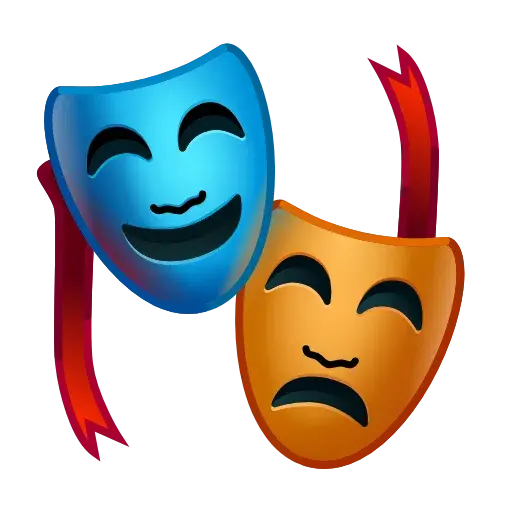
Multiple Logins
Separate Profiles
Turn on "separate profiles", to allow a workspace to login to different accounts. Perfect to quickly jump between your company and personal social accounts!
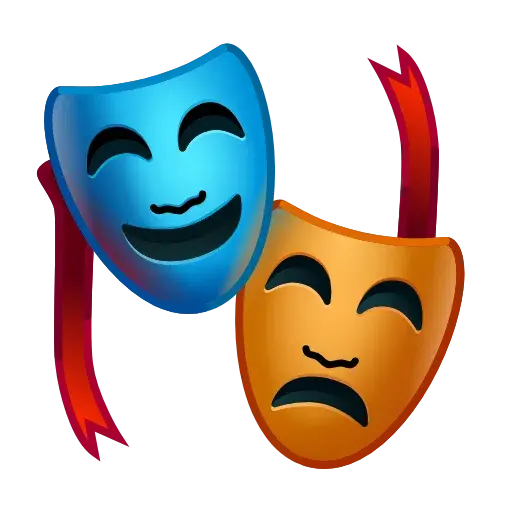
Multiple Logins
Separate Profiles
Turn on "separate profiles", to allow a workspace to login to different accounts. Perfect to quickly jump between your company and personal social accounts!
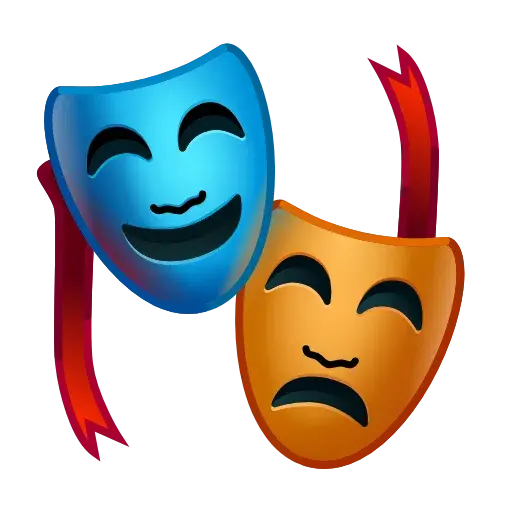
Multiple Logins
Separate Profiles
Turn on "separate profiles", to allow a workspace to login to different accounts. Perfect to quickly jump between your company and personal social accounts!

Single-key Shortcuts
One-click Navigation
SigmaOS Shortcuts are super powerful, and easy to learn. Hit W to create a new Workspace. Hit D when you're Done with a page. Easy.

Single-key Shortcuts
One-click Navigation
SigmaOS Shortcuts are super powerful, and easy to learn. Hit W to create a new Workspace. Hit D when you're Done with a page. Easy.

Single-key Shortcuts
One-click Navigation
SigmaOS Shortcuts are super powerful, and easy to learn. Hit W to create a new Workspace. Hit D when you're Done with a page. Easy.
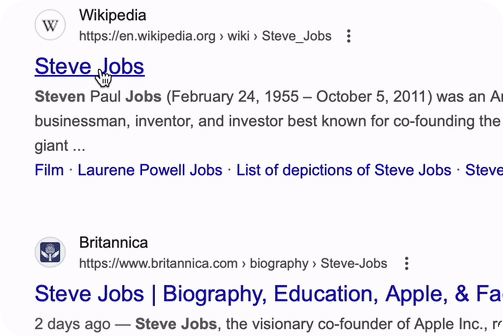
Command-Hover
The fastest link preview
Get a sneak peek of what's behind a link, without having to open it.
NEW ✨
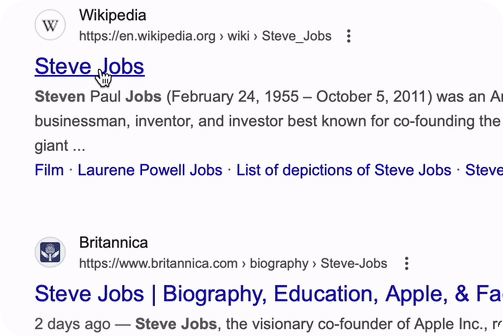
Command-Hover
The fastest link preview
Get a sneak peek of what's behind a link, without having to open it.
NEW ✨
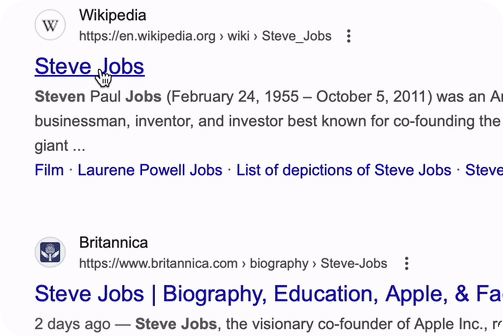
Command-Hover
The fastest link preview
Get a sneak peek of what's behind a link, without having to open it.
NEW ✨

Autosync
The same, everywhere you go
Retrieve your SigmaOS setup on any Mac by simply logging into your account.

Autosync
The same, everywhere you go
Retrieve your SigmaOS setup on any Mac by simply logging into your account.

Autosync
The same, everywhere you go
Retrieve your SigmaOS setup on any Mac by simply logging into your account.
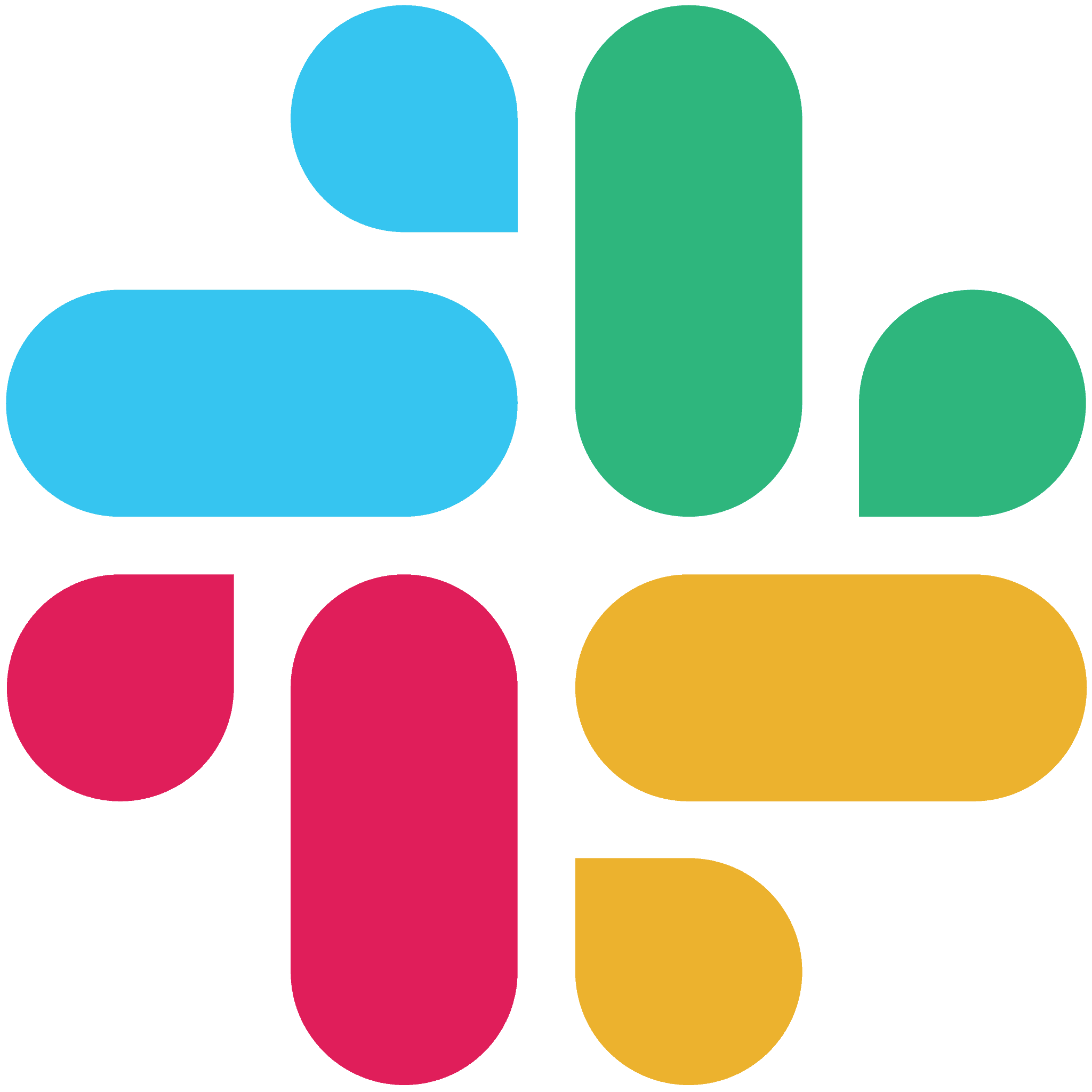
Community
Join us on Slack!
We have a very active Slack community to hear your feedback and nerd out about browsers!
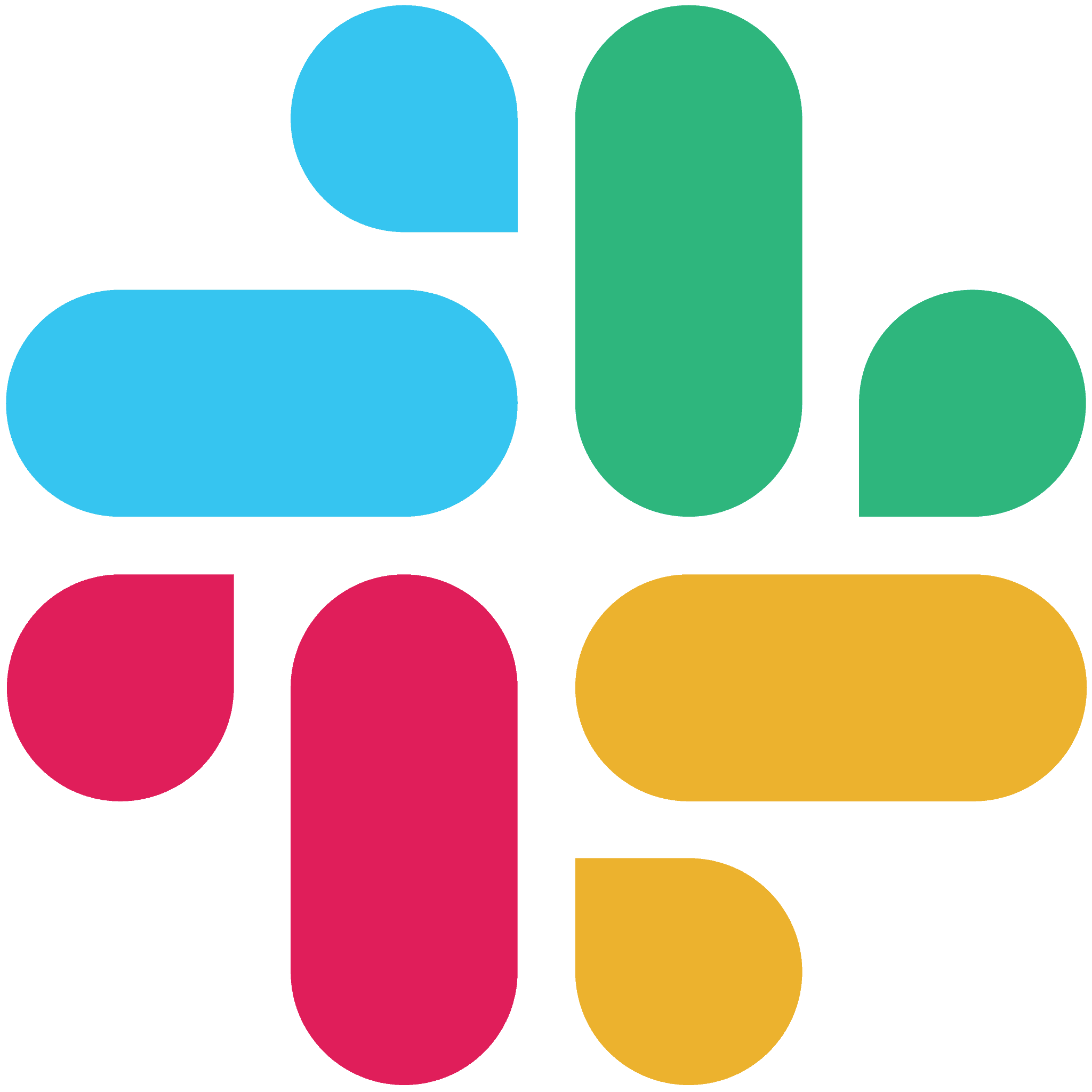
Community
Join us on Slack!
We have a very active Slack community to hear your feedback and nerd out about browsers!
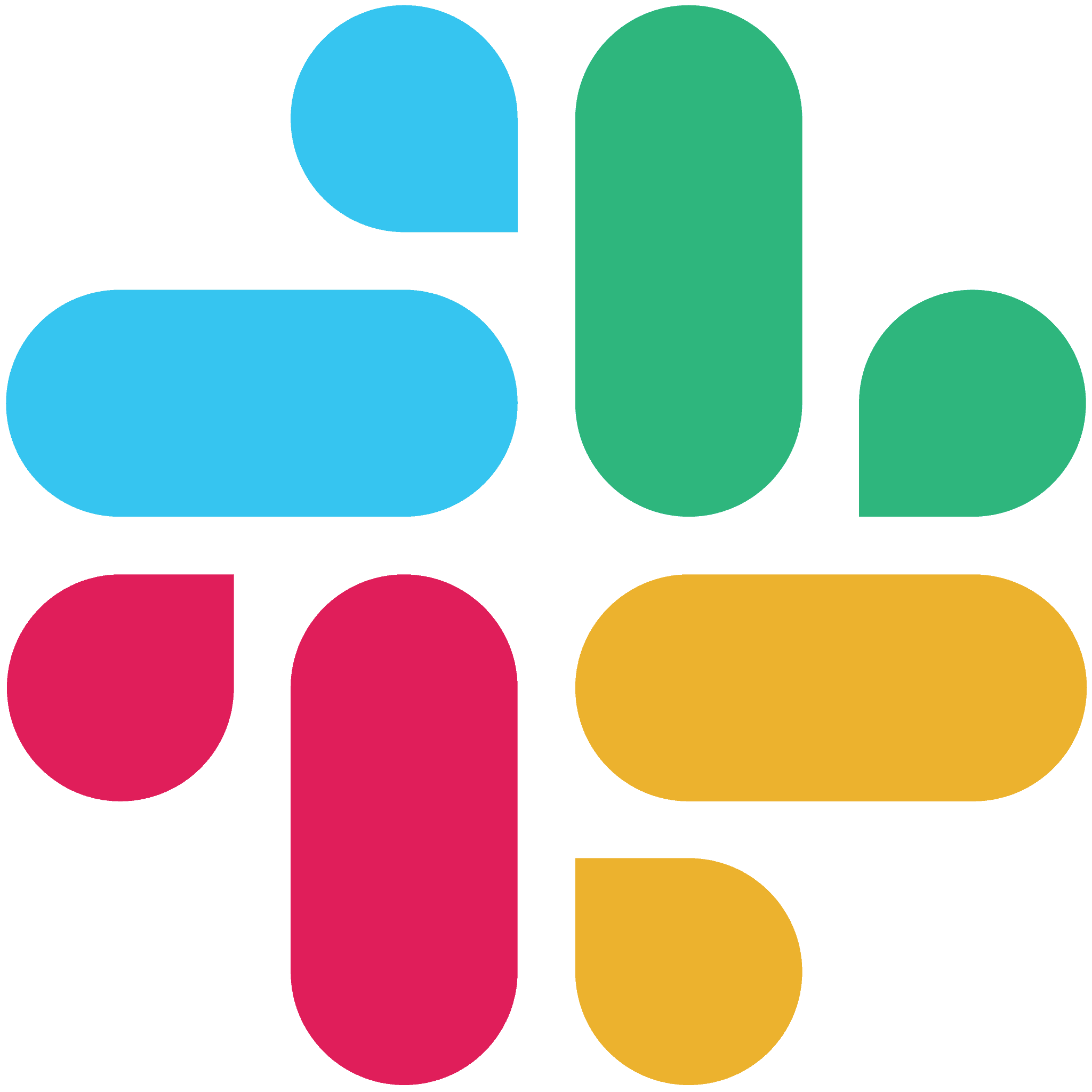
Community
Join us on Slack!
We have a very active Slack community to hear your feedback and nerd out about browsers!

Magic Rename
Self-naming tabs
If there is a tab you use a lot, lock it to your workspace and SigmaOS will automatically rename it to something pretty.
NEW ✨

Magic Rename
Self-naming tabs
If there is a tab you use a lot, lock it to your workspace and SigmaOS will automatically rename it to something pretty.
NEW ✨

Magic Rename
Self-naming tabs
If there is a tab you use a lot, lock it to your workspace and SigmaOS will automatically rename it to something pretty.
NEW ✨


What's under the hood?

WebKit
Like Safari
Like Safari, SigmaOS uses the WebKit rendering engine under the hood. This means top class performance, security, and a great integration with macOS.

WebKit
Like Safari
Like Safari, SigmaOS uses the WebKit rendering engine under the hood. This means top class performance, security, and a great integration with macOS.

WebKit
Like Safari
Like Safari, SigmaOS uses the WebKit rendering engine under the hood. This means top class performance, security, and a great integration with macOS.

SwiftUI
Optimized for macOS
SigmaOS is built in native SwiftUI to leverage the best and and latest performance improvements for macOS.

SwiftUI
Optimized for macOS
SigmaOS is built in native SwiftUI to leverage the best and and latest performance improvements for macOS.

SwiftUI
Optimized for macOS
SigmaOS is built in native SwiftUI to leverage the best and and latest performance improvements for macOS.
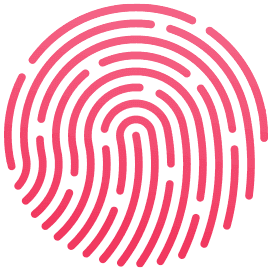
Apple Keychain
Safe Passwords
Like Safari, SigmaOS uses Apple Keychain to protect your passwords and lock them behind biometrics (when available).
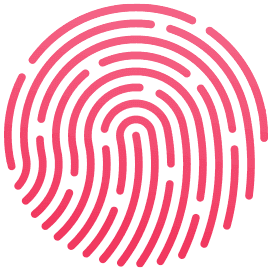
Apple Keychain
Safe Passwords
Like Safari, SigmaOS uses Apple Keychain to protect your passwords and lock them behind biometrics (when available).
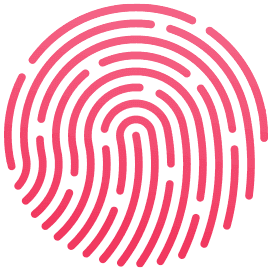
Apple Keychain
Safe Passwords
Like Safari, SigmaOS uses Apple Keychain to protect your passwords and lock them behind biometrics (when available).

Extension Support
From the Chrome Web Store
Like Chrome, SigmaOS works with the most popular Chromium Extensions, so you can easily power-up your workflows.

Extension Support
From the Chrome Web Store
Like Chrome, SigmaOS works with the most popular Chromium Extensions, so you can easily power-up your workflows.

Extension Support
From the Chrome Web Store
Like Chrome, SigmaOS works with the most popular Chromium Extensions, so you can easily power-up your workflows.

Save your battery
Power-efficient
Like Safari, SigmaOS uses WebKit and is optimized for M1/M2. Perfect to maximize your battery life.

Save your battery
Power-efficient
Like Safari, SigmaOS uses WebKit and is optimized for M1/M2. Perfect to maximize your battery life.

Save your battery
Power-efficient
Like Safari, SigmaOS uses WebKit and is optimized for M1/M2. Perfect to maximize your battery life.
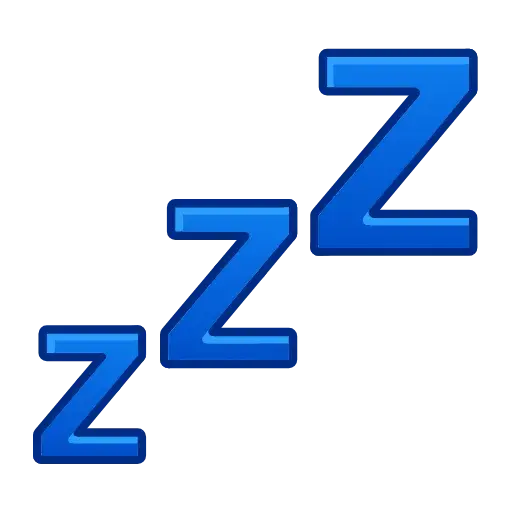
Page Suspension
Friendly on RAM
Pages that haven't been used in a while are automatically unloaded to preserve your RAM. Don't worry, your temporary data is cached!
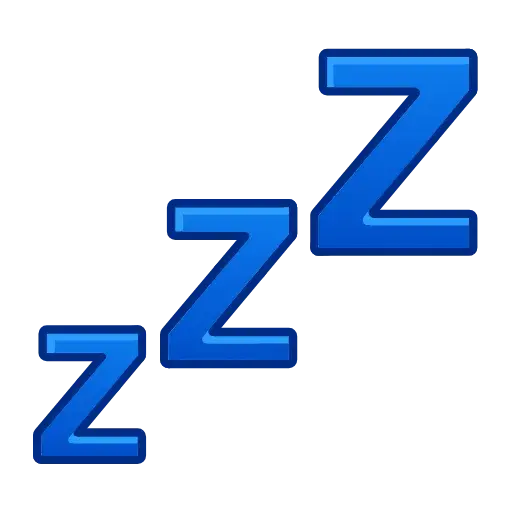
Page Suspension
Friendly on RAM
Pages that haven't been used in a while are automatically unloaded to preserve your RAM. Don't worry, your temporary data is cached!
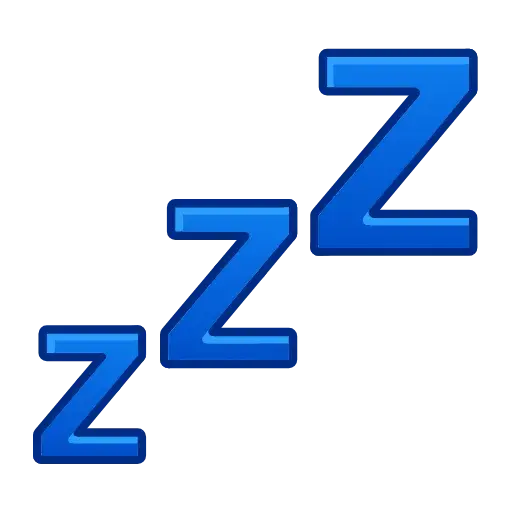
Page Suspension
Friendly on RAM
Pages that haven't been used in a while are automatically unloaded to preserve your RAM. Don't worry, your temporary data is cached!

Running A1 Kit
Feel the first AI browser engine
Using the best of 2024's AI tech, we built A1Kit, the first AI browser engine. SigmaOS uses LLM agents and custom page extraction to safely understand the context of what you're working on and assist you in every day tasks.
NEW ✨

Running A1 Kit
Feel the first AI browser engine
Using the best of 2024's AI tech, we built A1Kit, the first AI browser engine. SigmaOS uses LLM agents and custom page extraction to safely understand the context of what you're working on and assist you in every day tasks.
NEW ✨

Running A1 Kit
Feel the first AI browser engine
Using the best of 2024's AI tech, we built A1Kit, the first AI browser engine. SigmaOS uses LLM agents and custom page extraction to safely understand the context of what you're working on and assist you in every day tasks.
NEW ✨
Give it a try!
FAQs
What is SigmaOS?
SigmaOS is a whole new browser experience. SigmaOS makes it easy for you to be faster and better at what you do on the internet.
Who is SigmaOS built for?
Anyone who craves a better browser experience. It's for Students managing their courses, Founders building their startups, Creatives expressing their art, and everyone in between.
Is SigmaOS free?
SigmaOS Personal is free for everyone and anyone, forever. If you want to upgrade your browser experience with unlimited Airis usage, SigmaOS Pro is available starting at $20 a month. Students and Educators are eligible for a 50% discount on SigmaOS Pro!
Does SigmaOS have Chrome Extensions?
Yes! SigmaOS is the first WebKit-powered browser to also support Chromium extensions. Create your perfect setup with Grammarly, LastPass, Honey, Todoist, etc.
Is SigmaOS available on Windows?
SigmaOS is currently only available on macOS. Keep your eyes peeled for iOS and Windows support coming soon…
Is SigmaOS secure?
Like Safari, SigmaOS uses Apple Keychain to protect your passwords and lock them behind TouchID or biometrics. SigmaOS uses the WebKit engine, which comes with built-in security and privacy features, such as Intelligent Tracking Protection.
What is SigmaOS?
SigmaOS is a whole new browser experience. SigmaOS makes it easy for you to be faster and better at what you do on the internet.
Who is SigmaOS built for?
Anyone who craves a better browser experience. It's for Students managing their courses, Founders building their startups, Creatives expressing their art, and everyone in between.
Is SigmaOS free?
SigmaOS Personal is free for everyone and anyone, forever. If you want to upgrade your browser experience with unlimited Airis usage, SigmaOS Pro is available starting at $20 a month. Students and Educators are eligible for a 50% discount on SigmaOS Pro!
Does SigmaOS have Chrome Extensions?
Yes! SigmaOS is the first WebKit-powered browser to also support Chromium extensions. Create your perfect setup with Grammarly, LastPass, Honey, Todoist, etc.
Is SigmaOS available on Windows?
SigmaOS is currently only available on macOS. Keep your eyes peeled for iOS and Windows support coming soon…
Is SigmaOS secure?
Like Safari, SigmaOS uses Apple Keychain to protect your passwords and lock them behind TouchID or biometrics. SigmaOS uses the WebKit engine, which comes with built-in security and privacy features, such as Intelligent Tracking Protection.
What is SigmaOS?
SigmaOS is a whole new browser experience. SigmaOS makes it easy for you to be faster and better at what you do on the internet.
Who is SigmaOS built for?
Anyone who craves a better browser experience. It's for Students managing their courses, Founders building their startups, Creatives expressing their art, and everyone in between.
Is SigmaOS free?
SigmaOS Personal is free for everyone and anyone, forever. If you want to upgrade your browser experience with unlimited Airis usage, SigmaOS Pro is available starting at $20 a month. Students and Educators are eligible for a 50% discount on SigmaOS Pro!
Does SigmaOS have Chrome Extensions?
Yes! SigmaOS is the first WebKit-powered browser to also support Chromium extensions. Create your perfect setup with Grammarly, LastPass, Honey, Todoist, etc.
Is SigmaOS available on Windows?
SigmaOS is currently only available on macOS. Keep your eyes peeled for iOS and Windows support coming soon…
Is SigmaOS secure?
Like Safari, SigmaOS uses Apple Keychain to protect your passwords and lock them behind TouchID or biometrics. SigmaOS uses the WebKit engine, which comes with built-in security and privacy features, such as Intelligent Tracking Protection.
Membership
We have paid memberships because we want you to always be our priority, not search engines!
Basic
Free
Get Started
still a better browser
Everything regular browsers offer, plus:
check_circle
Unlimited workspaces
check_circle
Fast ad-blocker
check_circle
Airis Assistant (limited)
Personal Pro
$20
/ month
Start today
14-days money back guarantee
Everything in Personal, plus:
check_circle
Unlimited Advanced Airis (GPT-4o)
check_circle
Look it up (high usage)
check_circle
Interactive Summaries (high usage)
Personal Max
$30
/ month
Start today
14-days money back guarantee
Everything in Personal Pro, plus:
check_circle
More LLM Models (Llama, Claude…)
check_circle
Unlimited Look it up queries
check_circle
Unlimited Interactive Summaries
Trusted by top people at
Trusted by top people at
Trusted by top people at


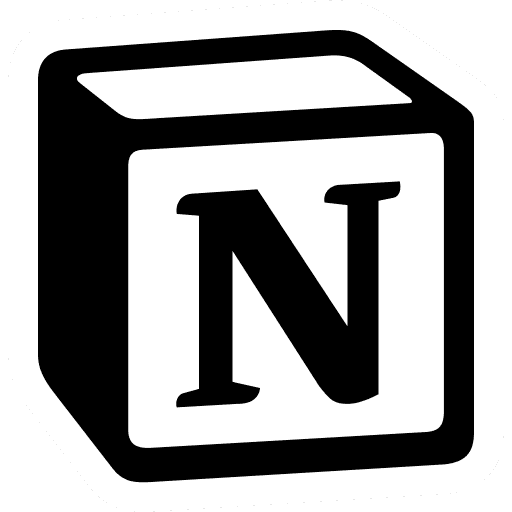

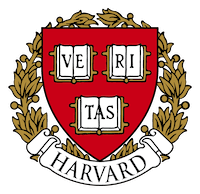

Let's set you up!
What people say:
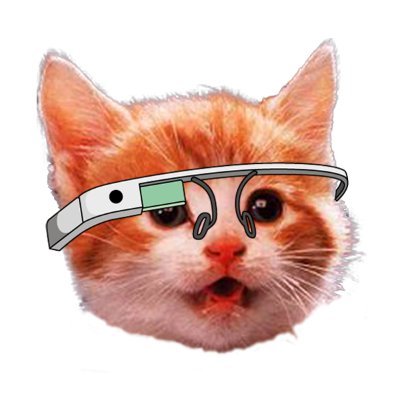
Product Hunt 😸
@ProductHunt
A faster browser designed for work.
@sigmaos_hq lets you snooze pages and split the browser screen to help you focus on your work.

Omer Bese
@mrbese
Been an half an hour trying @SigmaOS, In love!

Melanie
@melakneeromero
if a good UI makes you all tingly inside you will appreciate my new yassified browser from
life changing, luv u
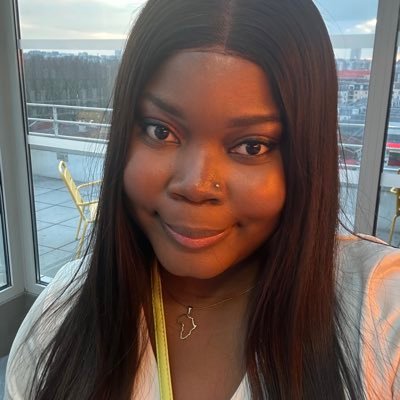
Gift ✨
@lauragift_

Ali Abdaal
@AliAbdaal
@SigmaOS web browser.
Like Chrome but gives you multiple “workspaces” on the side so you can organise stuff like research, writing, analytics, chill etc. this was a bit of research for Chapter 1 :P
Also sigma gang, i want to invest 👀

Gustaf Alströmer 🇺🇦
@gustaf

Ziv Reichert
@zivreichert
Chrome? What’s Chrome again?...
cc @SigmaOS

Jeff Reckseidler
@jreckseidler

Joao
@joaolucas_nm
I get unreasonably excited about good design. very well designed, beautiful UI/UX.
I get unreasonably excited about new browsers. They will top my priority list instantly.
Go check out @SigmaOS
I'm totally unreasonably excited about them
