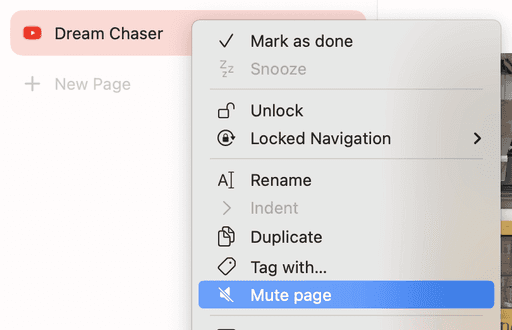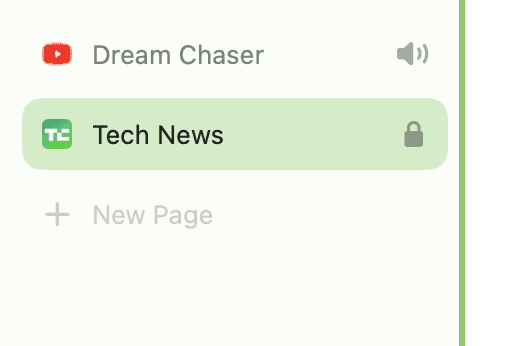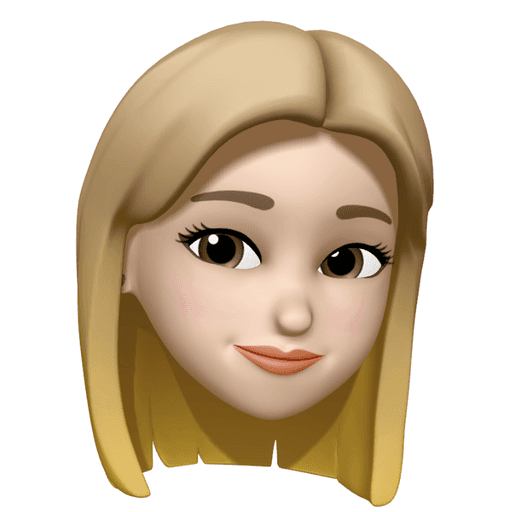hello uBlock Origin
say thx to @moe! —>
when you use SigmaOS, we want you to feel PEACE… but ads just make everything on the internet feel worse.
ofc, SigmaOS comes with a built-in ad blocker, but some of you just missed uBlock (we’re not jealous)!
so… as of today, you can DOWNLOAD the UBLOCK ORIGIN extension in your fav browser (requires WebKit+)!

make it your default ☑️
we made it mega-easy to use uBlock Origin as your default ad-blocker
that means the extension will be added to all workspaces and will not conflict with the built-in ad-blocker!
Preferences > CUSTOMIZE > Ad block > uBlock Origin
there’s also a bunch of NEW STUFF.
URLs in the title bar 🚧
sometimes (looking at you devs), it’s important to see what the current website address is from the title-bar
if the top bar is displaying a url – hover on it to display the full website address
right-click (TITLE BAR) > Preferences > Show website address
well played @xusi 💪
self-closing pages ✅
empty pages created by a download link or an app redirect will close on their own!
Feels güüüüüüüüd
updated engine ⏫
we updated WebKit+, SigmaOS’ browser engine, to match Safari 17.2 (performance, stability, etc.)
Nice one @Moe 🤓
reduce the hints 🔔
familiar enough with SigmaOS? you can turn off educational notifications and tooltips
Prefs > Advanced > Reduce info hints
A treat from @Mahyad ⭐
zoom your text 🍓
adjust the size of the text on any website without changing other elements – this one’s for you David!
CMD Option + / CMD OPTION -
popular requests 💜
🔇 mute a page from the right-click options – no more trying to catch the mute button as the audio starts playing!
📂 finder file picker will now always show on top of all other SigmaOS windows (e.g. if you need to upload a file)
📍 pinned extensions now have their own right-click menu
👌 hit cmd-0 to reset the pinch zoom level and the font zoom on a page
🔑 Dashlane won’t log you out on every app restart
oh – and we added 21 fixes directly from your feedback.
little annoying bugs 🐞
⏬ downloading PDFs now respects your download location preference
🧩 little fixes to your extensions – @moe fixed tiny bugs that could cause extensions to misbehave
🌊 disabled animations issues were fixed – your split screen will never get stuck in the wrong size
⌨️ shortcuts continue to work when websites fail to load
🖼 mini-window shortcuts always fire when you want them to
✅ Google login warnings were sorted: no more "your browser is not secure"
✏️ pasting in the Lazy Search now keeps your text on a single line
well played @xusi & @moe 🙌
design polishes 🌸
🏷 tag manager – we added a help section to explain when you should use tags vs. locked pages
🏀 drag n’ drop has prettier previews and works better in your list of pages
✨ haptic feedback was added to drag n’ drop for workspaces and extensions
💬 tooltips were cleaned up – no more weird clipping of the shortcut and cute animations!
🧹 focus dropdown was removed from the top bar, for a cleaner experience
⌛ long hover on a page in your left panel to reveal the full title – a little treat from @saurav
airis 🔮
📄 PDF Documents – Airis can now respond faster to questions about open documents
💬 airis chat was improved: we fixed a few bugs related to the textfield
🖼 magic previews – fix small bug which caused magic previews to not turn off immediately
performance 👟
🔍 FASTER Lazy Search – it will dismiss faster if you hit space when it’s empty
☑️ FASTER Left Panel – your list of pages now reacts and loads faster
👉 opening your split screen feels faster and less jittery
✂️ resizing your left panel now feels easier and smoother
Thank you @Saurav! ✨
so what’s up next?
we’re working on loads of awesome things for you in 2024, but for now, have a great christmas/nye!
that’s it for now!