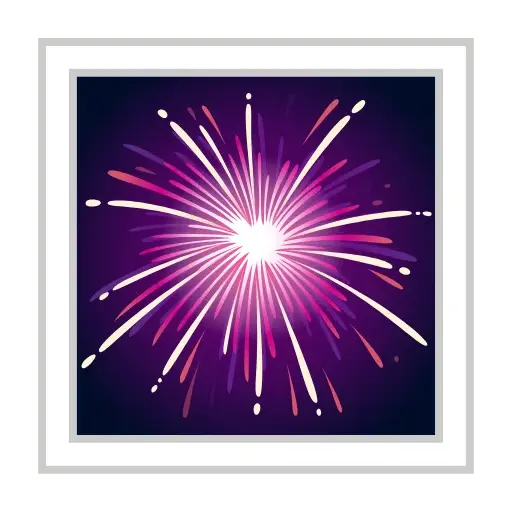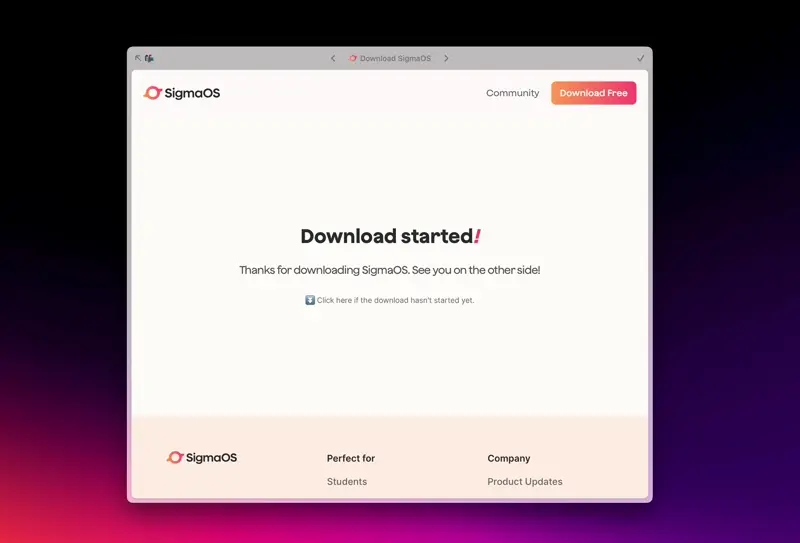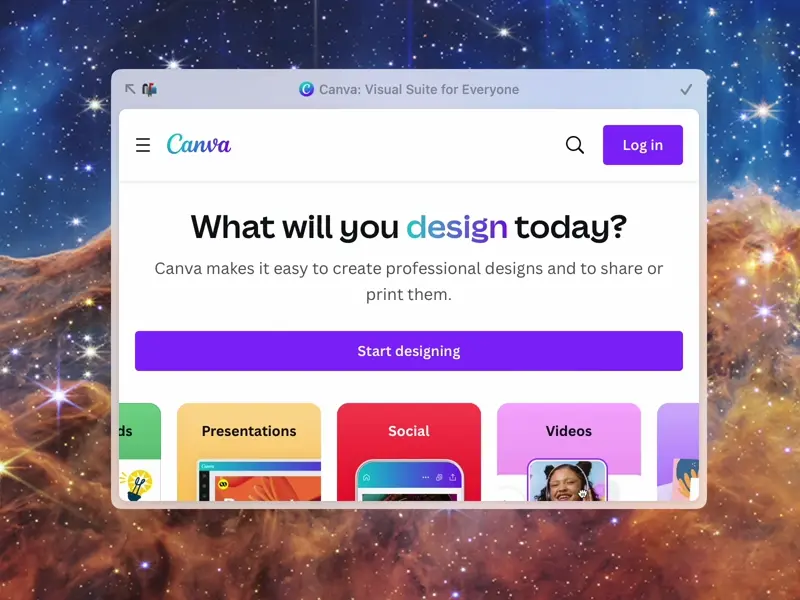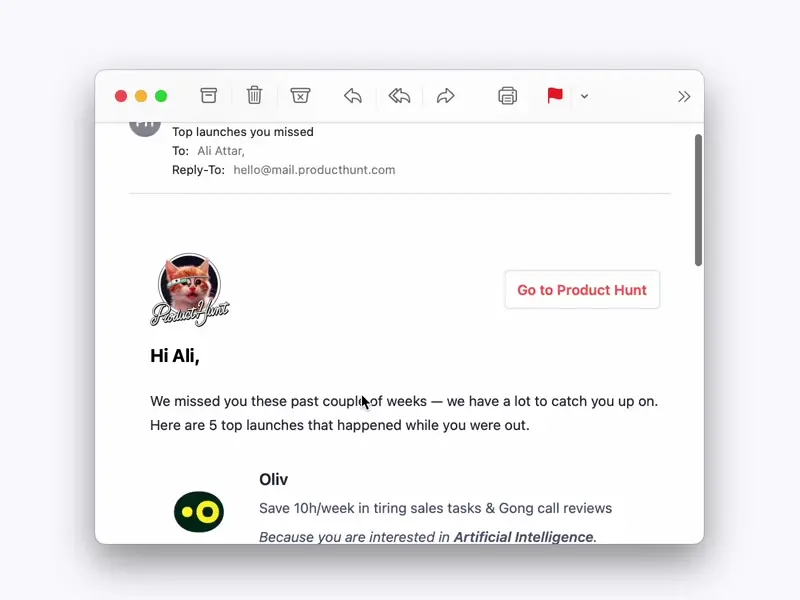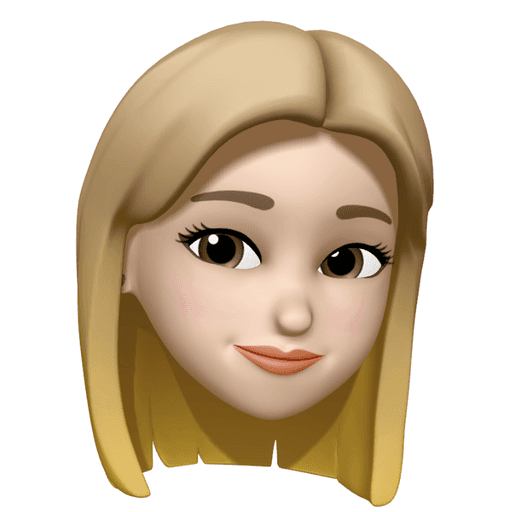navigate ◀ & ▶ in your history
many of you told us you love mini-windows for previewing links from other apps, but you want more from them!
today, we improved mini-windows by adding navigation buttons in the top bar, so it really feels like a mini-browser.
Right-click (on a page) > Pop-out as Mini-window
copying links 🔗
you can also easily copy links from mini-windows, just click on the top bar!
option-O also opens a mini-window
try it today! 🙋
turn on link previews so you can use it yourself (requires SigmaOS to be your default browser)
Preferences > external links
there’s also some NEW STUFF.
auto-order your locked pages (experimental) 🔒
many of you asked for a way to easily keep your locked pages at the top of your workspaces, so we delivered!
now, locking a page will move it under your other locked pages
you can also drag a page to the top of your workspace to lock it
try it today and tell us how it feels!
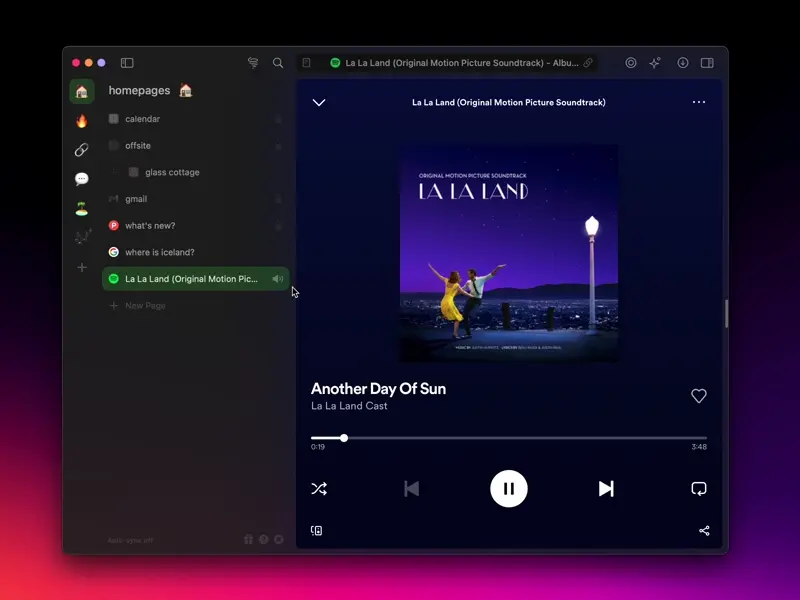
Preferences > Advanced > Experimental > auto-order locked pages
Nice one @XUSI 🙌
traditional shortcuts -> active page
we want SigmaOS to feel easy to use for all of you – from now on, traditional shortcuts (like cmd-w) will affect the active page.
so you can use cmd-w to close a side page, or cmd-r to refresh it when you're working on a side page.
email @saurav to say THANKS —>
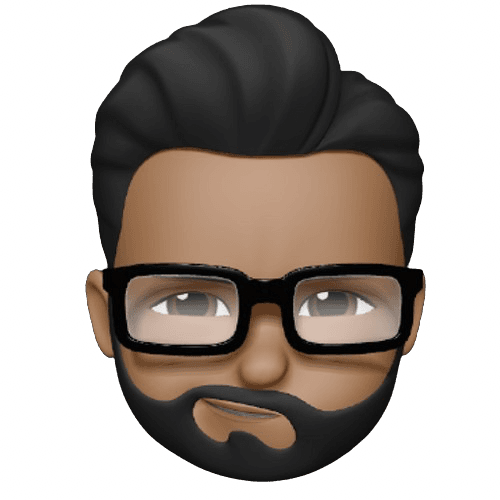
oh – and we added 6 fixes directly from your feedback.
popular requests 💜
⚡ switching pages feels faster, especially between your side pages
🕵️♀️ look it up is now faster and delivers better output
🎯 long pressing the back/forward button now shows you a better preview of your history
🐞 fix shortcut bug where cmd-t would sometimes not open the lazy search
🌐 namecheap website now works as expected
🔍 lazy search alternative options like duplicate and look it up are now prettier and more visible
so what’s up next?
more design polishes, and Airis improvements will be landing in your browser!
that’s it for now!