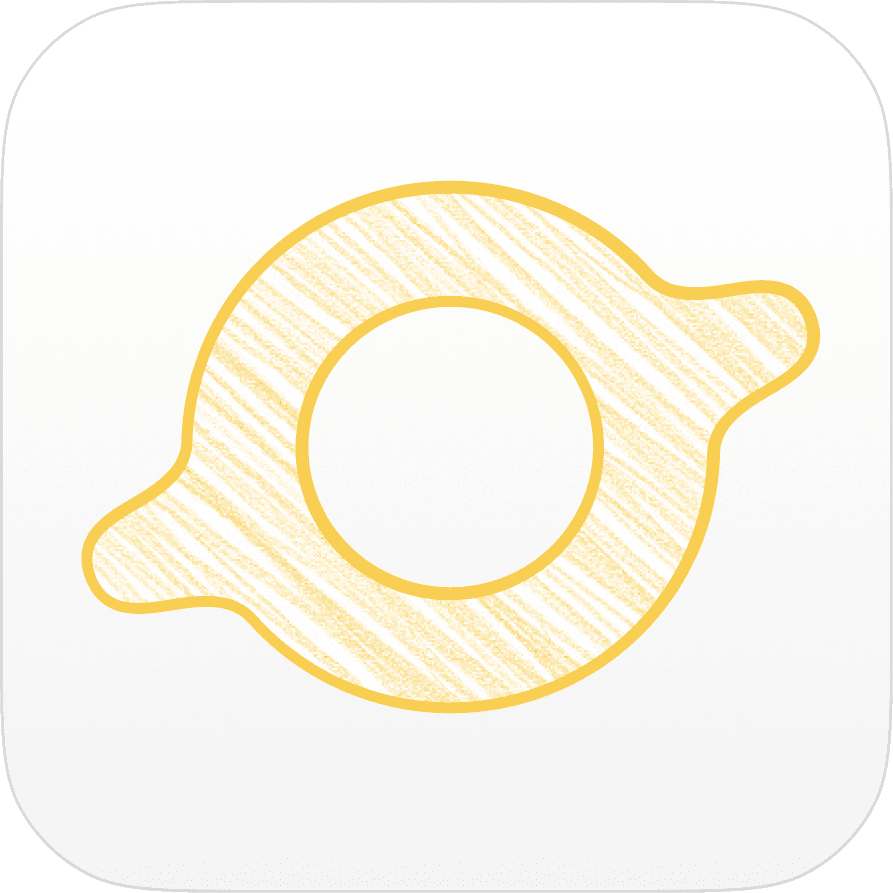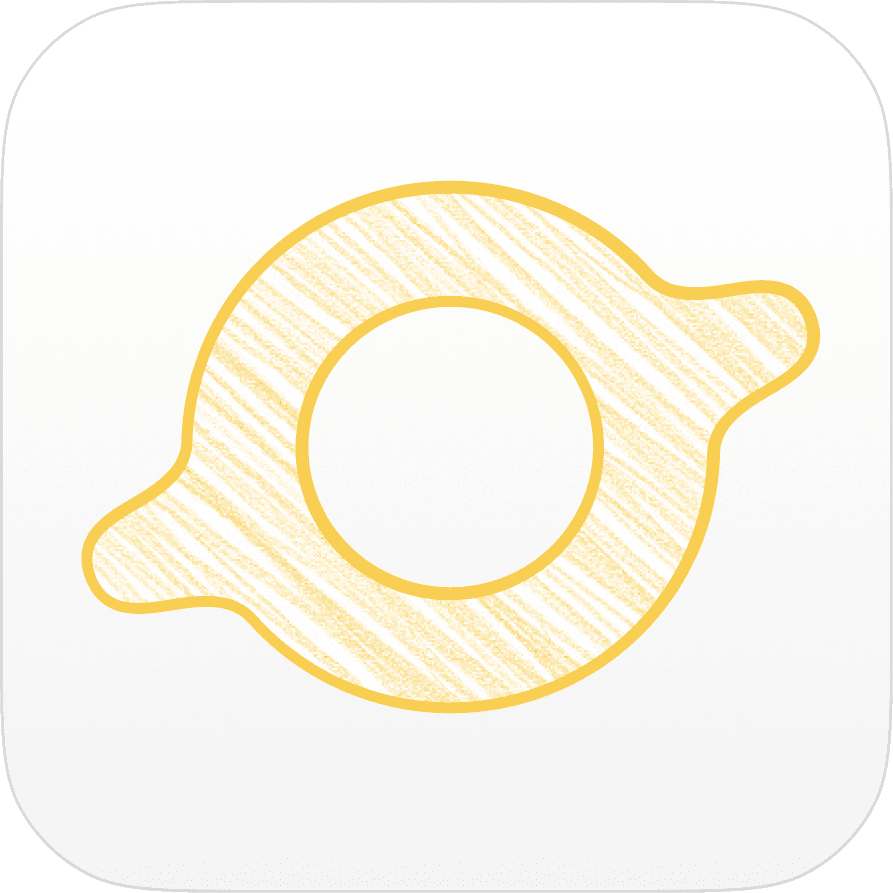
What's new on your internet?
Right into your browser, fresh out of the oven 🔥
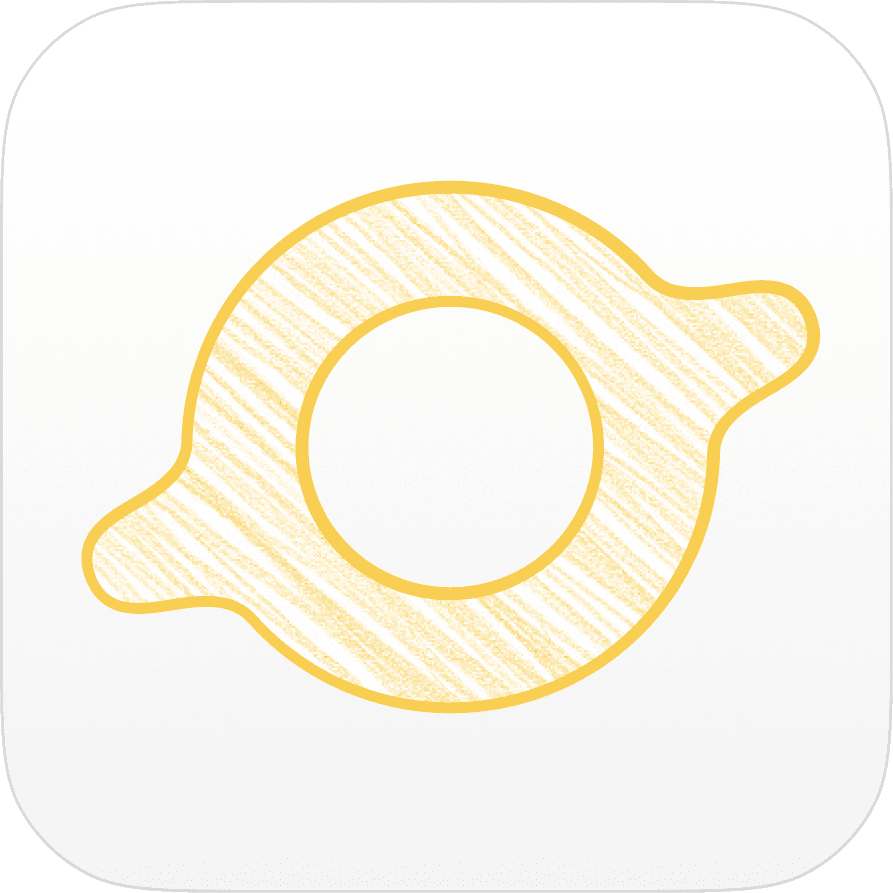
Right into your browser, fresh out of the oven 🔥
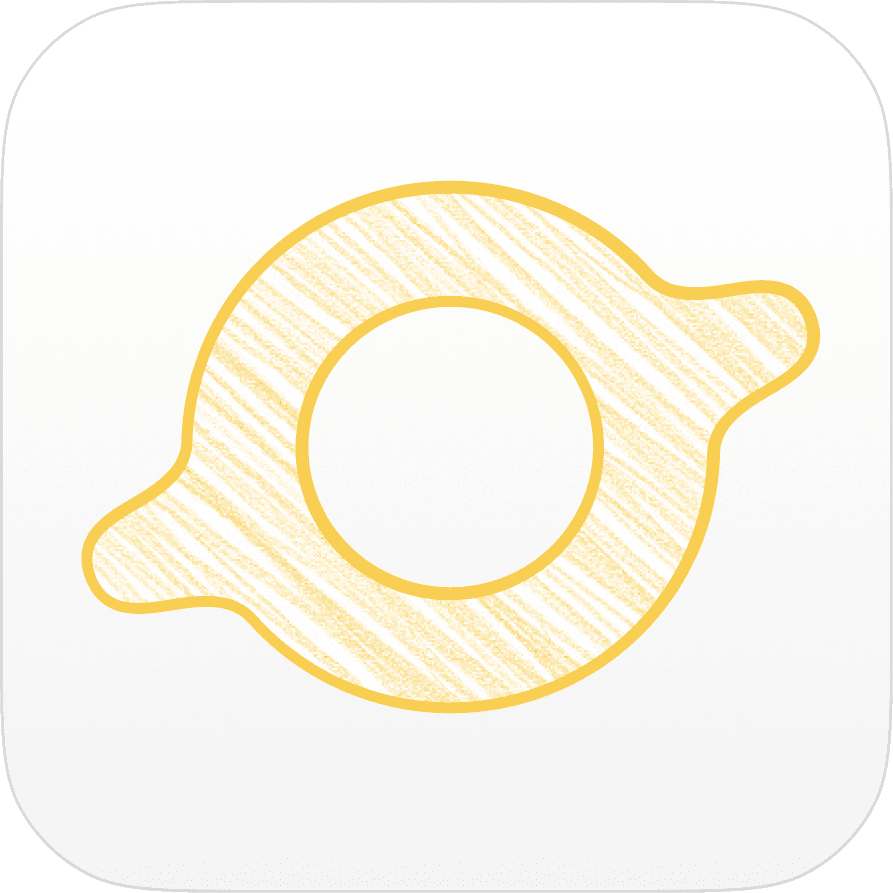
Right into your browser, fresh out of the oven 🔥
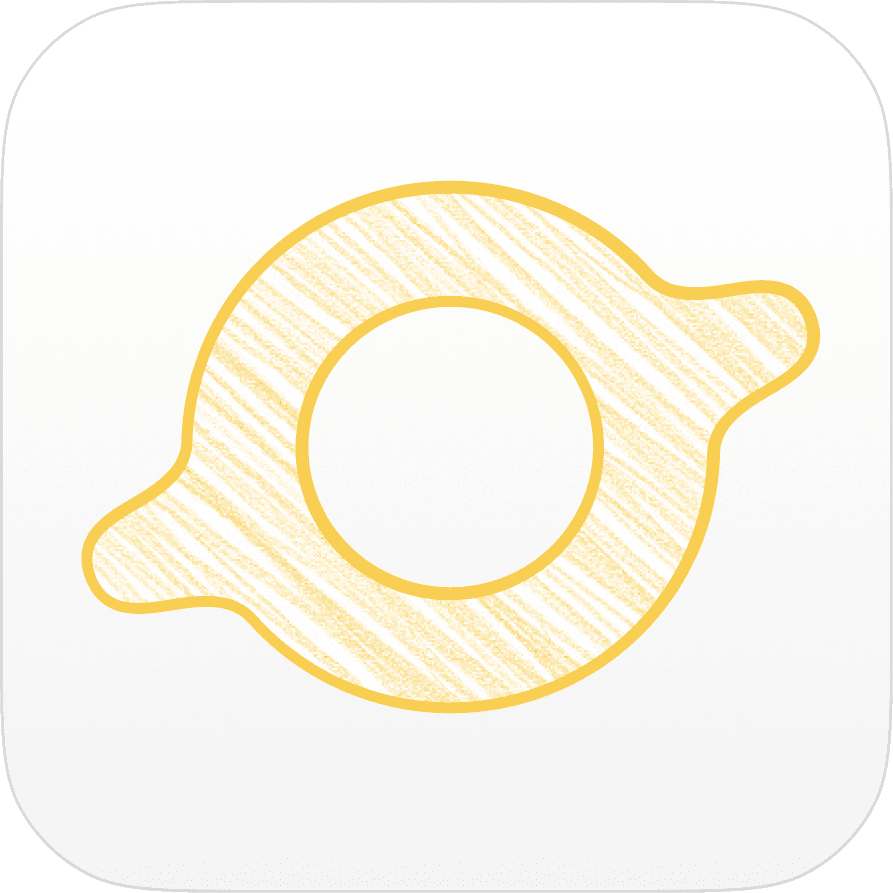
Right into your browser, fresh out of the oven 🔥
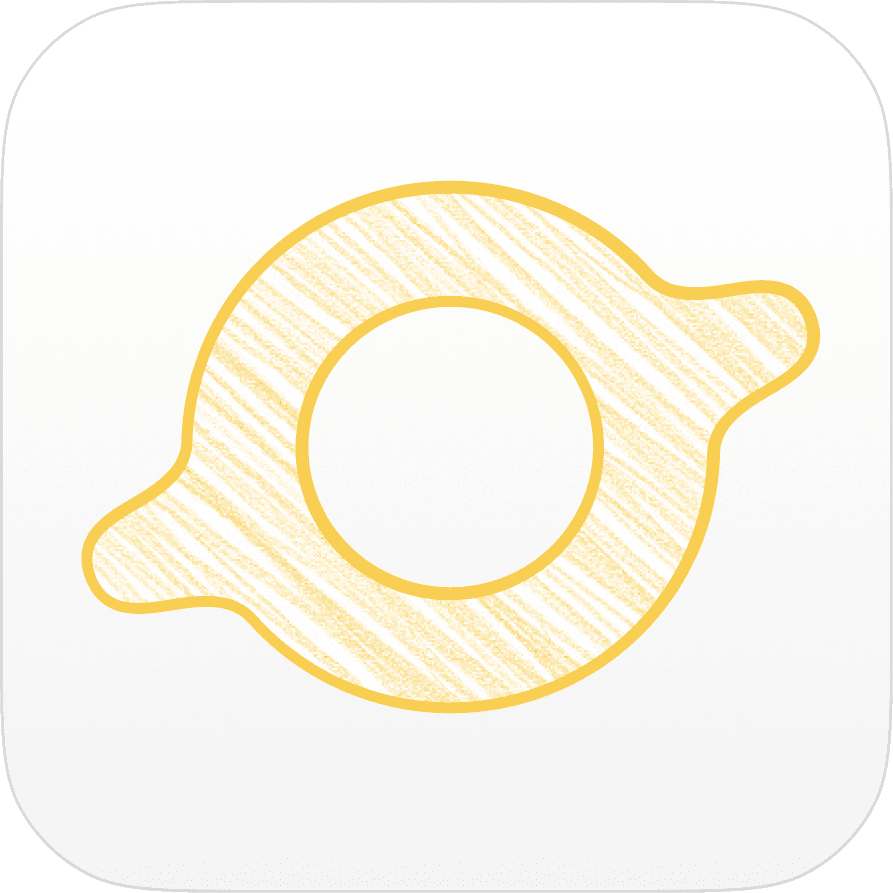
Right into your browser, fresh out of the oven 🔥
November 23, 2022
November 23, 2022
SigmaOS 1.0
Co-browsing 👯♀️ • New design 🎨 • Plug-n-Play Extensions 🧩
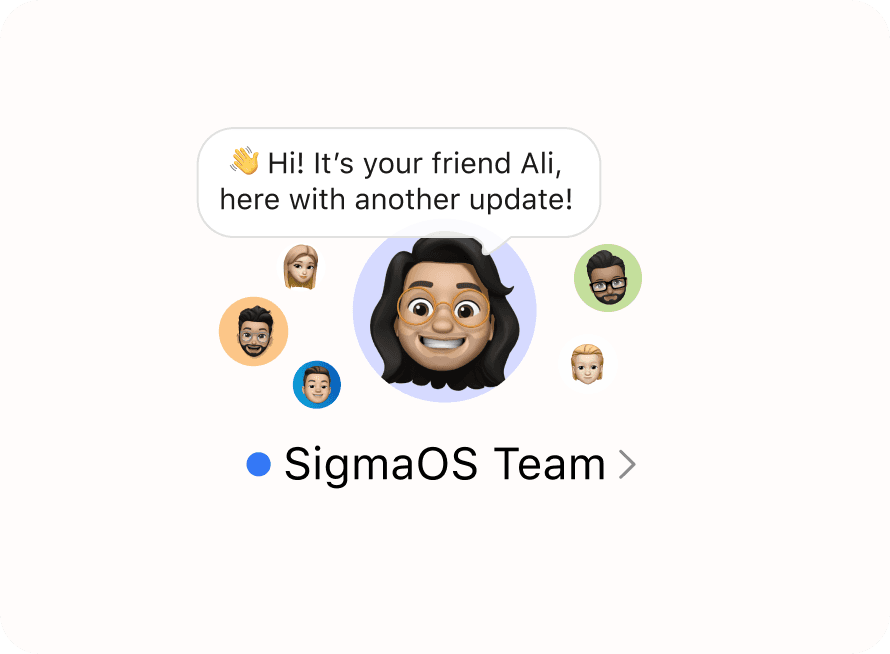
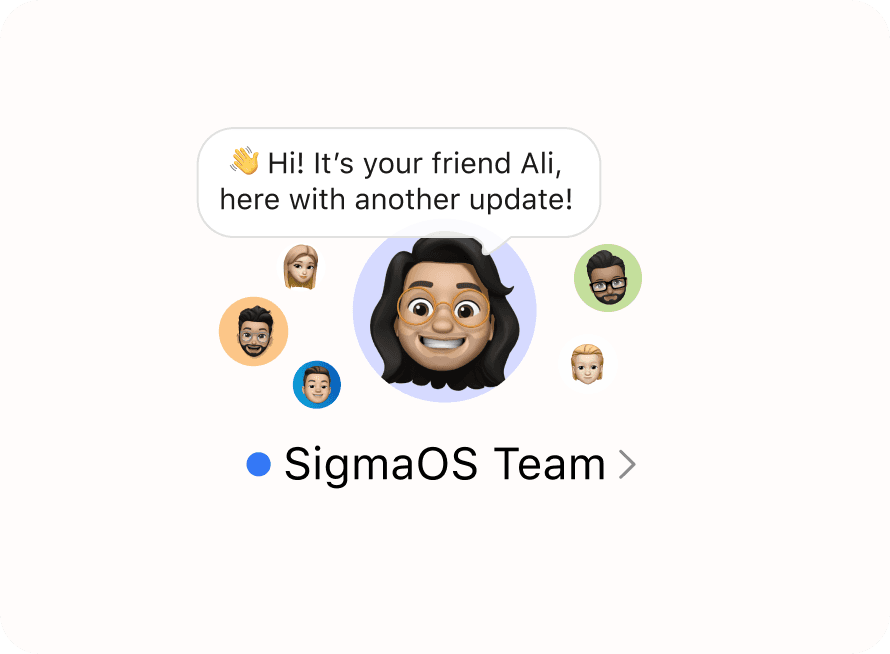
👋 Hey hey, it’s Ali!
After 1.5 years and 28 major version releases, we're excited to announce that SigmaOS is officially out of beta! 🎉 Thank you to all who have supported us since the beginning. 🙏
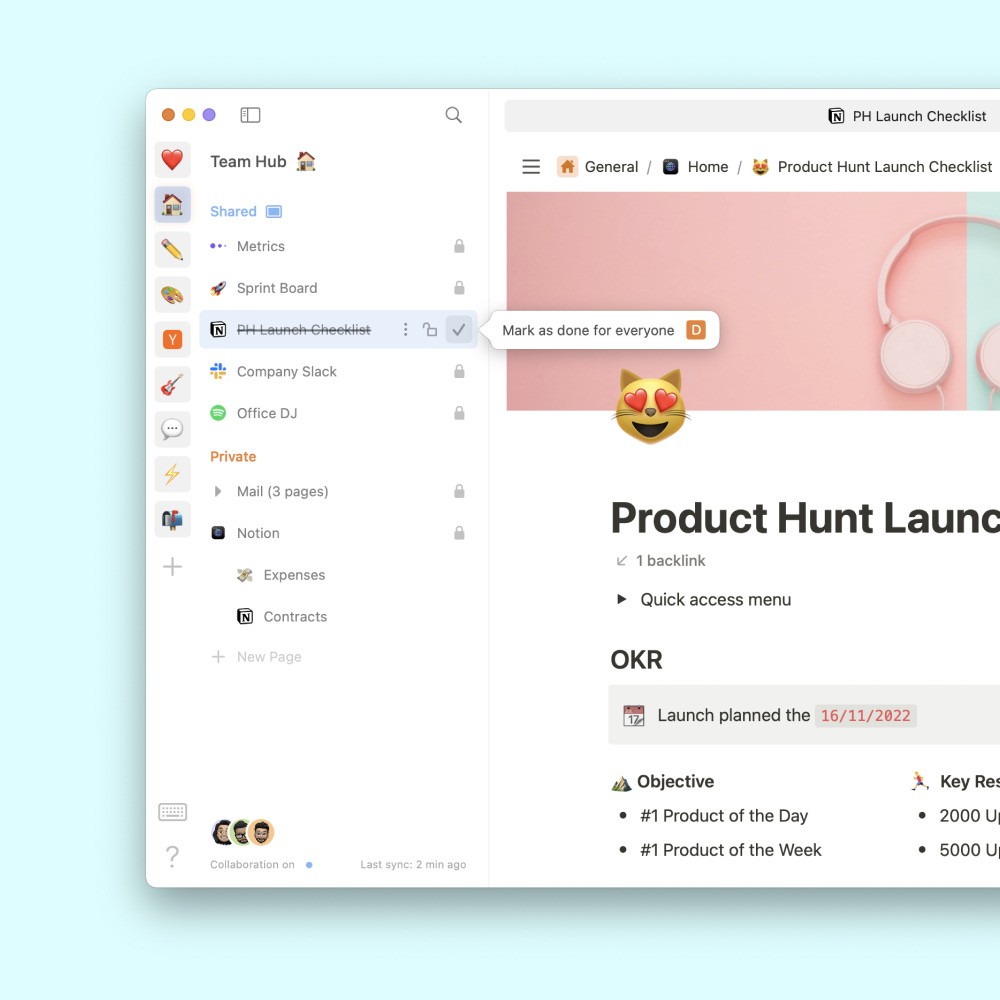
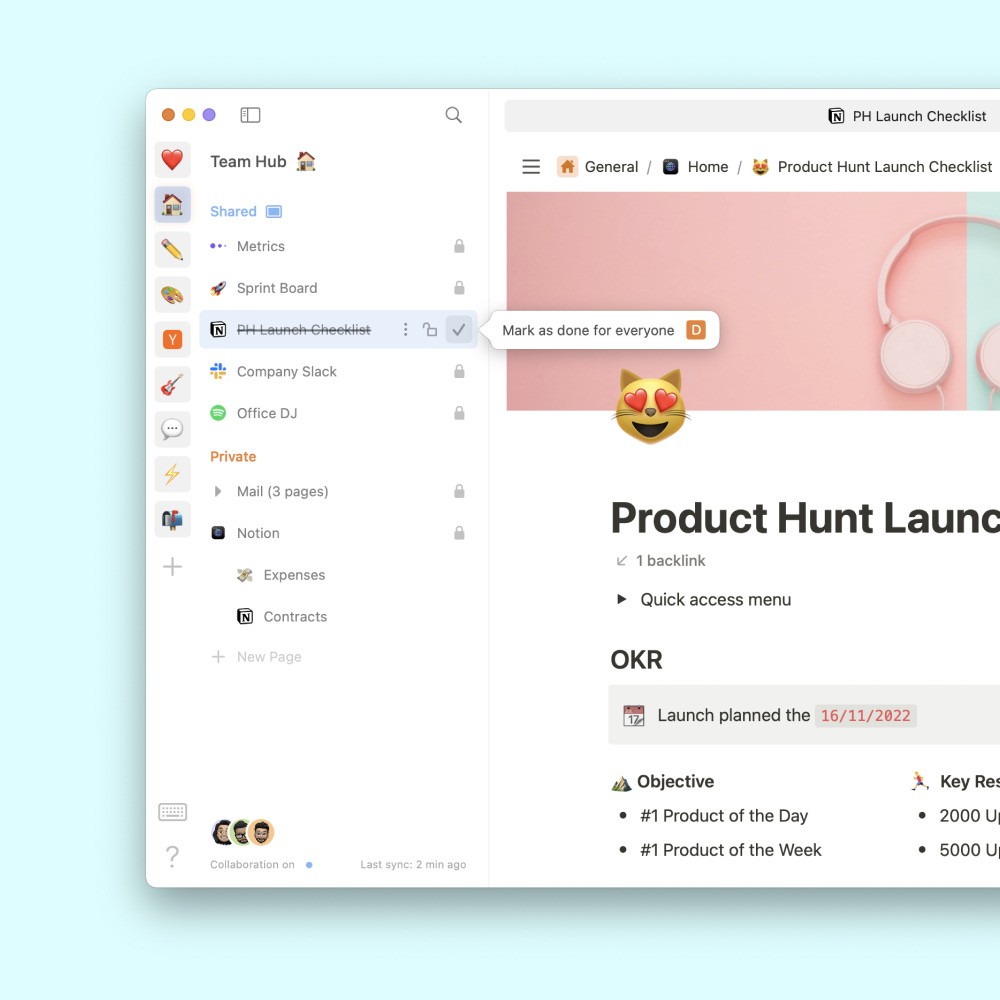
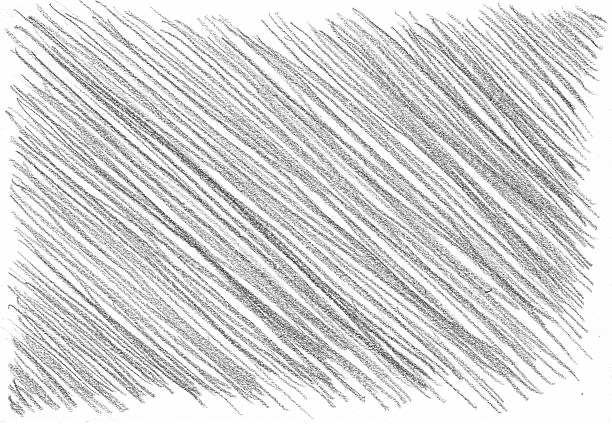
🧡
Shared Team Workspaces 🧡
We want SigmaOS to be the best browser for work. To do so, we need to go beyond personal productivity. Today, we’re excited to announce the introduction of collaborative browsing on SigmaOS! 🎉
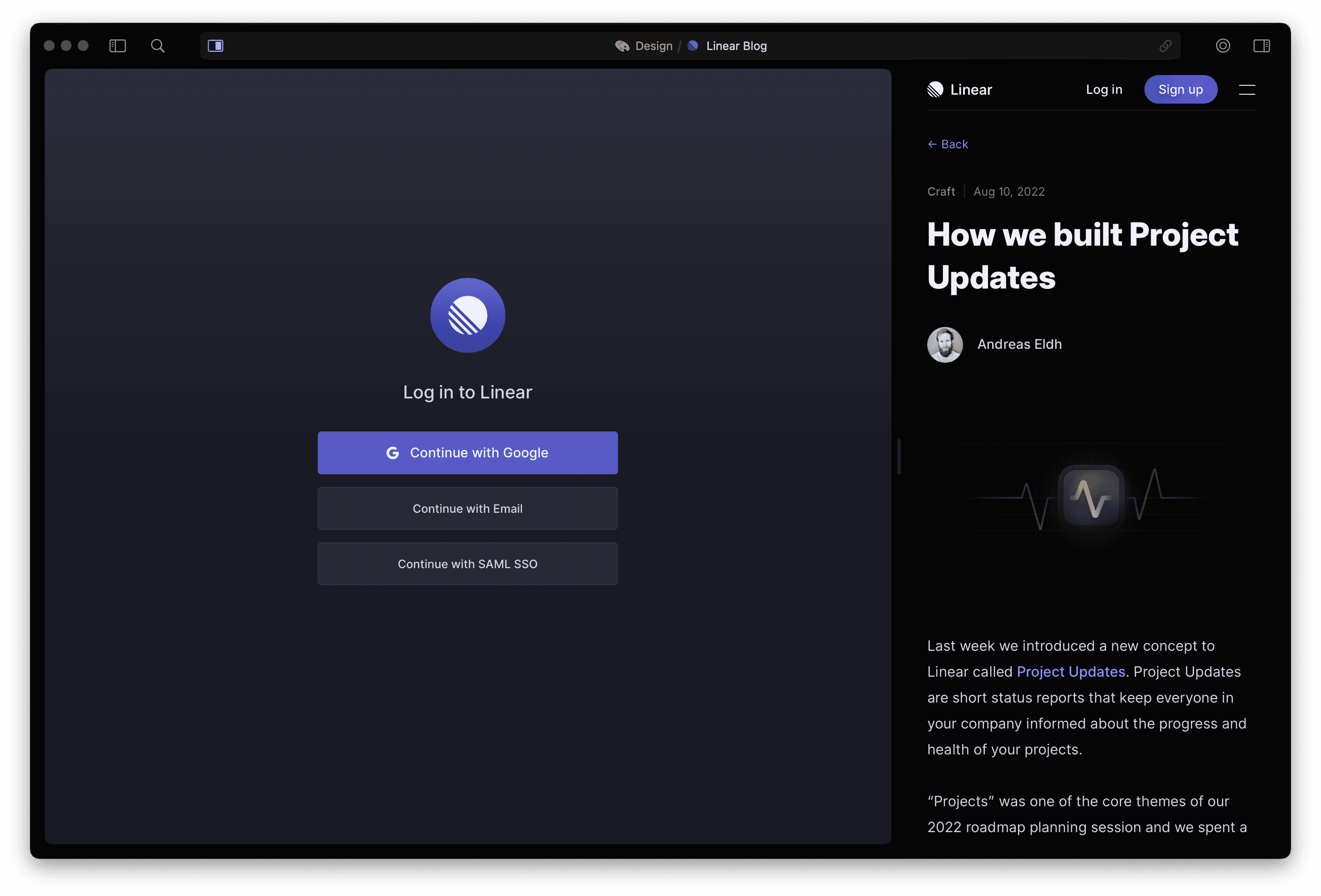
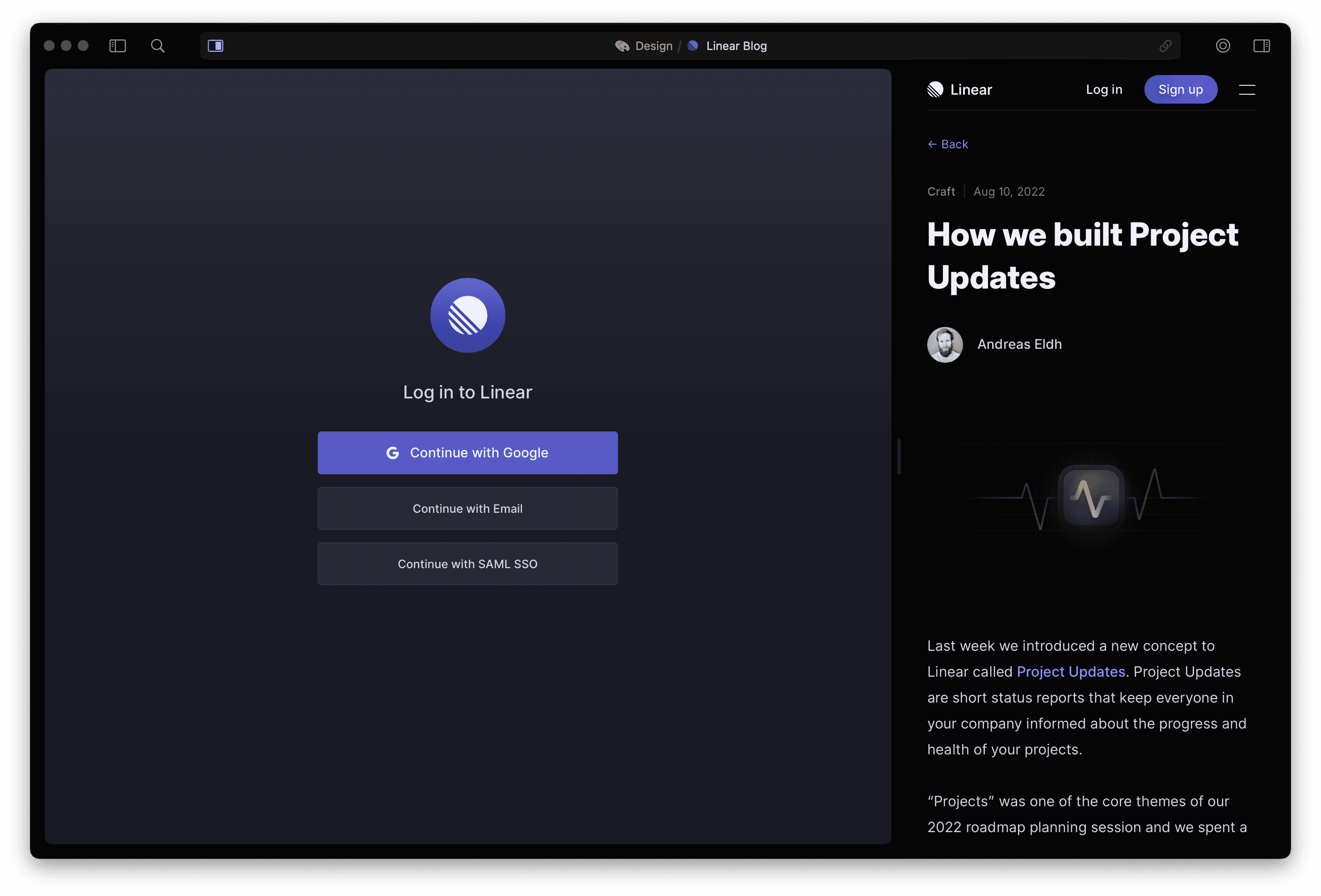
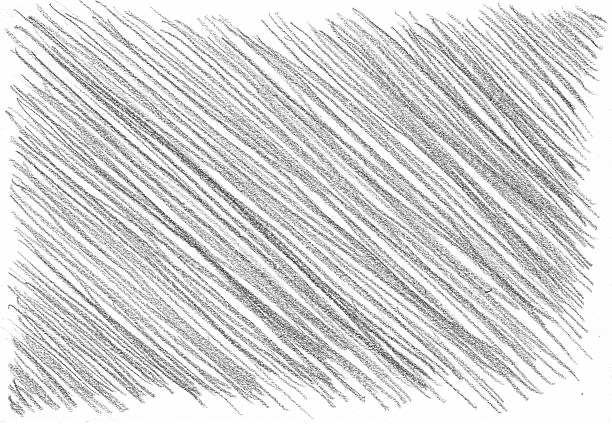
👀
New Design 👀
Meet a cleaner, minimalist SigmaOS. You can now also turn on Magic Mode, a new SigmaOS theme that automatically matches the active website’s colors for a more immersive experience (macOS 12+)!
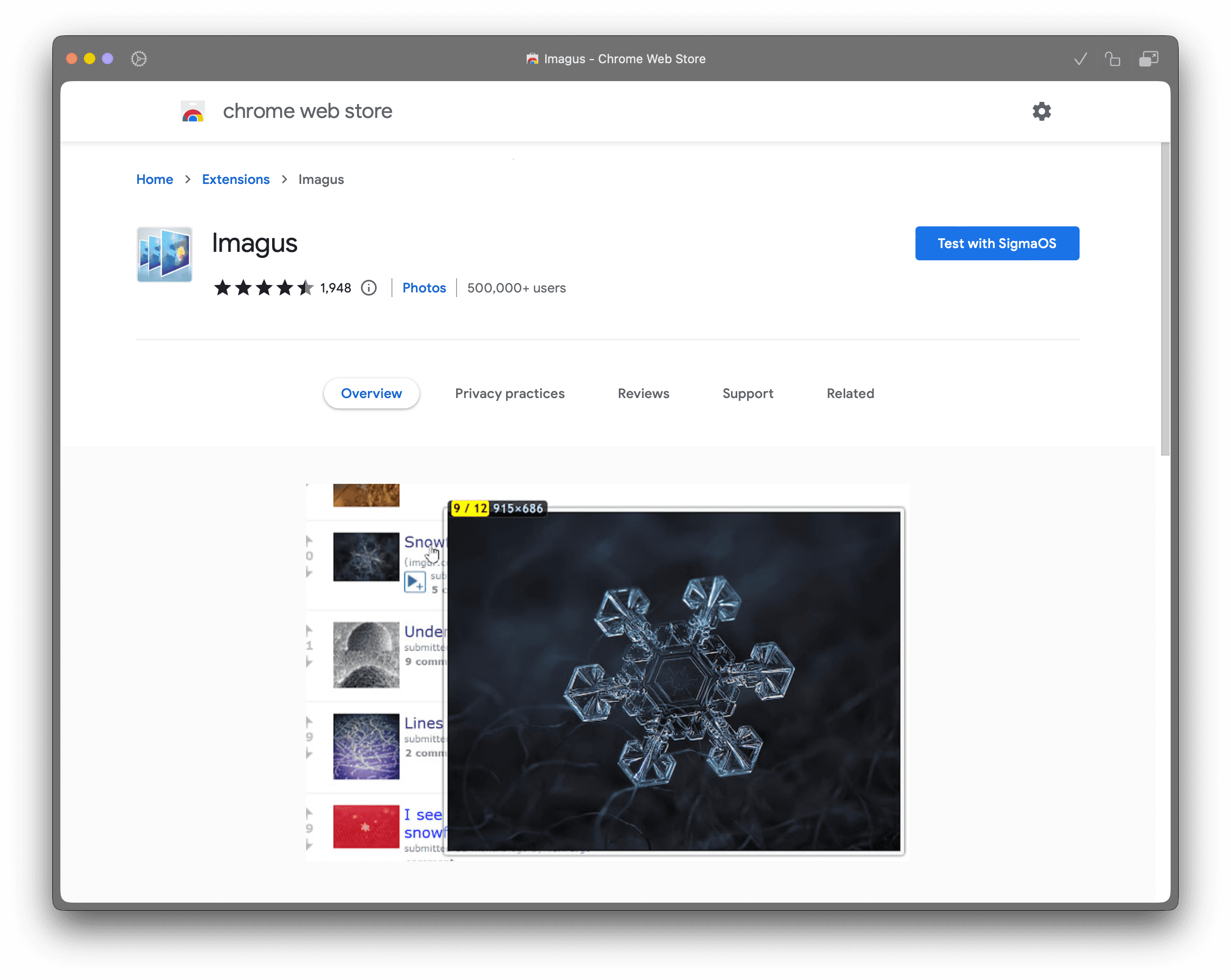
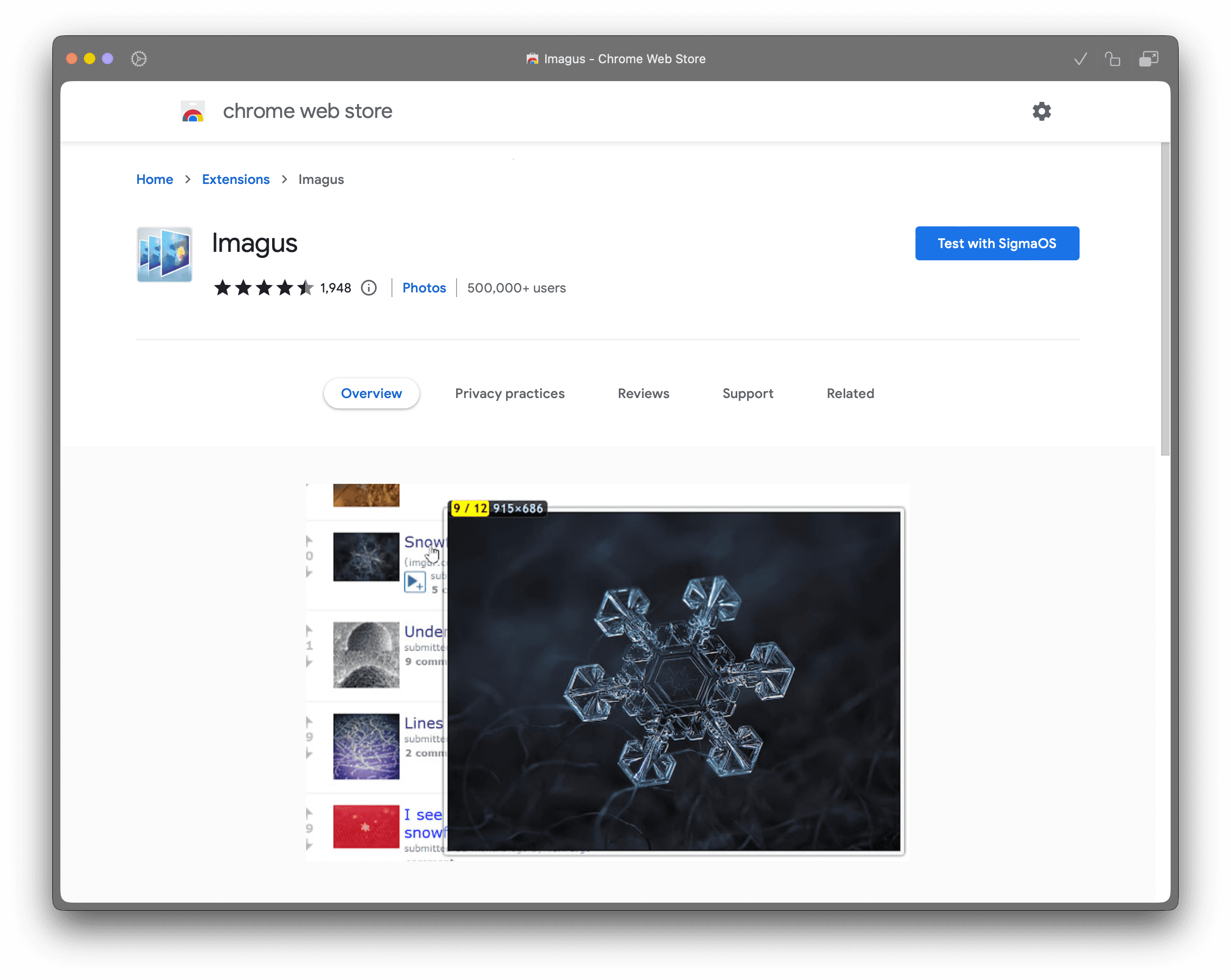
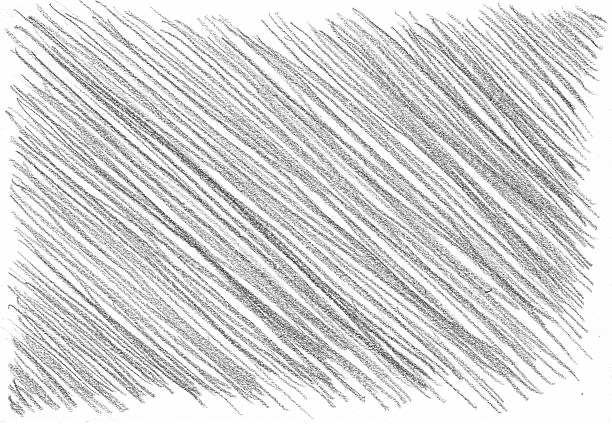
🧩
Download any extension (beta) 🧩
You should now be able to download any extension on the Chrome Store!


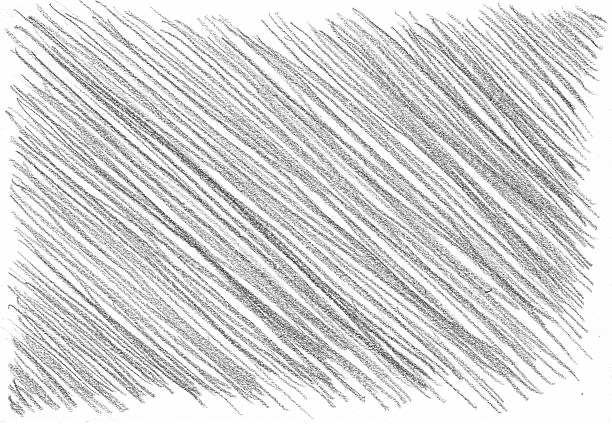
👌
User delights 👌
🐣 Collapsable subpages – wahoo, a clean left panel!
❓Where am I? Hold ⌘ to identify your workspace
📌 Pin Extensions to your workspaces for easy access!
🎯 Focus Mode 2.0 Hit F key to block SigmaOS shortcuts
✂️ New Split Screen Switcher in the left panel. Much cleaner.


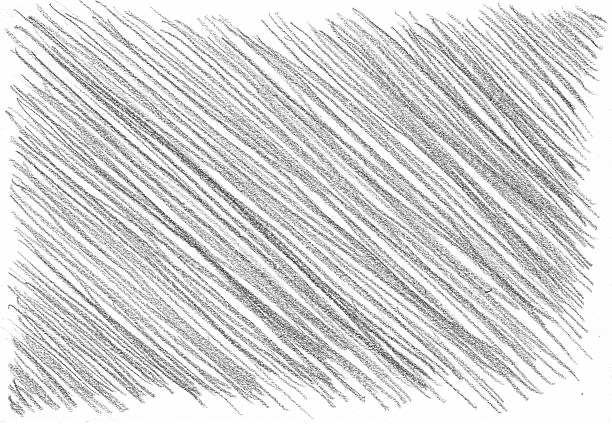
🧡
Popular requests 🧡
🖤 Darker dark mode for you night owls.
🏞️ New backgrounds for prettier workspaces.
✏️ Auto-correct disabled by default for fields.
✈️ Import data from your Chrome profiles.
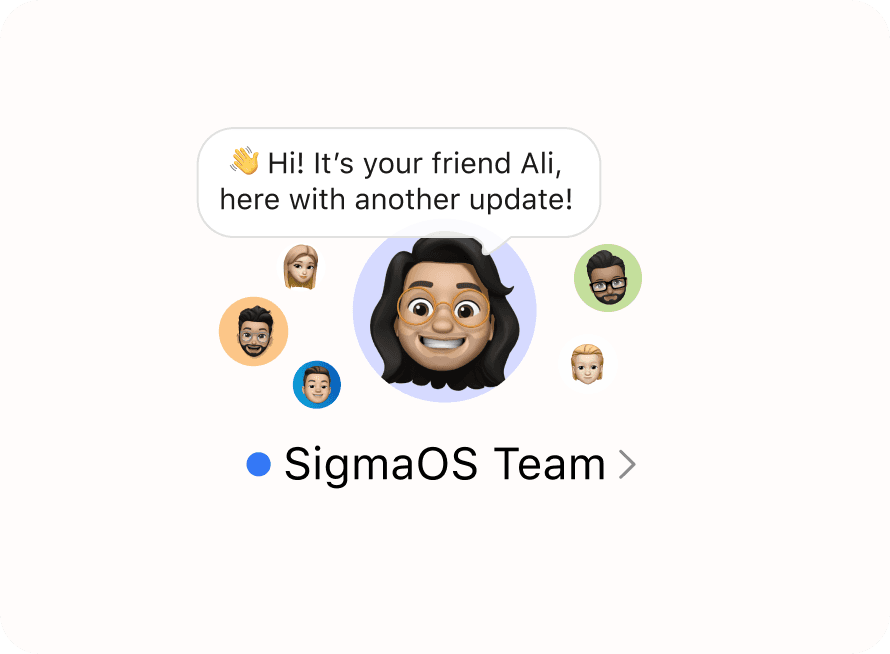
👋 Hey hey, it’s Ali!
After 1.5 years and 28 major version releases, we're excited to announce that SigmaOS is officially out of beta! 🎉 Thank you to all who have supported us since the beginning. 🙏
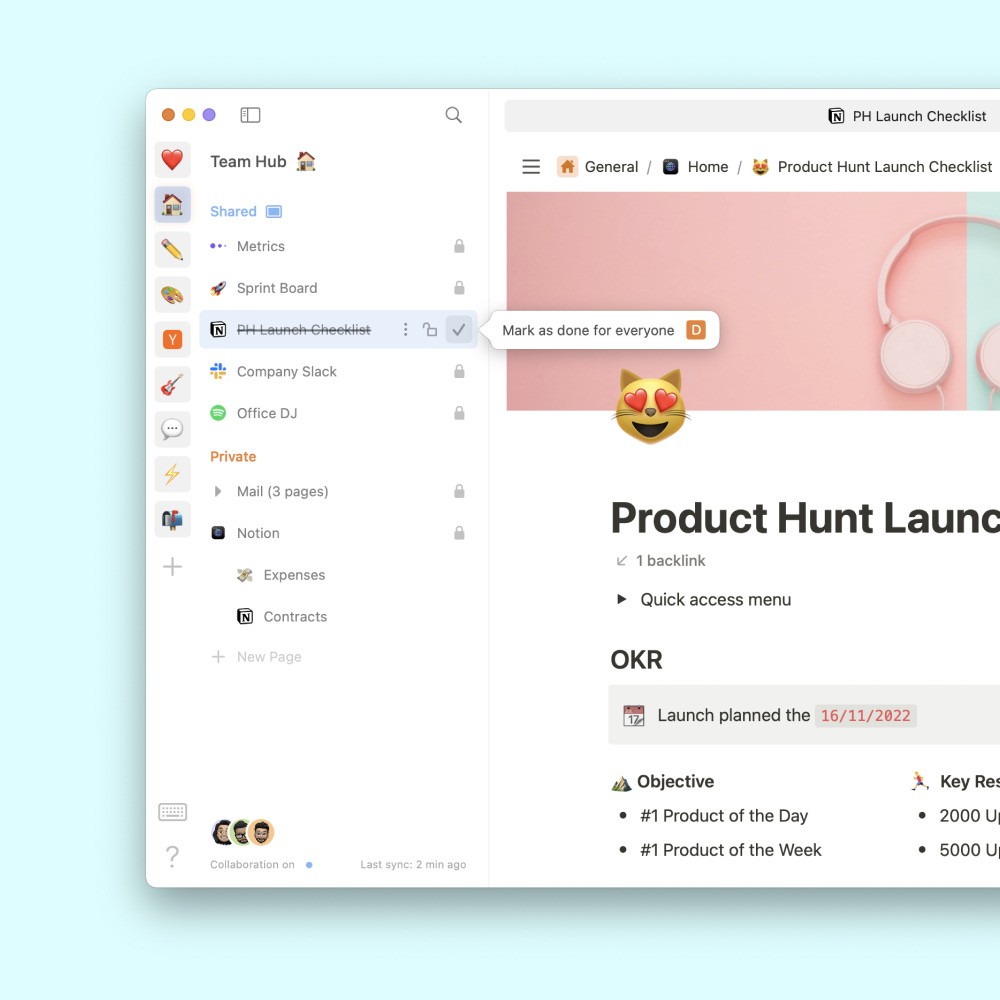
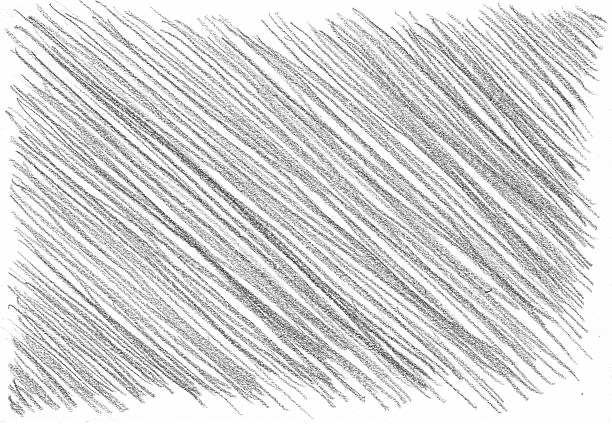
🧡
Shared Team Workspaces 🧡
We want SigmaOS to be the best browser for work. To do so, we need to go beyond personal productivity. Today, we’re excited to announce the introduction of collaborative browsing on SigmaOS! 🎉
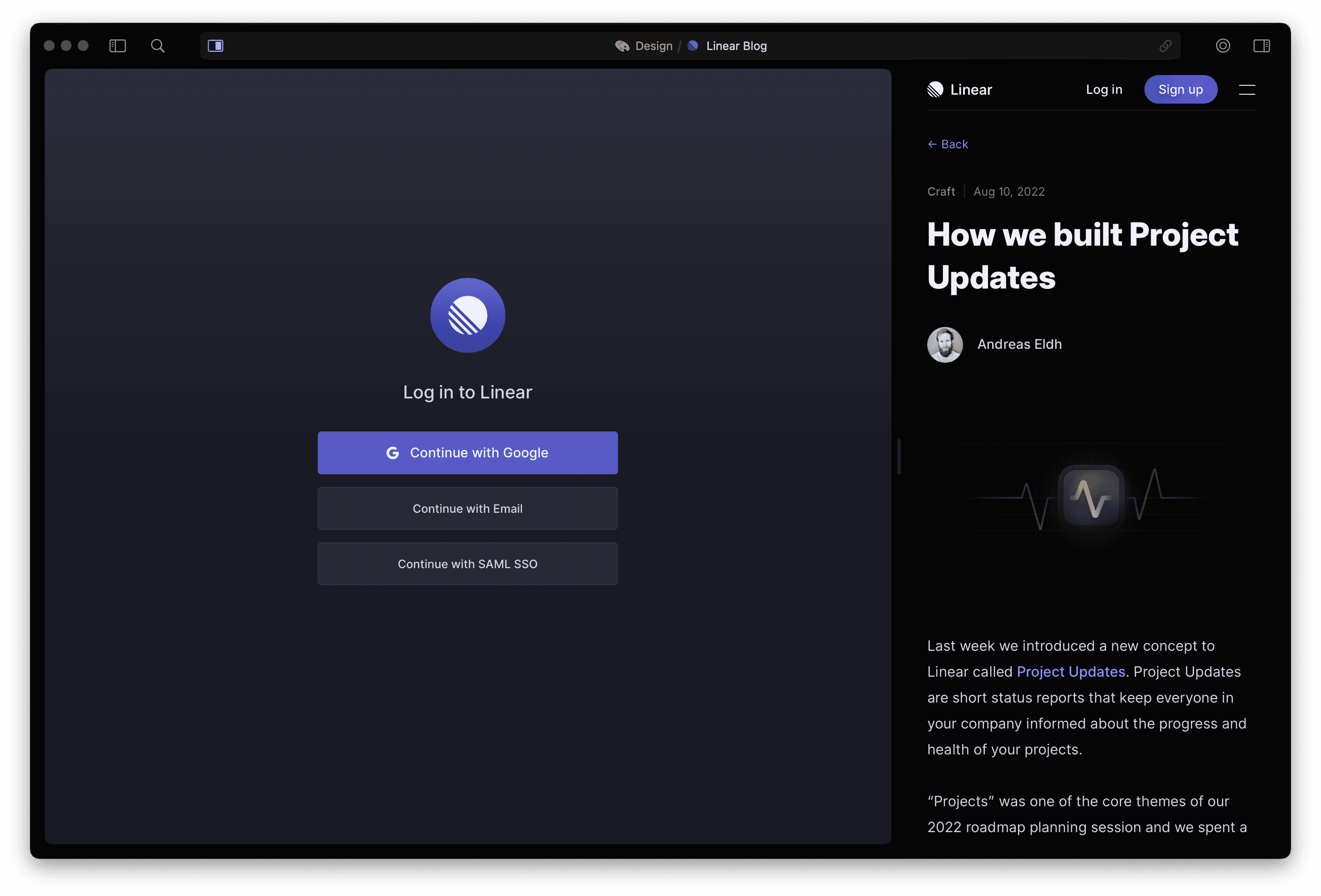
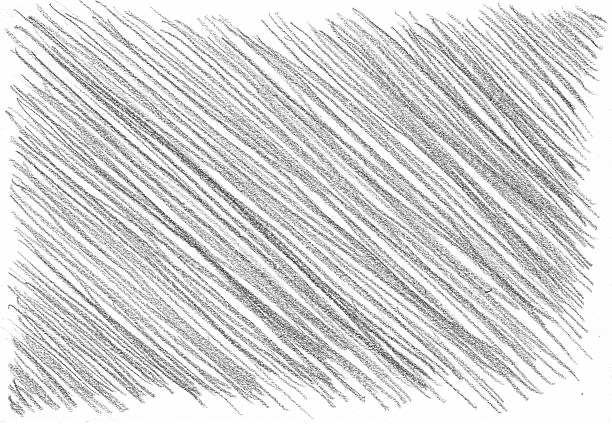
👀
New Design 👀
Meet a cleaner, minimalist SigmaOS. You can now also turn on Magic Mode, a new SigmaOS theme that automatically matches the active website’s colors for a more immersive experience (macOS 12+)!
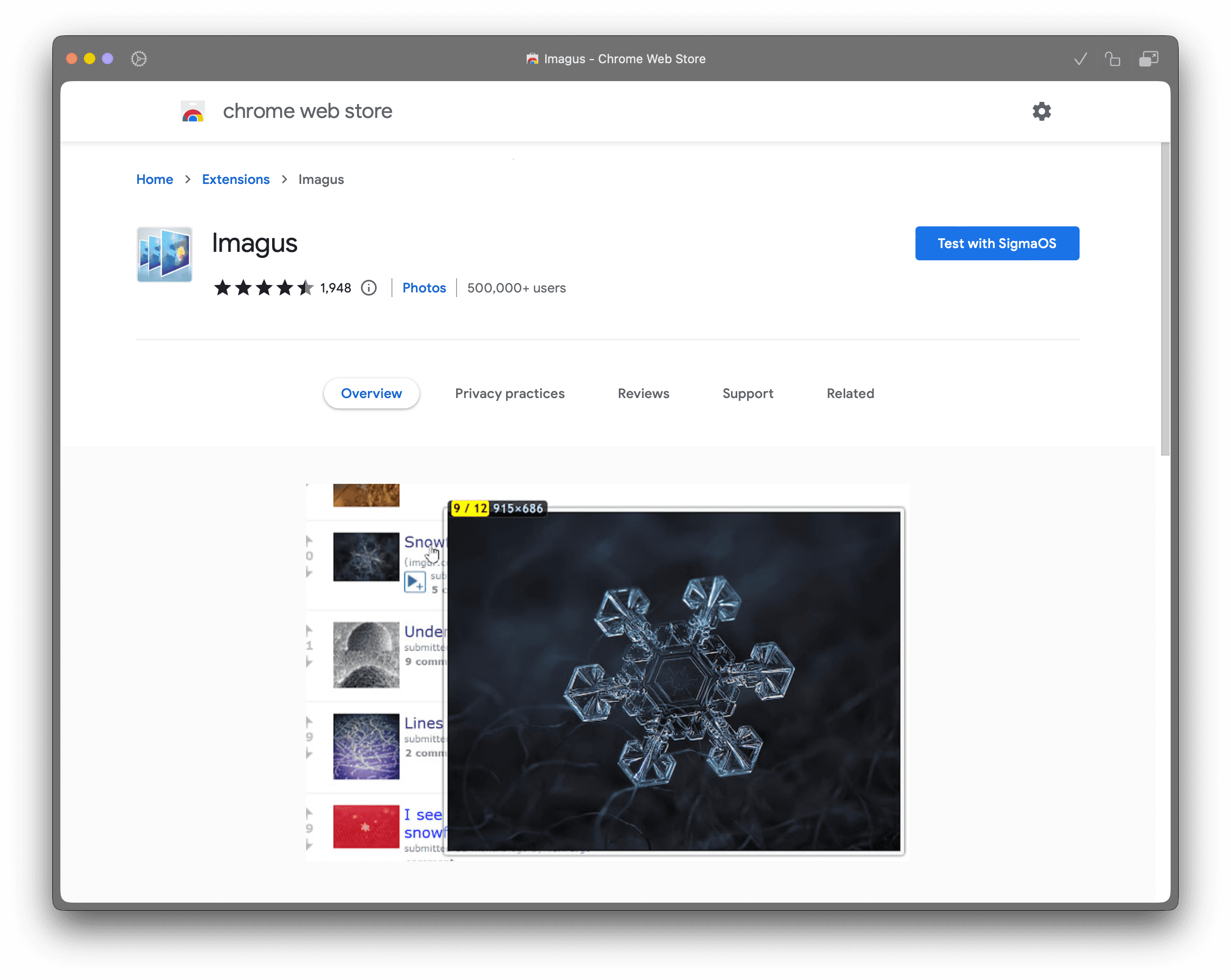
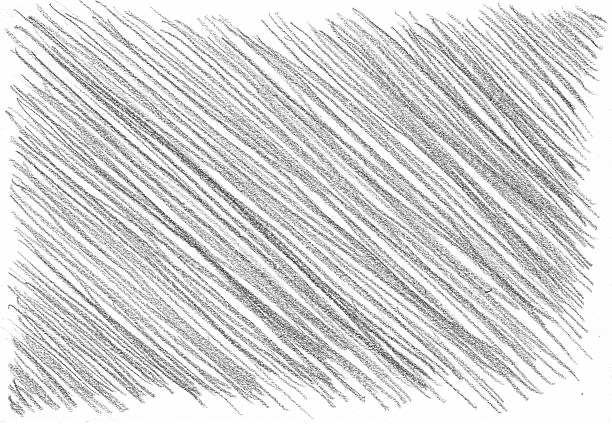
🧩
Download any extension (beta) 🧩
You should now be able to download any extension on the Chrome Store!

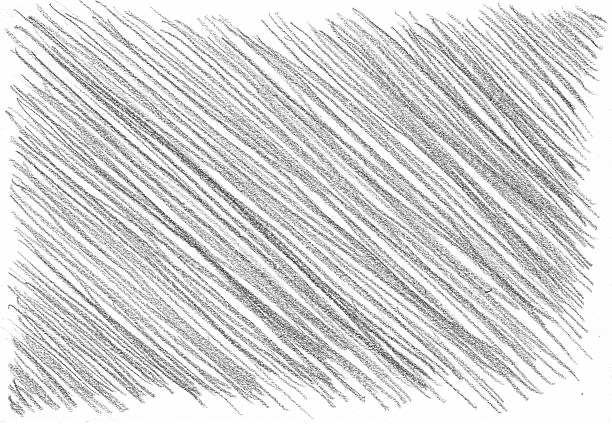
👌
User delights 👌
🐣 Collapsable subpages – wahoo, a clean left panel!
❓Where am I? Hold ⌘ to identify your workspace
📌 Pin Extensions to your workspaces for easy access!
🎯 Focus Mode 2.0 Hit F key to block SigmaOS shortcuts
✂️ New Split Screen Switcher in the left panel. Much cleaner.

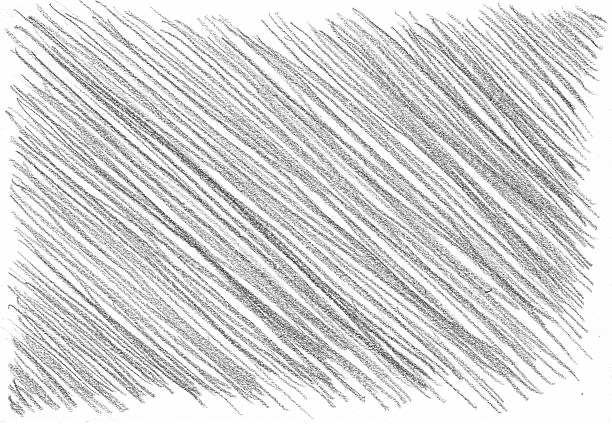
🧡
Popular requests 🧡
🖤 Darker dark mode for you night owls.
🏞️ New backgrounds for prettier workspaces.
✏️ Auto-correct disabled by default for fields.
✈️ Import data from your Chrome profiles.
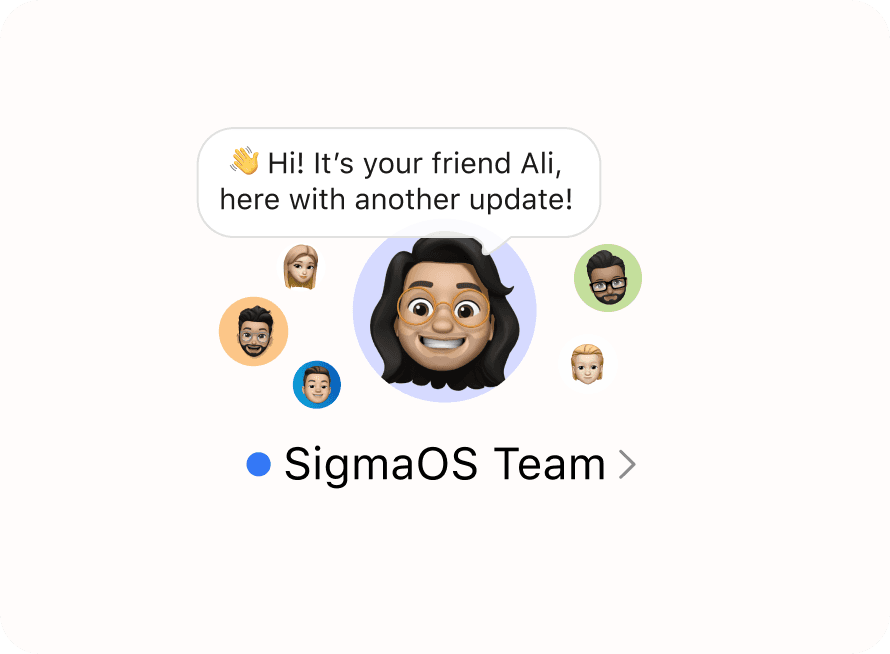
👋 Hey hey, it’s Ali!
After 1.5 years and 28 major version releases, we're excited to announce that SigmaOS is officially out of beta! 🎉 Thank you to all who have supported us since the beginning. 🙏
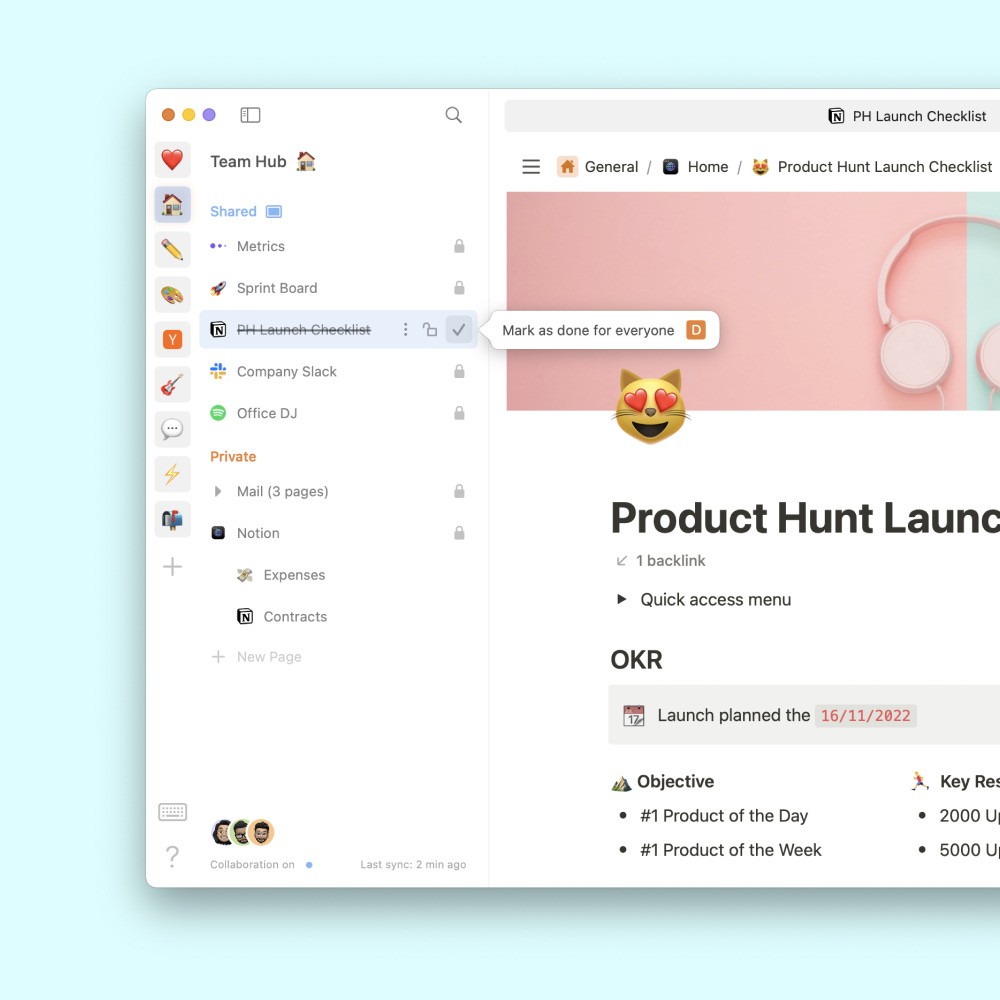
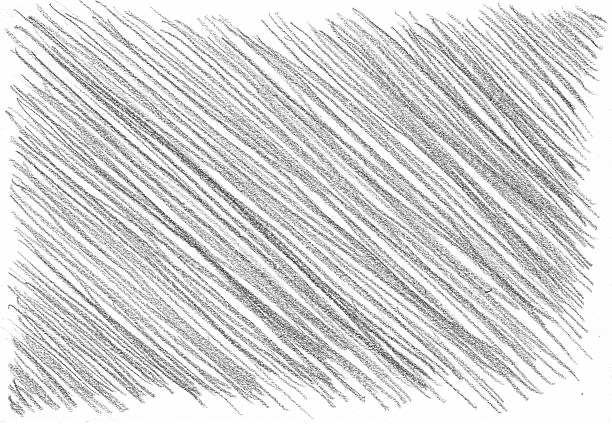
🧡
Shared Team Workspaces 🧡
We want SigmaOS to be the best browser for work. To do so, we need to go beyond personal productivity. Today, we’re excited to announce the introduction of collaborative browsing on SigmaOS! 🎉
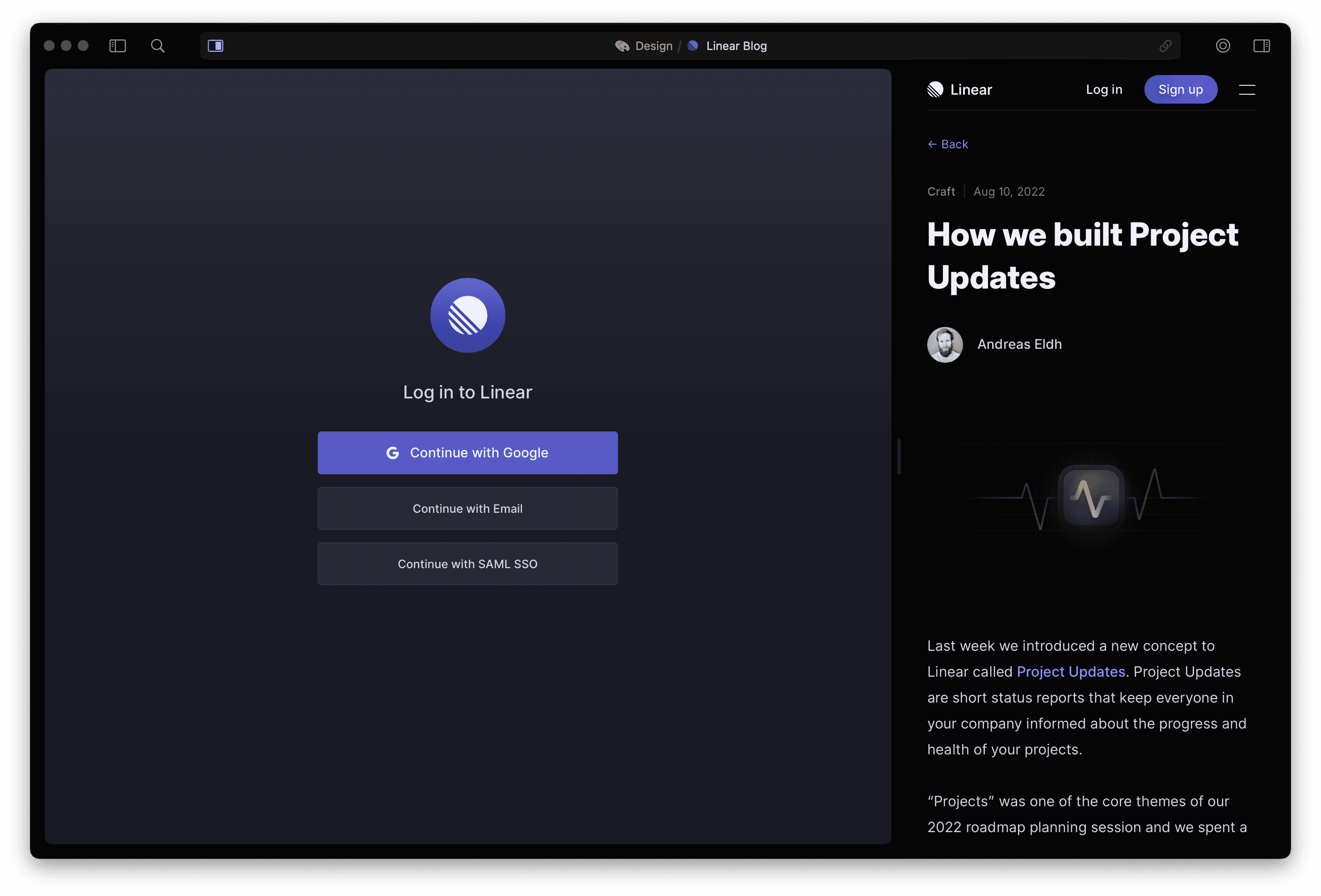
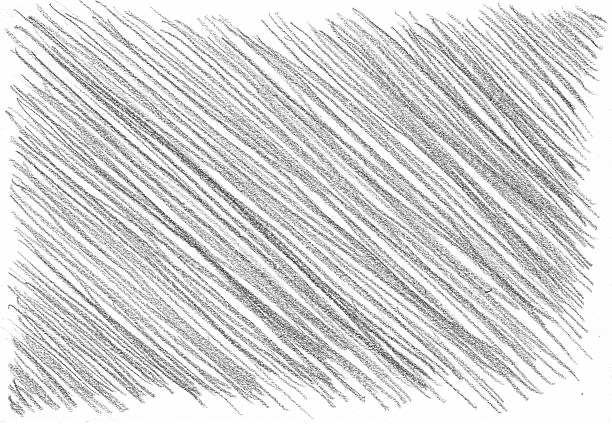
👀
New Design 👀
Meet a cleaner, minimalist SigmaOS. You can now also turn on Magic Mode, a new SigmaOS theme that automatically matches the active website’s colors for a more immersive experience (macOS 12+)!
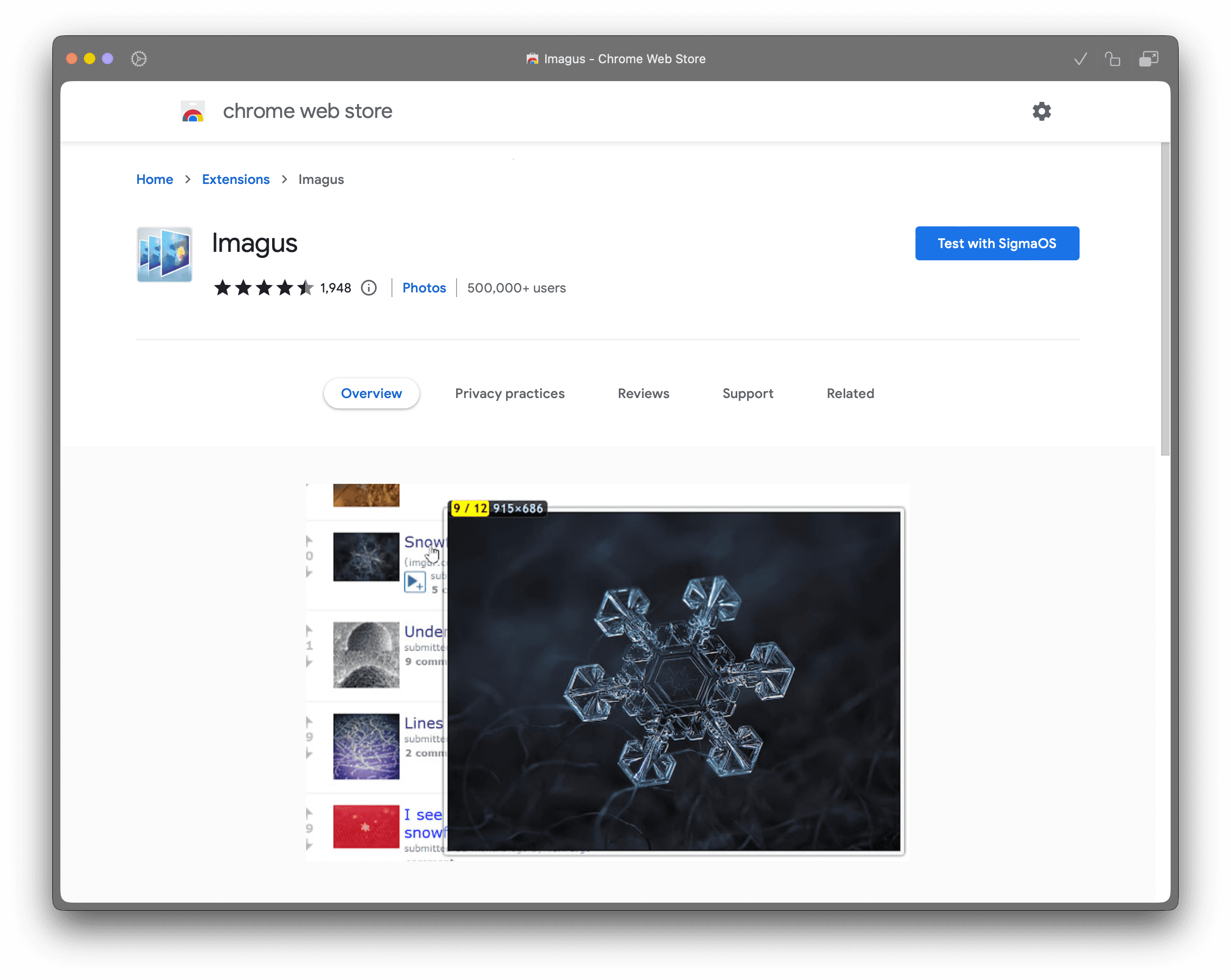
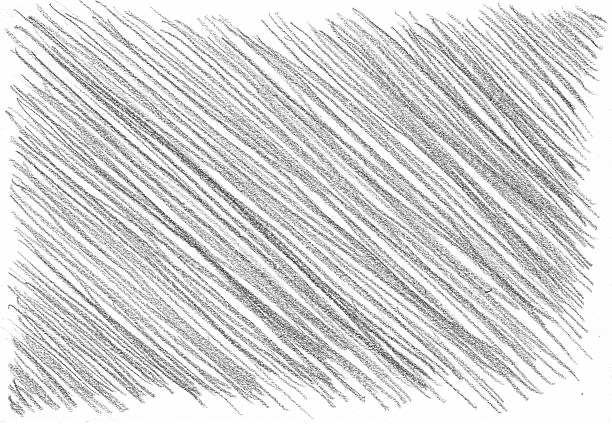
🧩
Download any extension (beta) 🧩
You should now be able to download any extension on the Chrome Store!

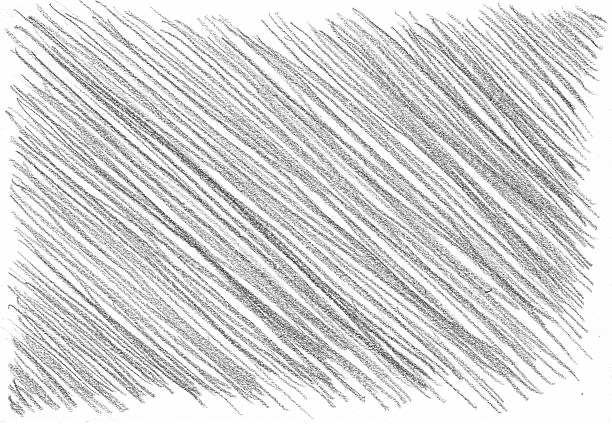
👌
User delights 👌
🐣 Collapsable subpages – wahoo, a clean left panel!
❓Where am I? Hold ⌘ to identify your workspace
📌 Pin Extensions to your workspaces for easy access!
🎯 Focus Mode 2.0 Hit F key to block SigmaOS shortcuts
✂️ New Split Screen Switcher in the left panel. Much cleaner.

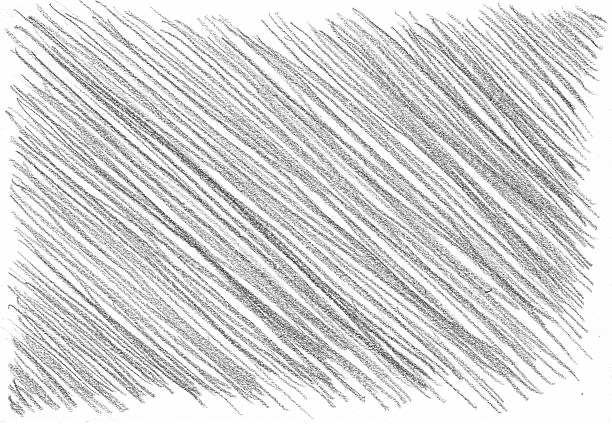
🧡
Popular requests 🧡
🖤 Darker dark mode for you night owls.
🏞️ New backgrounds for prettier workspaces.
✏️ Auto-correct disabled by default for fields.
✈️ Import data from your Chrome profiles.
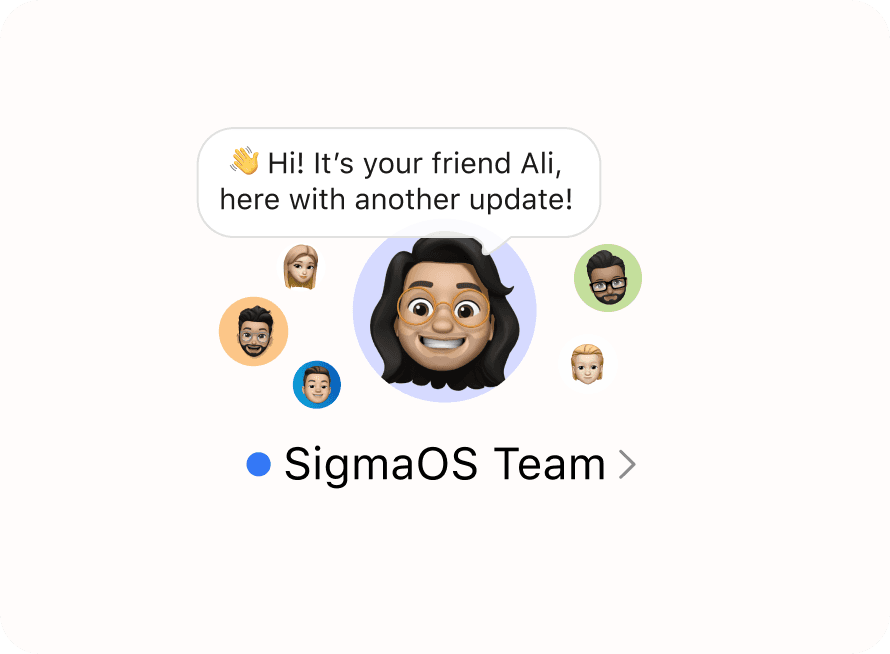
👋 Hey hey, it’s Ali!
After 1.5 years and 28 major version releases, we're excited to announce that SigmaOS is officially out of beta! 🎉 Thank you to all who have supported us since the beginning. 🙏
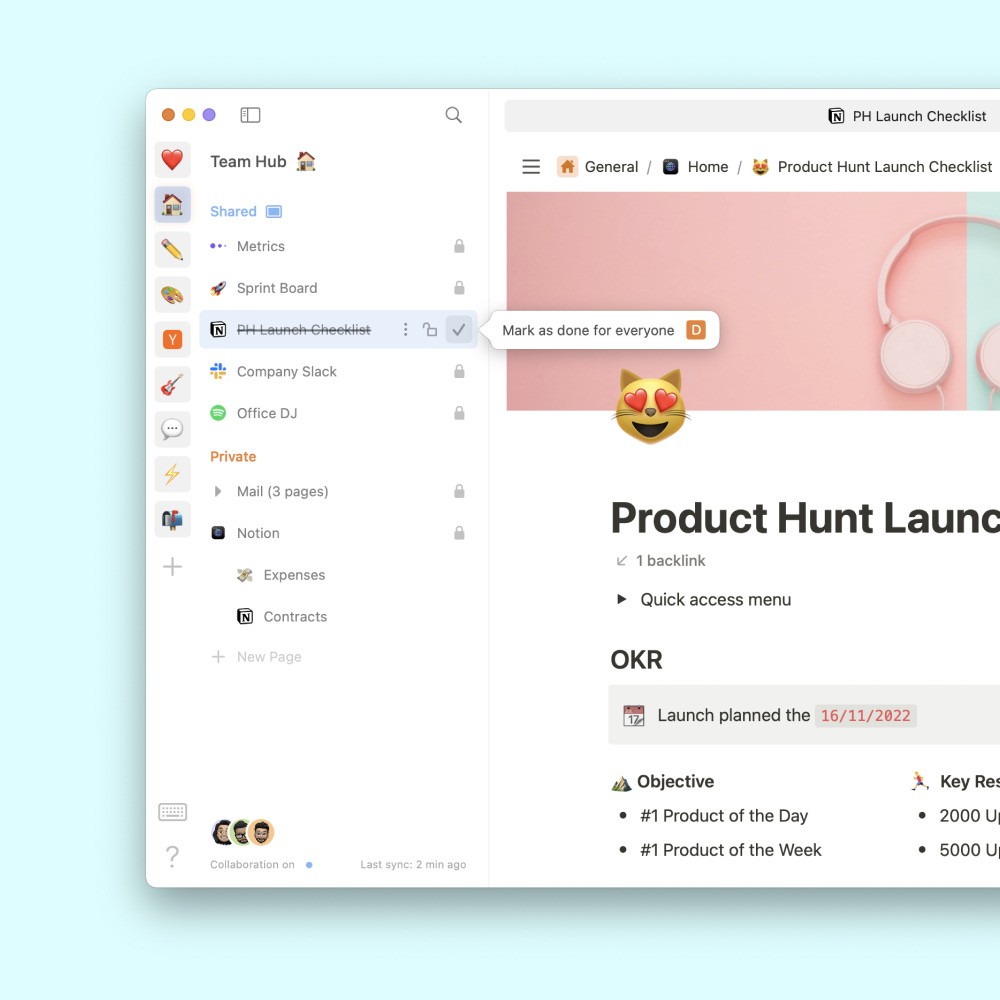
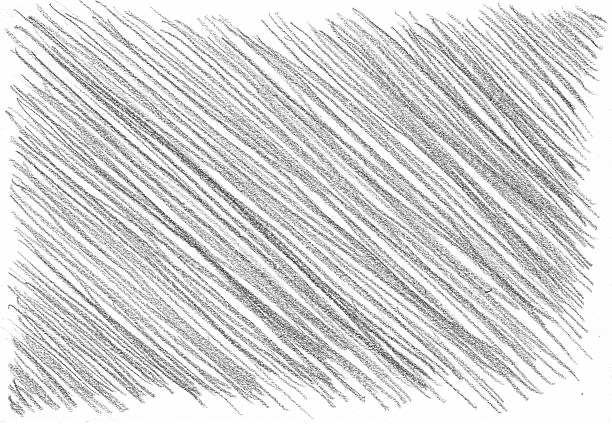
🧡
Shared Team Workspaces 🧡
We want SigmaOS to be the best browser for work. To do so, we need to go beyond personal productivity. Today, we’re excited to announce the introduction of collaborative browsing on SigmaOS! 🎉
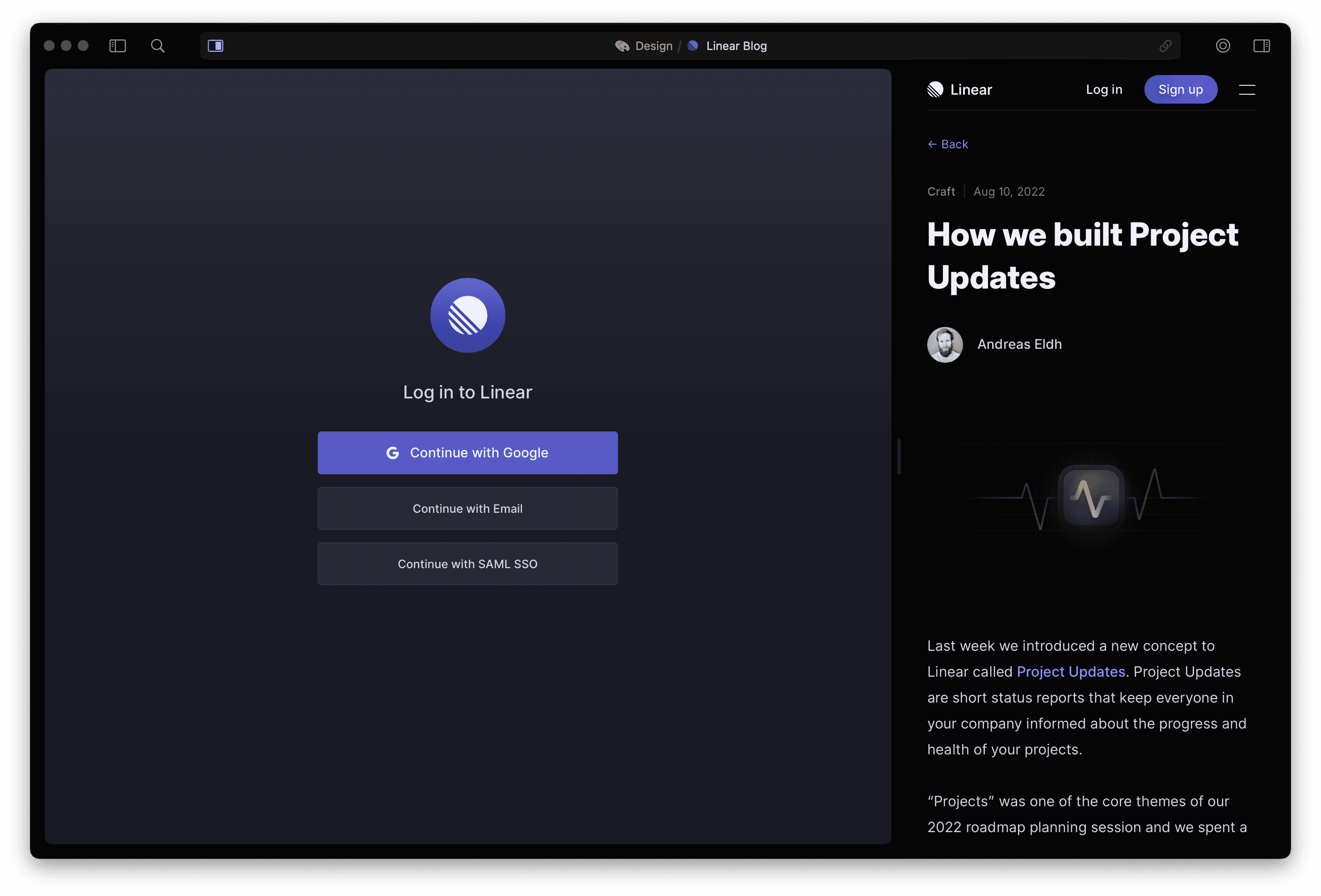
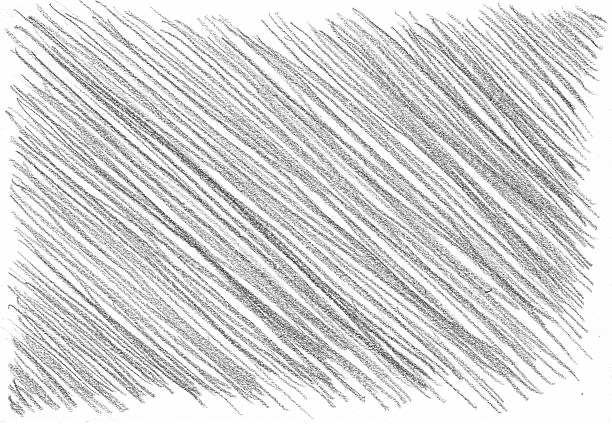
👀
New Design 👀
Meet a cleaner, minimalist SigmaOS. You can now also turn on Magic Mode, a new SigmaOS theme that automatically matches the active website’s colors for a more immersive experience (macOS 12+)!
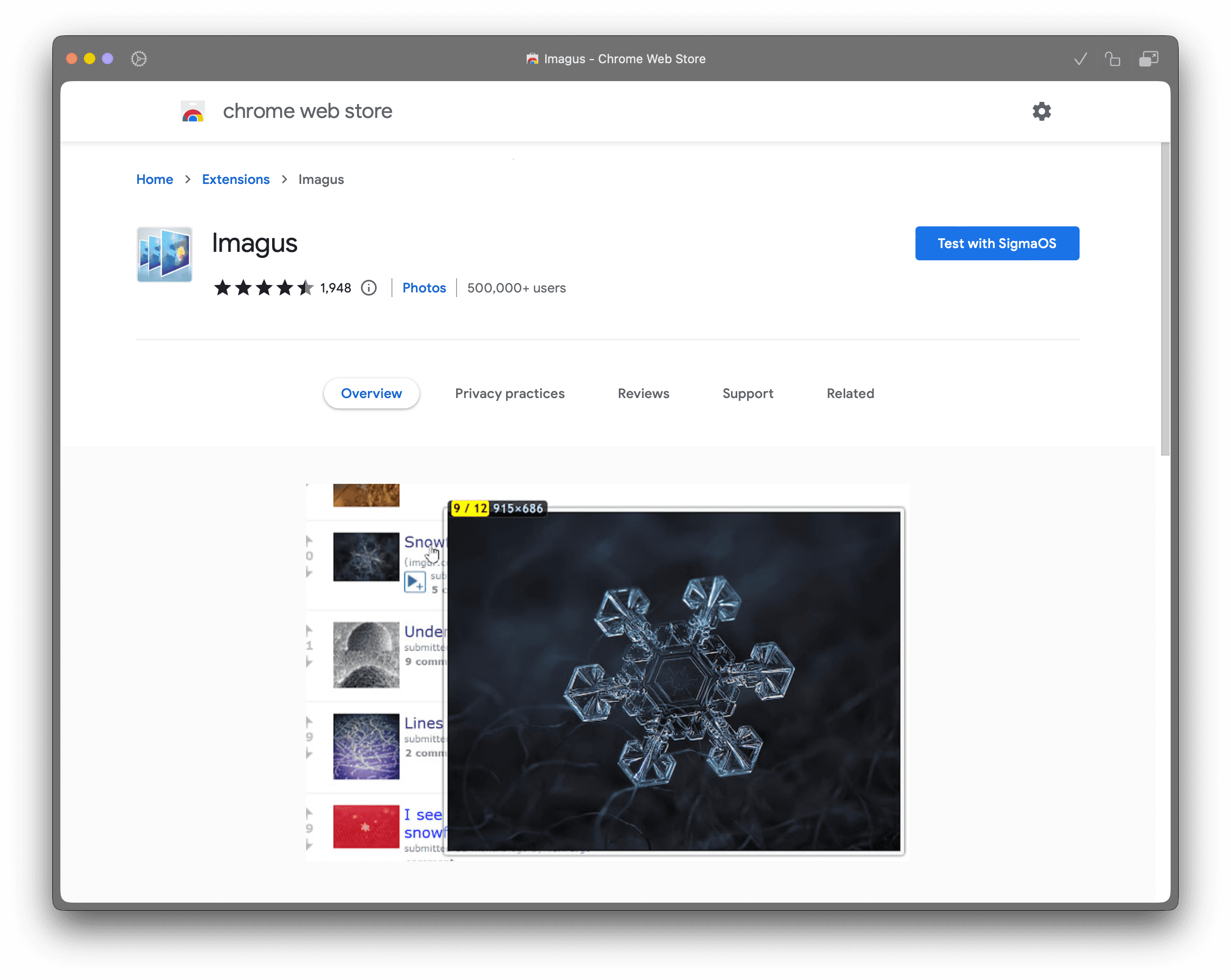
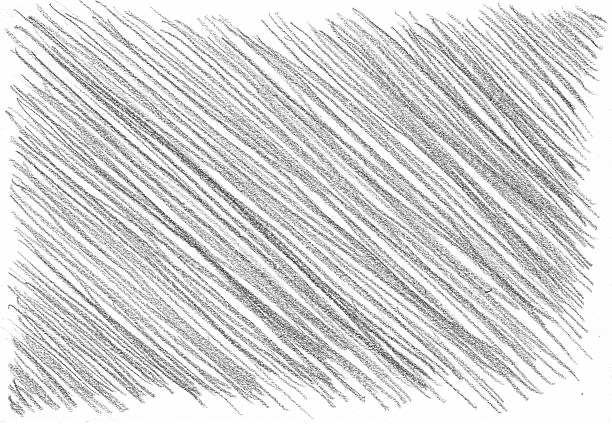
🧩
Download any extension (beta) 🧩
You should now be able to download any extension on the Chrome Store!

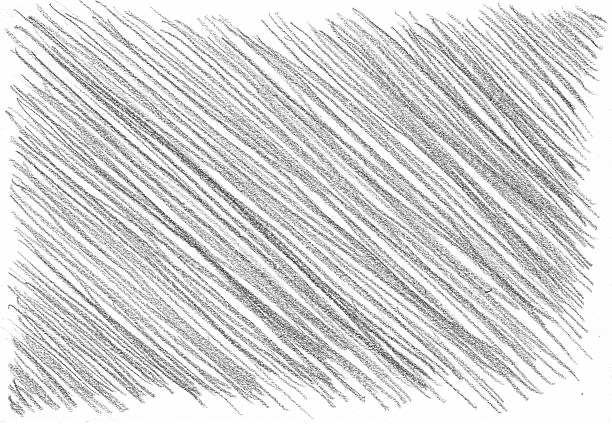
👌
User delights 👌
🐣 Collapsable subpages – wahoo, a clean left panel!
❓Where am I? Hold ⌘ to identify your workspace
📌 Pin Extensions to your workspaces for easy access!
🎯 Focus Mode 2.0 Hit F key to block SigmaOS shortcuts
✂️ New Split Screen Switcher in the left panel. Much cleaner.

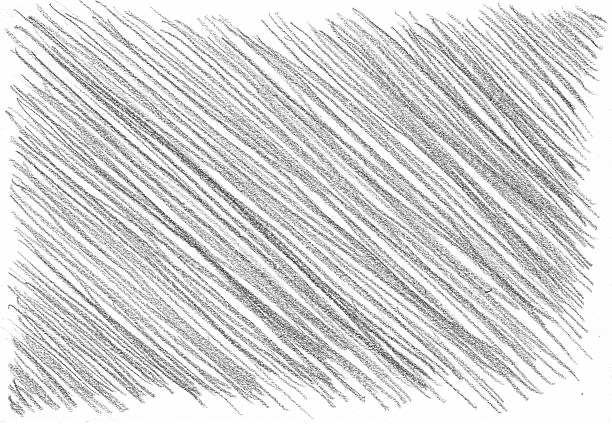
🧡
Popular requests 🧡
🖤 Darker dark mode for you night owls.
🏞️ New backgrounds for prettier workspaces.
✏️ Auto-correct disabled by default for fields.
✈️ Import data from your Chrome profiles.
Coming up 🪴
A sneak peek into what's next
what you asked…
bug report 🐞
Really Slow Speed: Severely hampered by sow operating speeds...

4 replies
bug report 🐞
Really Slow Speed: Severely hampered by sow operating speeds...

4 replies
bug report 🐞
Really Slow Speed: Severely hampered by sow operating speeds...

4 replies
feature request ✨
SigmaOS keyboard shortcuts interfering with on-page shortcuts...


2 replies
feature request ✨
SigmaOS keyboard shortcuts interfering with on-page shortcuts...


2 replies
feature request ✨
SigmaOS keyboard shortcuts interfering with on-page shortcuts...


2 replies
bug report 🐞
Switching between workspaces has a noticeable lag...

1 replies
bug report 🐞
Switching between workspaces has a noticeable lag...

1 replies
bug report 🐞
Switching between workspaces has a noticeable lag...

1 replies
…what we’re doing!
🖥️ Design Eng.
APP-510
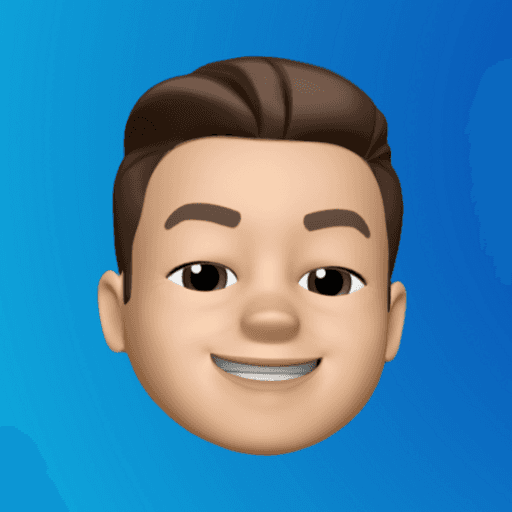
🛠️ Speeeeeeed

In Progress
APP-510
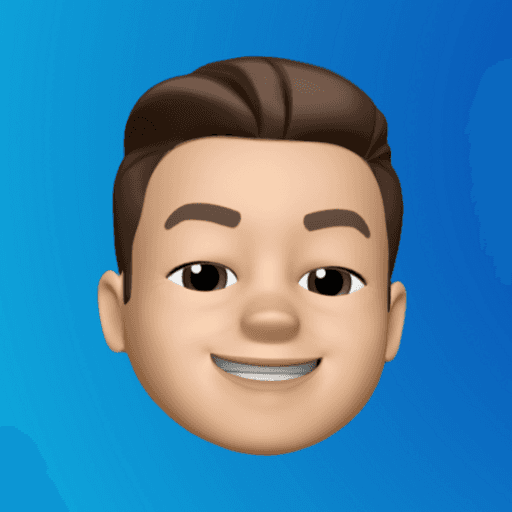
🛠️ Speeeeeeed

In Progress
APP-510
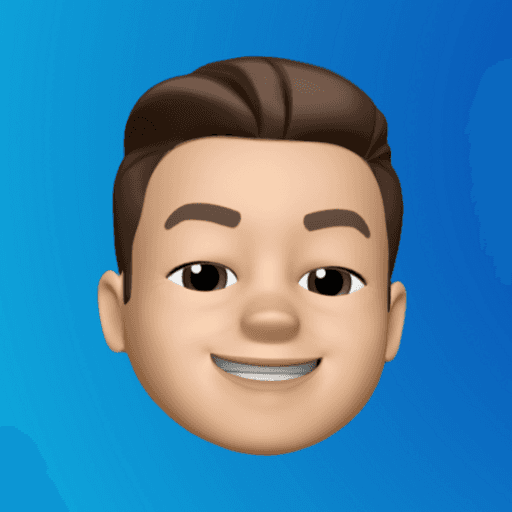
🛠️ Speeeeeeed

In Progress
APP-509
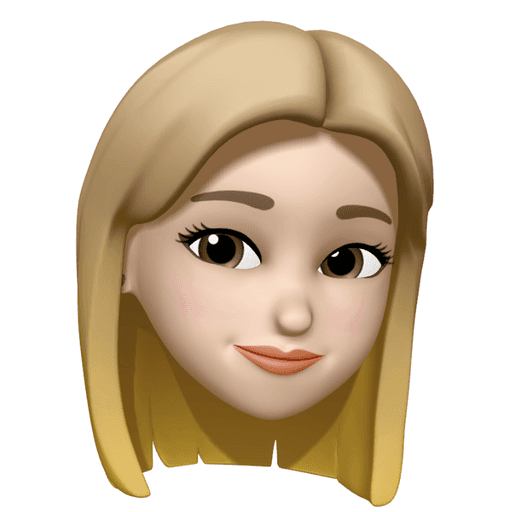
Easy browser shortcuts

In Progress
APP-509
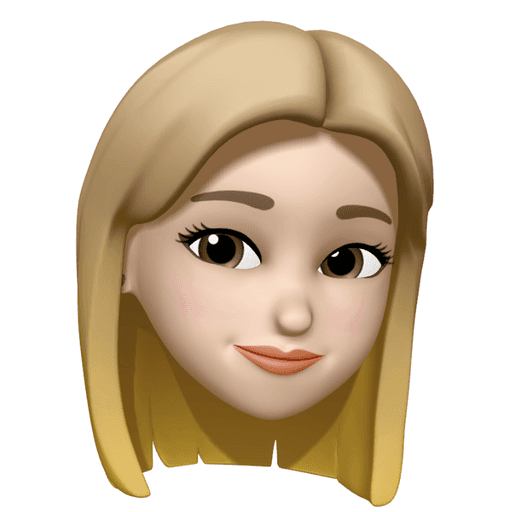
Easy browser shortcuts

In Progress
APP-509
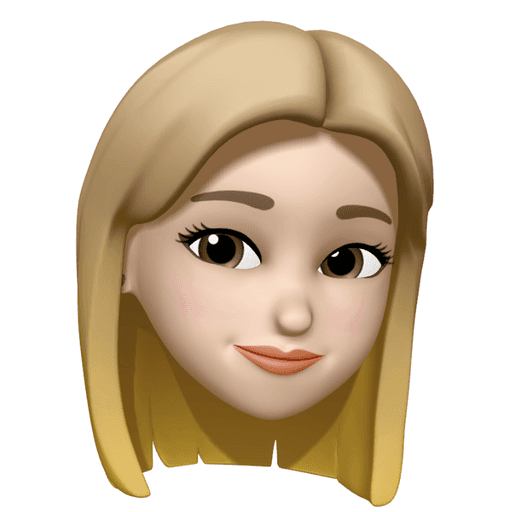
Easy browser shortcuts

In Progress
APP-385
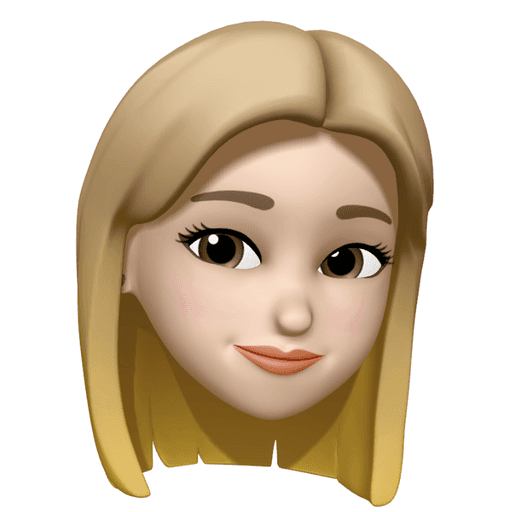
Cut down lag

In Progress
APP-385
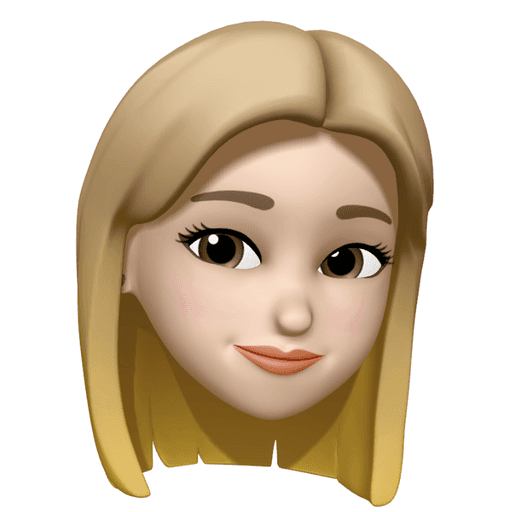
Cut down lag

In Progress
APP-385
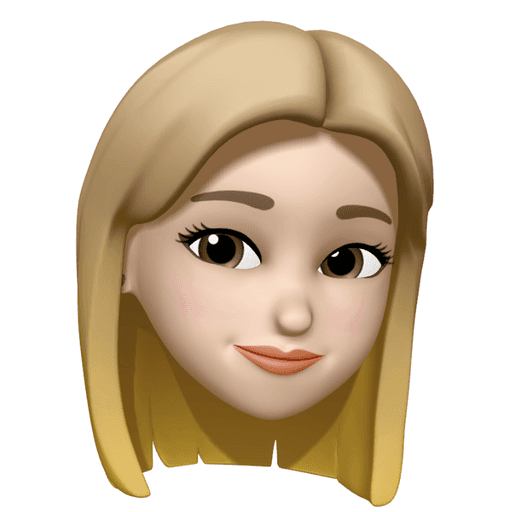
Cut down lag

In Progress
Past updates
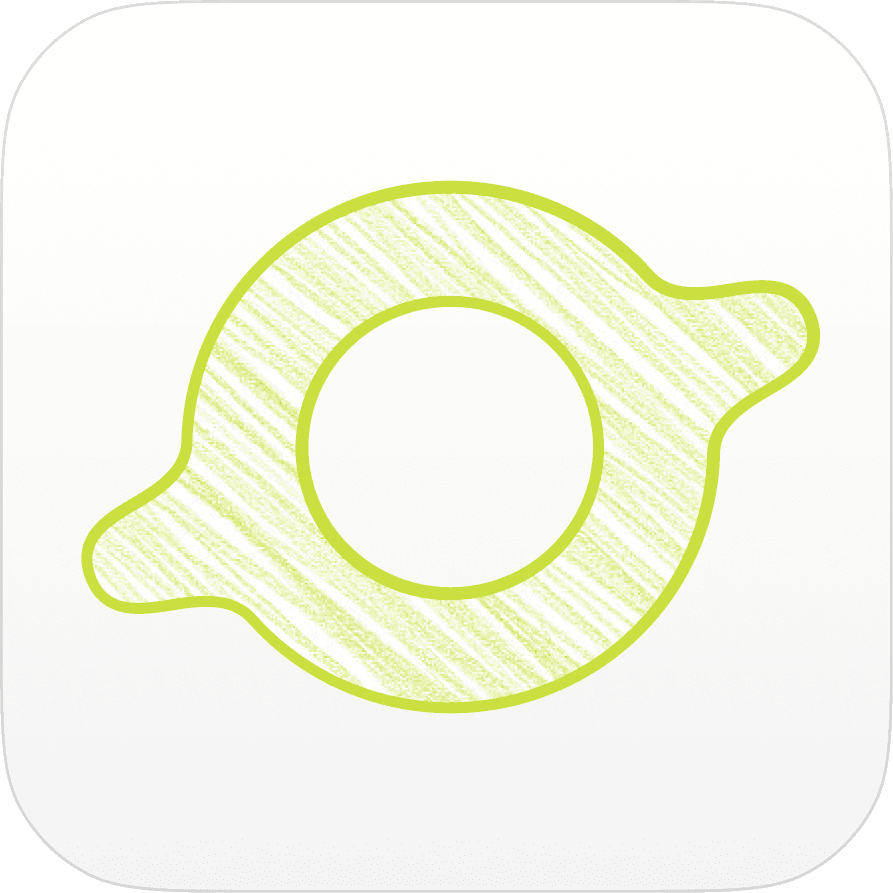
SigmaOS 1.13
November 17, 2023
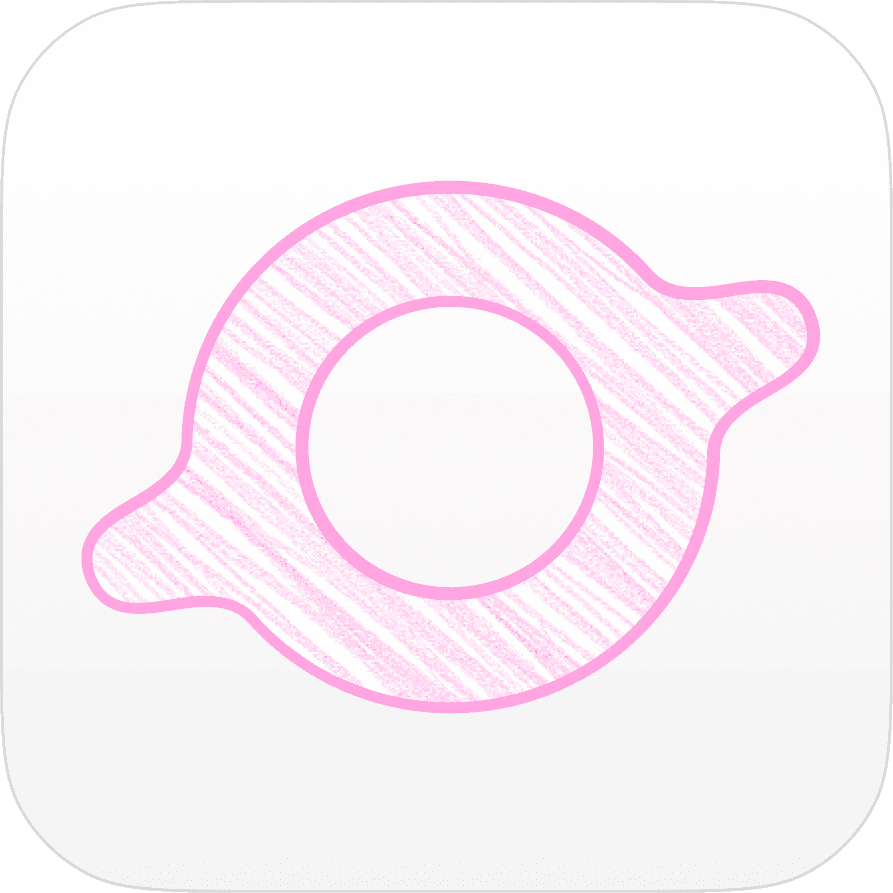
SigmaOS 1.12
November 2, 2023
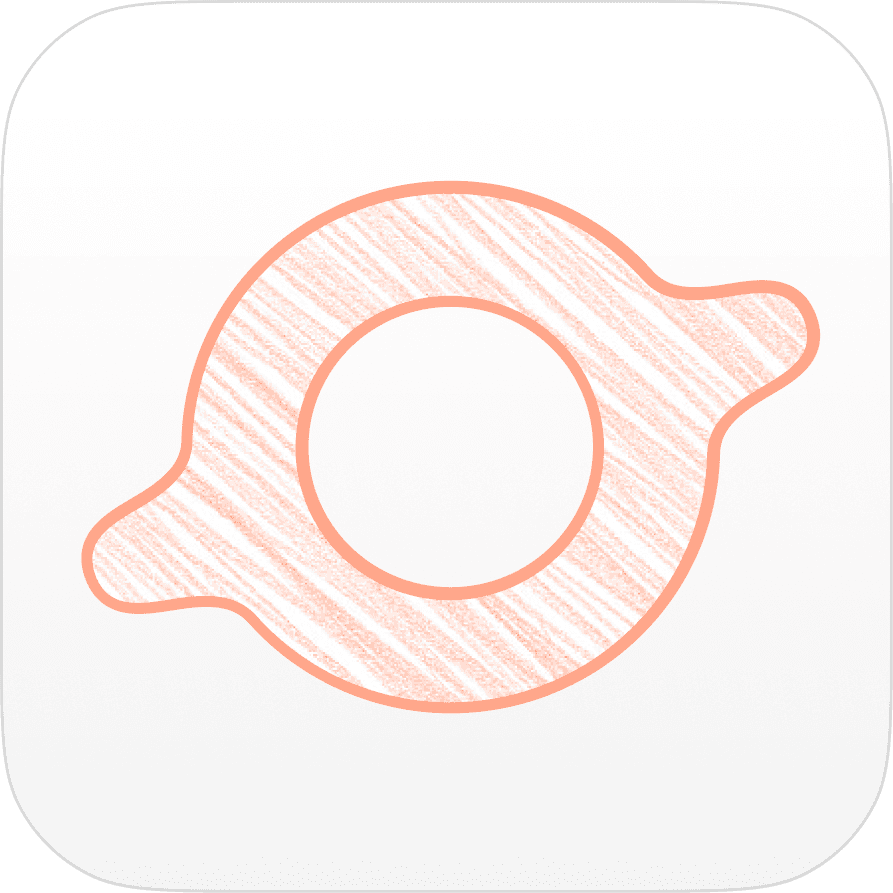
SigmaOS 1.11.3
October 5, 2023
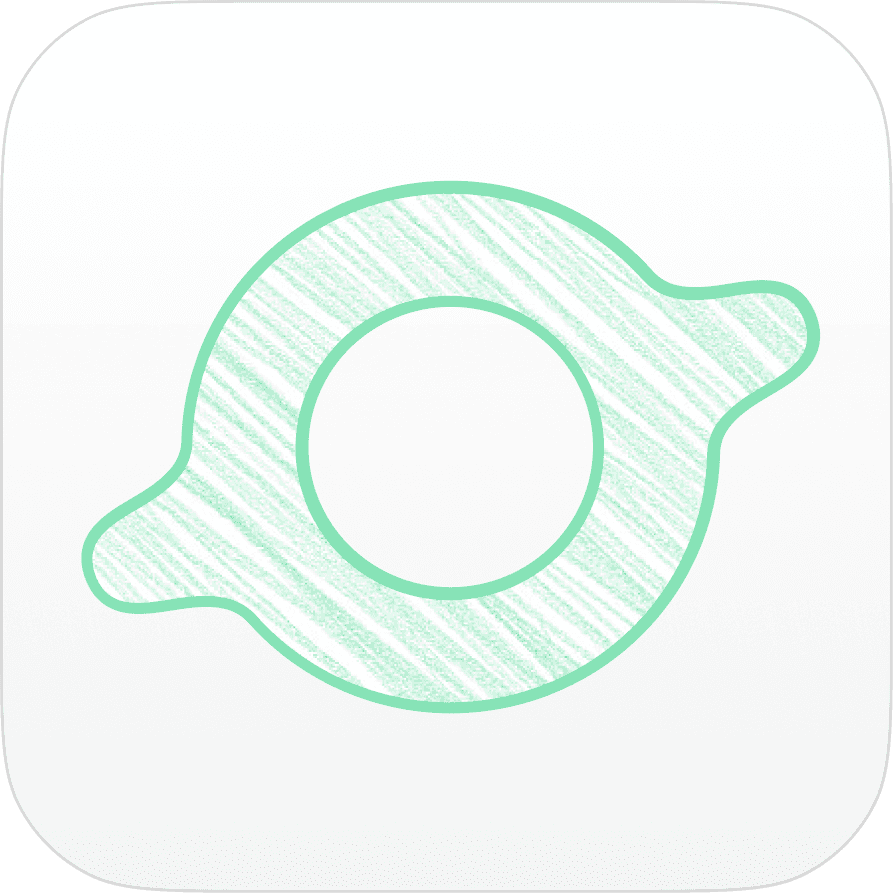
SigmaOS 1.11.2
September 21, 2023
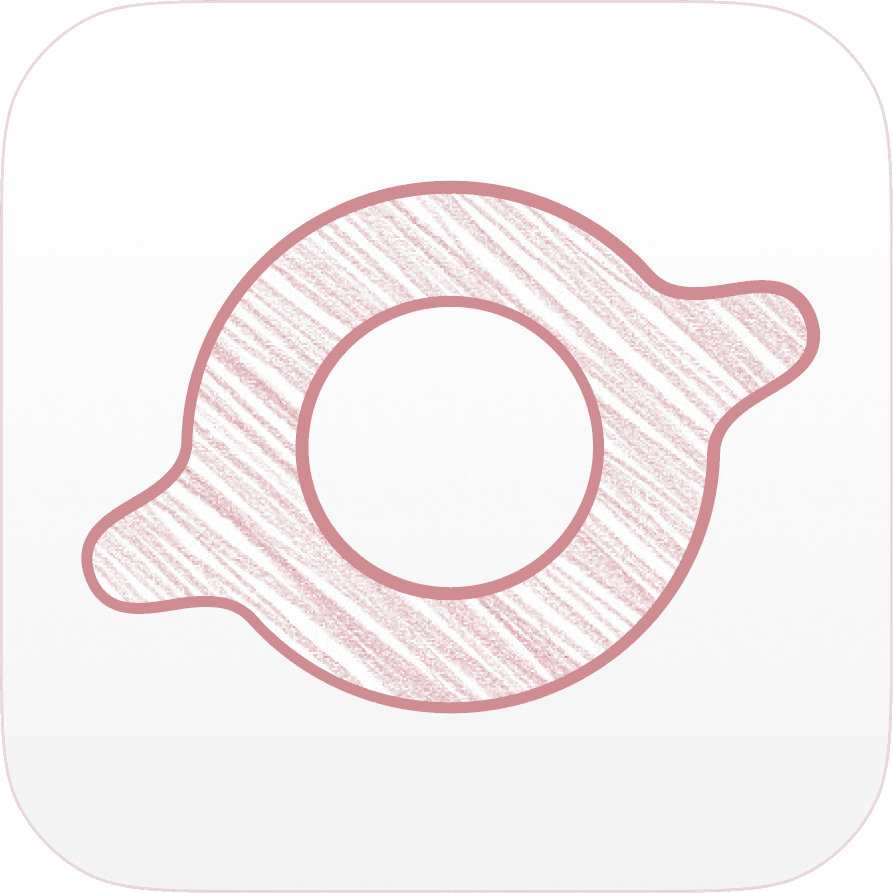
SigmaOS 1.11.4
October 19, 2023
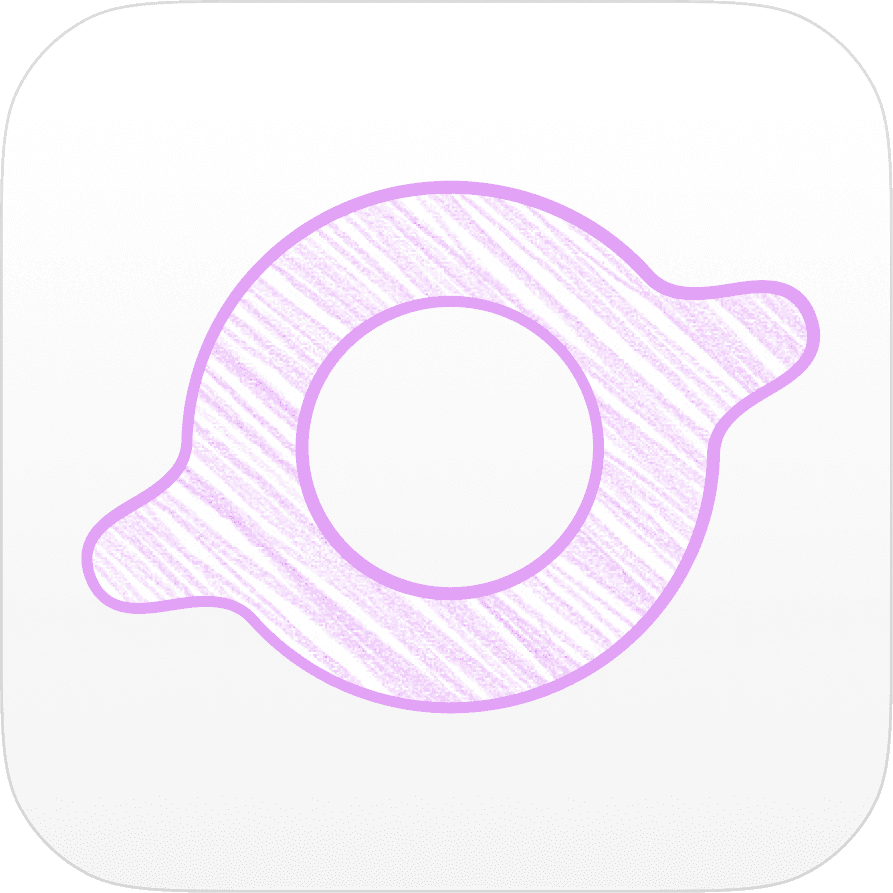
SigmaOS 1.11.1
September 7, 2023
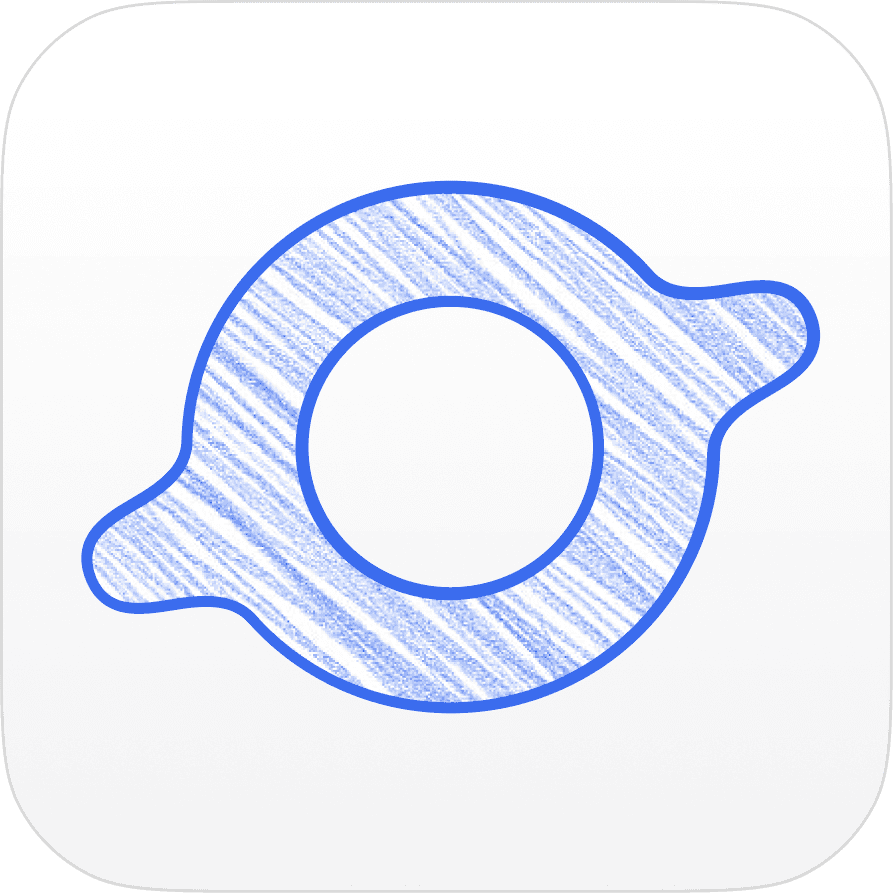
SigmaOS 1.11
August 24, 2023
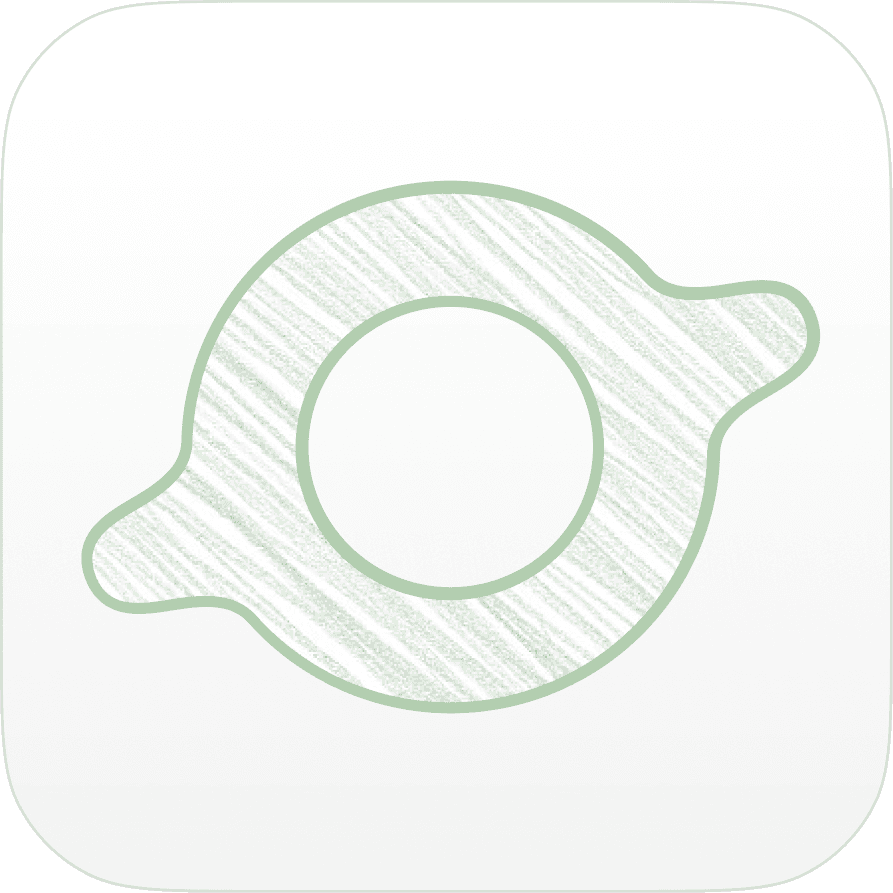
SigmaOS 1.10
August 10, 2023
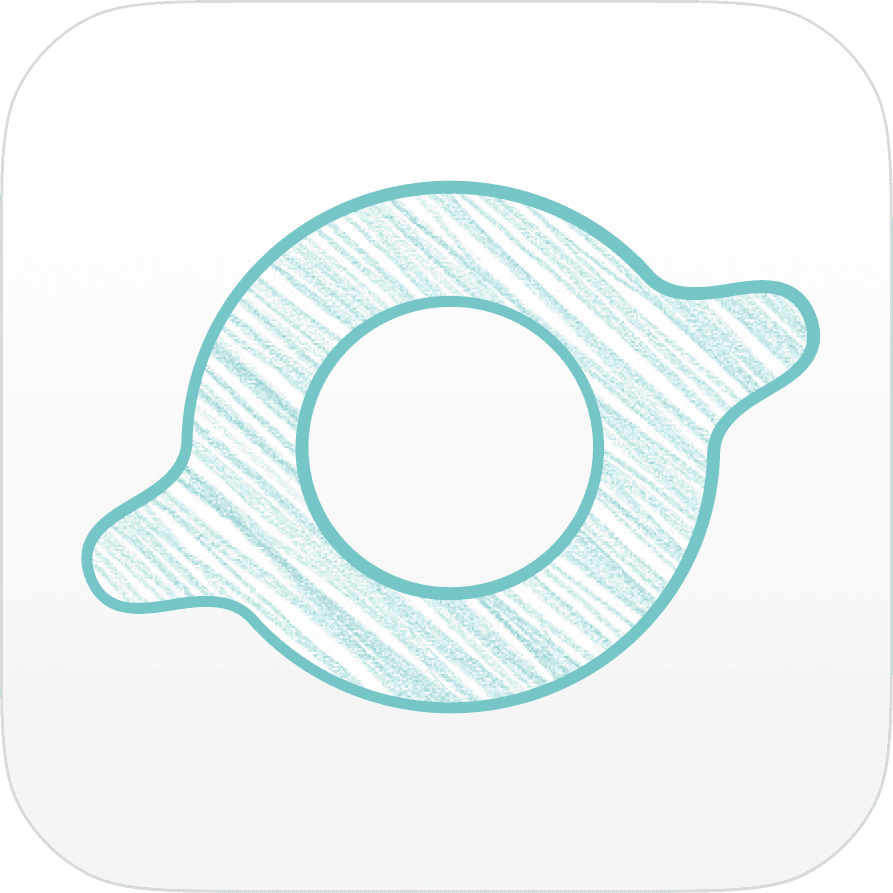
SigmaOS 1.5
April 14, 2023
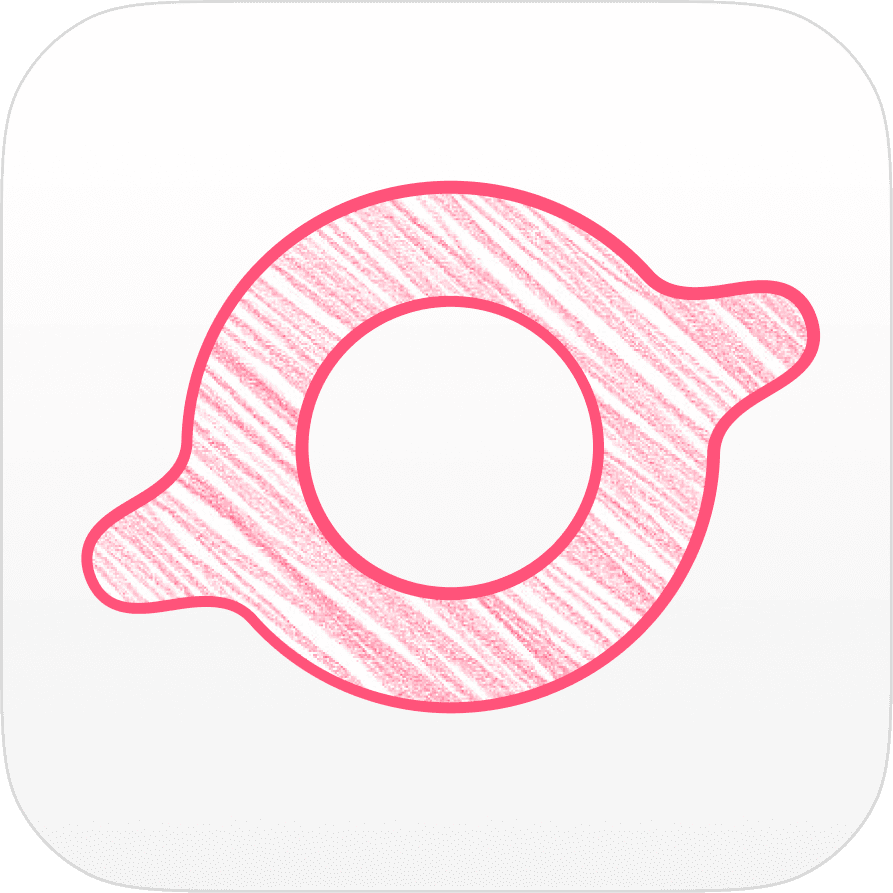
SigmaOS 1.4
March 13, 2023
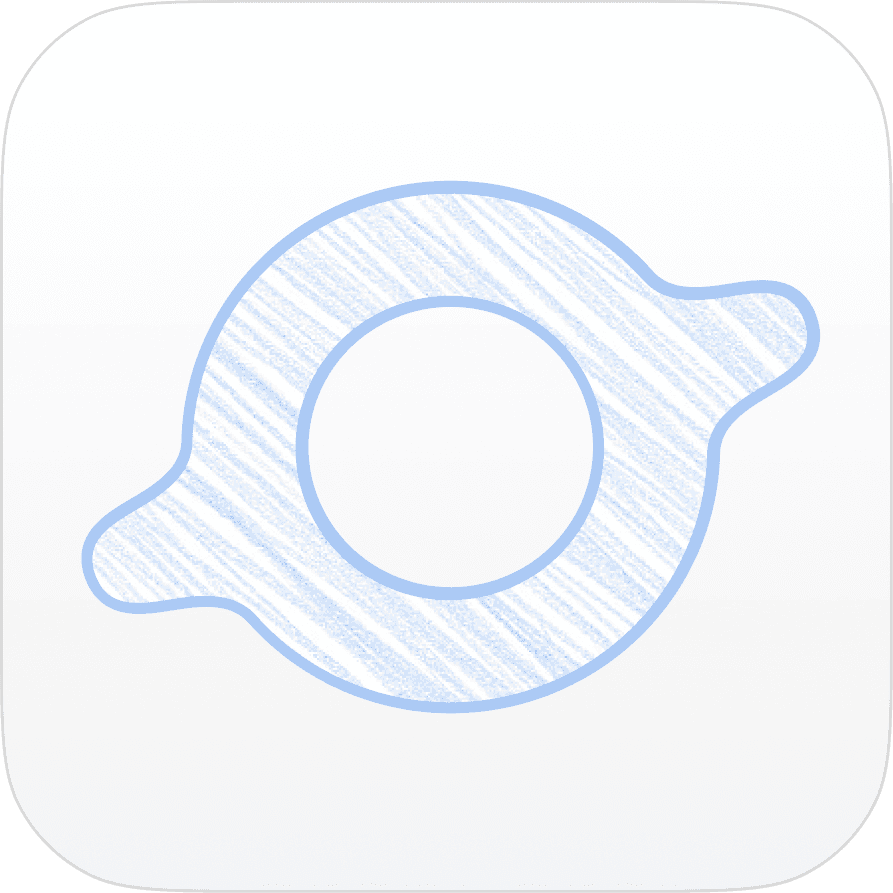
SigmaOS 1.3
Febuary 9, 2023
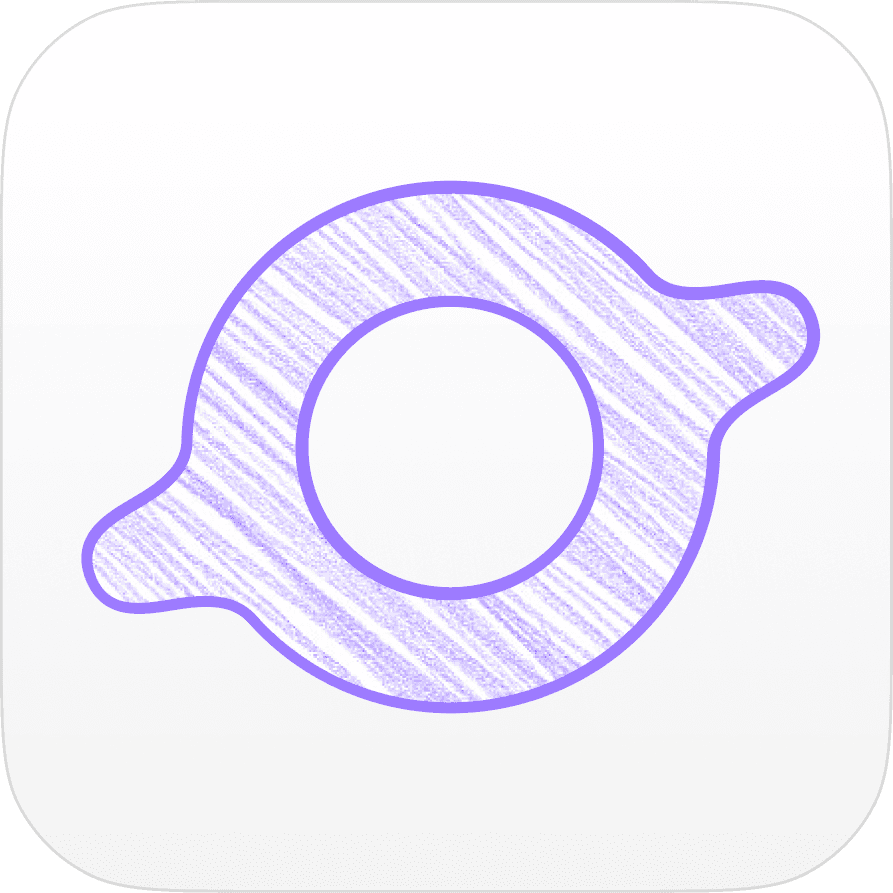
SigmaOS 1.2
January 19, 2023